Android
Personalize your car icon on Google Maps for Android
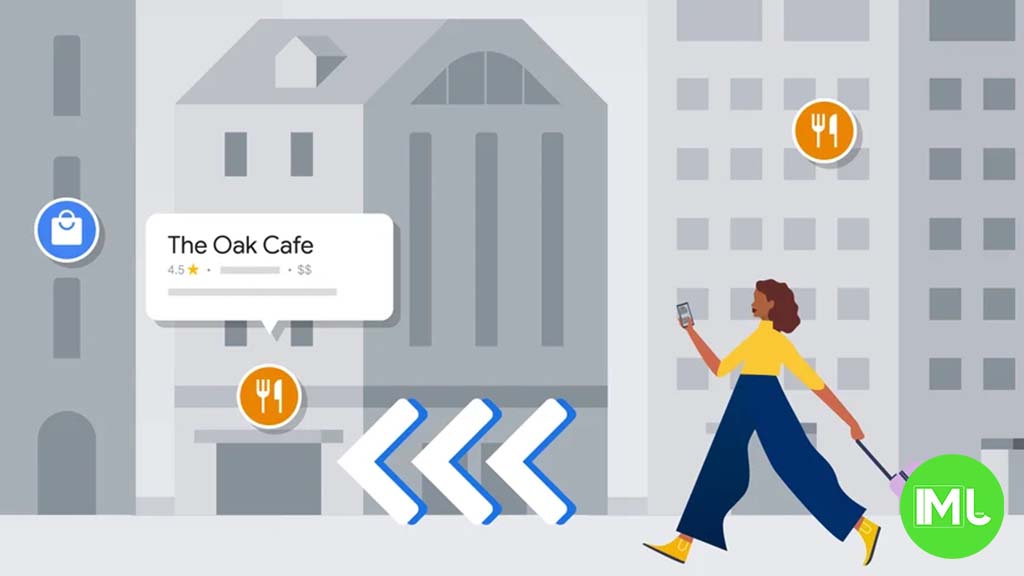
Google Maps is making its navigation experience more fun by letting you customize your car icon, bringing it a step closer to the personalization features of Waze.
Since 2020, Google Maps users could select from just four car icons: a simple white arrow in a circle, a red sedan, a yellow SUV, or a green pickup truck. Now, Google Maps for Android is rolling out an option where users can see a prompt for “early access to customize your vehicle icon’s style & color.” This feature, labeled “Your ride, your way,” pops up when you look for driving directions.
If you’re one of the lucky ones with this feature, you can click on the customize icon, located near the corner where you close the menu. Under “Trip options,” there’s a new section called “Vehicle icon while navigating.”
Here, you get to choose from a refreshed set of five vehicles, which look more detailed than before: a sleek sedan, an adventurous off-road pickup, a practical SUV, a sporty car, or a compact hatchback. To make it even more personal, you can paint your chosen vehicle in one of eight colors, including Glacier white, Night black, Ash gray, Poppy red, Sky blue, Sunny yellow, Aqua green, or Sunset magenta.
The original four icons are still there for those who prefer simplicity. This update is currently visible in the Google Maps beta version 25.06.x on Android devices. While it hasn’t reached the stable version yet, iOS users have already been enjoying this feature.
Android
New updates for YouTube, Gemini, and Google Home apps

Google is rolling out exciting changes to its YouTube, Gemini, and Google Home apps, making them more user-friendly and packed with cool features. These updates, announced in May 2025, aim to improve how you watch videos, edit images, and control your smart home.
The YouTube app for TVs is getting a fresh look. You’ll see better video previews, easier ways to subscribe to channels, and a smoother interface for browsing playlists and comments. Autoplay will also work smarter, keeping you hooked on your favorite content without extra clicks. These changes will hit your screens by summer 2025, perfect for binge-watching on Google TV or Android TV.
Meanwhile, the Gemini app now lets you edit images like a pro. Want to change a photo’s background or add fun elements? Just type what you want, and Gemini’s AI makes it happen while keeping the original picture intact. It even adds a small “ai” watermark to show it’s edited. This feature is available in the U.S. and works on both uploaded and AI-made images, with more countries getting access soon.
The Google Home app (version 3.32) is also stepping up. It now supports more smart devices, like cameras and doorbells, and offers quicker controls for lights and thermostats. A new “Activity” tab lets you see what’s happening with your devices in one place, making your smart home easier to manage.
These updates show Google’s focus on making its apps simpler and more powerful, whether you’re streaming, creating, or managing your home. Keep an eye out for these changes to enhance your daily tech experience
Android
Google Pixel phone and watch update for May 2025 brings fixes and a fresh app look

Google is rolling out its May 2025 software update for Pixel devices, making things smoother for phones, tablets, and the Pixel Watch app. This update is all about fixing bugs and adding a small but nice change for Pixel Watch users. It’s available for devices running Android 15, like the Pixel 6, 7, 8, 9 series, and Pixel Tablet. The rollout started on May 7, 2025, and will reach devices over the next week, depending on your carrier.
For Pixel phones and tablets, the update tackles three key issues: better microphone recording, improved Bluetooth pairing, and general performance tweaks. It also includes 28 security fixes, with one possibly being targeted by hackers, so updating soon is a good idea. If you have a Pixel 6 or 8, note that this update locks the bootloader, meaning you can’t go back to older software versions.
On the Pixel Watch side, there’s no major device update this month, but the Pixel Watch app on Android now has a light theme option. This gives the app a brighter, cleaner look, making it easier to use in different lighting.
Google might share more about Wear OS at I/O 2025, but for now, the app’s new style is a welcome touch. To get the update, check your device settings. Pixel users can expect a notification soon, but you can also manually check for it. Stay updated for a better, safer experience.
Android
Pixel phones receive may Android 15 update with key improvements

Google is now sending out the May Android 15 update for Pixel devices, fixing issues with microphones and Bluetooth. This update supports a variety of models, such as the Pixel 6, 7, 8, 9, Pixel Fold, Pixel Tablet, and the recently launched Pixel 9a. It addresses 22 security concerns outlined in the May 2025 Android security bulletin, plus one additional tweak exclusive to Pixel phones.
The update enhances microphone performance for clearer calls and recordings while also making Bluetooth connections more dependable for audio playback and device pairing. These changes aim to improve daily tasks like chatting or streaming music. Some users have mentioned notification delays since the April update, but it’s not confirmed if this release resolves that issue.
For those with the Pixel 9a, this update sticks to Android 15 QPR1 and doesn’t include the newer QPR2 features. Google notes the update will roll out gradually over the next week, depending on your device and carrier. To see if it’s available, head to Settings, select System, and check for Software Updates. Unlike the larger March 2025 Feature Drop that introduced fresh tools, this May update focuses on smoothing out performance. Pixel owners can expect a more reliable experience with these changes.
-

 Apps1 year ago
Apps1 year agoGboard Proofread feature will support selected text
-

 News1 year ago
News1 year agoSamsung USA crafting One UI 6.1.1
-

 News1 year ago
News1 year agoBreaking: Samsung Galaxy S22 may get Galaxy AI features
-

 News1 year ago
News1 year agoSamsung Galaxy S23 Ultra with One UI 6.1 and all S24 AI features revealed
-

 News1 year ago
News1 year agoOne UI 6.1 Auracast (Bluetooth LE Audio) feature coming to many Samsung phones
-

 News1 year ago
News1 year agoSatellite SOS feature coming to Google Pixel phones, evidence leaked
-

 Apps12 months ago
Apps12 months agoGoogle’s fancy new Weather app is finally available for more Android phones
-

 Apps10 months ago
Apps10 months agoGoogle Contacts app testing new Besties Widget








