Google pauses Android Earthquake Warning feature in Brazil after incorrect alert

Google’s “Earthquake Alerts System” for Android phones mistakenly sent out a wrong warning in Brazil last night, causing the company to temporarily stop the feature in the country.
Launched in 2020, this system uses Android smartphones to sense early signs of earthquakes. Modern phones have sensors, like accelerometers, that can pick up the first wave of a quake, called the “P-wave.” This wave arrives before the more harmful “S-wave,” giving people a few seconds to prepare before the shaking starts.
The system has had both successes and failures since it began. For example, in 2021, it successfully warned people in the Philippines before a quake. But in 2023, it failed to alert users during a destructive earthquake in Turkey, though Google claims it worked as intended. Earlier in 2024, the system was made available across the United States.
However, last night marked the first time the system sent out a widespread false alarm. According to CNN Brasil (reported via Android Police), Android users in Brazil received earthquake notifications on their phones around 2 a.m. local time. The alert warned of a possible quake measuring up to 5.5 on the Richter scale, but no such event happened.
Google is still looking into what caused the mistake. In a statement, the company said:
“The Android Earthquake Alert System is an additional tool that uses phones to quickly detect earthquake vibrations and warn users. It is not meant to replace official alert systems. On February 14, our system picked up phone signals near São Paulo’s coast, triggering an alert for users in the area. We have temporarily paused the system in Brazil and are working to understand what happened. We are sorry for the inconvenience and are focused on improving our services.”
For now, Google has turned off the earthquake alert feature in Brazil, but it’s unclear when it will be active again.
Google updates Chrome, Search, and Play Store for better user experience

Google is rolling out exciting updates to make browsing, searching, and downloading apps smoother and safer for Android users. These changes focus on improving Chrome’s security, redesigning the Google Search bar, and enhancing the Google Play Store’s download process.
Chrome’s Improved Security
Google Chrome now offers stronger protection with “Enhanced Safe Browsing” powered by Gemini Nano, an AI model that works directly on your device. This feature checks websites in real-time to spot phishing attempts and other online threats, keeping your data safe without relying on cloud servers. It’s a step up from the standard protection, giving users more peace of mind while browsing.
Redesigned Google Search Bar
The Google Search bar on Android is getting a fresh look. It’s now simpler and easier to use, with a modern design that fits better with your phone’s home screen. The updated widget lets you access Search, Lens, or voice commands quickly. The new layout is clean and user-friendly, making searches faster and more intuitive.
Better Play Store Downloads
The Google Play Store is improving how it shows app download progress. A new notification design displays a progress bar right in your notification panel, so you can track downloads without opening the app. This small but helpful change makes managing app installs more convenient.
These updates show Google’s focus on creating a safer, simpler, and more efficient experience for Android users. They’re rolling out gradually, so keep an eye out for them on your device!
New updates for Google Maps, Messages, and Walmart’s streaming device
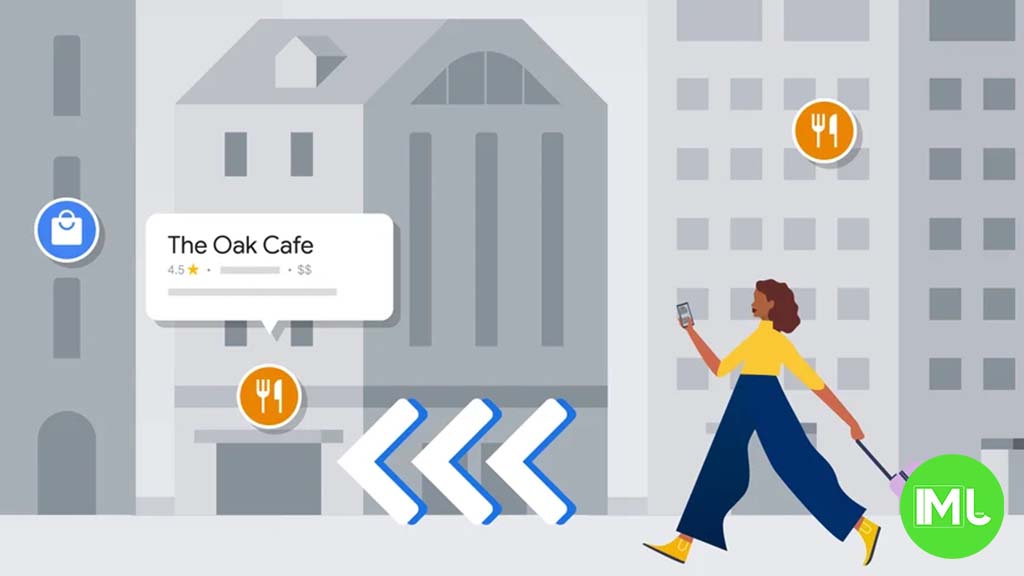
Google is rolling out fresh features for iPhone users and a new budget-friendly streaming device from Walmart. These updates make everyday tech tasks simpler and more enjoyable.
For iPhone users, Google Maps now lets you take screenshots without clutter. Previously, map screenshots included extra elements like buttons or menus. The new “clean capture” feature removes these, giving you a clear image of just the map. This is perfect for sharing directions or saving a location without distractions.
Google Messages is also getting a fun upgrade. You can now set custom icons for group chats. Instead of generic avatars, pick an emoji or image that fits the group’s vibe, like a pizza slice for a foodie chat. This small tweak makes finding and personalizing group conversations easier and more engaging.
Meanwhile, Walmart’s Onn 4K Plus streaming device is now available for $29.88. It runs on Google TV and supports 4K visuals with Dolby Vision and Dolby Atmos for a crisp, immersive experience. With 2GB of RAM and 16GB of storage, it’s a solid upgrade over older models.
The device includes a voice remote with Google Assistant, making it a great, affordable option for streaming fans. These updates show Google’s focus on improving user experience, whether through cleaner visuals, personalized chats, or budget-friendly entertainment. Keep an eye out for these changes to enhance your daily tech routine.
Android
New updates for YouTube, Gemini, and Google Home apps

Google is rolling out exciting changes to its YouTube, Gemini, and Google Home apps, making them more user-friendly and packed with cool features. These updates, announced in May 2025, aim to improve how you watch videos, edit images, and control your smart home.
The YouTube app for TVs is getting a fresh look. You’ll see better video previews, easier ways to subscribe to channels, and a smoother interface for browsing playlists and comments. Autoplay will also work smarter, keeping you hooked on your favorite content without extra clicks. These changes will hit your screens by summer 2025, perfect for binge-watching on Google TV or Android TV.
Meanwhile, the Gemini app now lets you edit images like a pro. Want to change a photo’s background or add fun elements? Just type what you want, and Gemini’s AI makes it happen while keeping the original picture intact. It even adds a small “ai” watermark to show it’s edited. This feature is available in the U.S. and works on both uploaded and AI-made images, with more countries getting access soon.
The Google Home app (version 3.32) is also stepping up. It now supports more smart devices, like cameras and doorbells, and offers quicker controls for lights and thermostats. A new “Activity” tab lets you see what’s happening with your devices in one place, making your smart home easier to manage.
These updates show Google’s focus on making its apps simpler and more powerful, whether you’re streaming, creating, or managing your home. Keep an eye out for these changes to enhance your daily tech experience
-

 Apps1 year ago
Apps1 year agoGboard Proofread feature will support selected text
-

 News1 year ago
News1 year agoSamsung USA crafting One UI 6.1.1
-

 News1 year ago
News1 year agoBreaking: Samsung Galaxy S22 may get Galaxy AI features
-

 News1 year ago
News1 year agoSamsung Galaxy S23 Ultra with One UI 6.1 and all S24 AI features revealed
-

 News1 year ago
News1 year agoOne UI 6.1 Auracast (Bluetooth LE Audio) feature coming to many Samsung phones
-

 News1 year ago
News1 year agoSatellite SOS feature coming to Google Pixel phones, evidence leaked
-

 Apps12 months ago
Apps12 months agoGoogle’s fancy new Weather app is finally available for more Android phones
-

 Apps10 months ago
Apps10 months agoGoogle Contacts app testing new Besties Widget








