Gemini app now blocks kids’ access and Google Clock adds new alarm features

Google has updated its Gemini app to make it safer for kids. Now, children with supervised accounts through Google Family Link can no longer use the Gemini app or its chatbot on Android. When they try to open it, they’ll see a message saying the app isn’t available for their account. This change also affects the Gemini experience inside the Google app.
This move is meant to protect kids from AI tools that might not be suitable for them. While supervised accounts still work with some other Google apps like Search, Gemini is now off-limits for younger users. Google hasn’t said if this block will ever be lifted or if they’re planning a kid-friendly version of Gemini in the future.
At the same time, the Google Clock app has received a small but helpful update. Version 7.13 brings a new option called “Alarm display when device is locked.” When you turn this on, your upcoming alarm will show at the bottom of the lock screen. This makes it easier to check your next alarm without unlocking your phone. You’ll find this option under the alarm settings by tapping the three-dot menu.
Both of these updates show how Google is working to make its apps more helpful and safer for everyone.
New Pixel camera panorama tips and NotebookLM app launch

Google recently shared tips to help users make the most of the new Panorama mode in the Pixel 9 series Camera app. This feature lets you capture wide, stunning scenes. To get great results, hold your phone steady and move it slowly while taking the shot.
Google suggests practicing in open spaces to avoid blurry images. You can also use the vertical Panorama option for tall subjects like buildings or trees, a handy addition for creative photos. For best results, lock the exposure before starting to keep lighting consistent across the panorama.
In other news, Google unveiled the NotebookLM app for Android and iPhone, set to launch in beta around May 20, 2025, during I/O 2025. This app, previously a website, helps users organize notes and research. It has a simple design with tabs for recent and shared notebooks, plus a button to create new ones.
You can upload PDFs, web links, or YouTube videos, and even share content directly from other apps. The app offers an Audio Overview feature, letting you listen to summaries offline with a fun waveform display. Users can ask questions to AI hosts for deeper insights.
Both the Panorama mode and NotebookLM app show Google’s focus on making tools user-friendly and creative. The Camera app’s Panorama tips help anyone take better photos, while NotebookLM’s mobile app makes research easier on the go. Stay tuned for the NotebookLM beta on Google Play and the iOS App Store
New features for Pixel Weather and Google TV
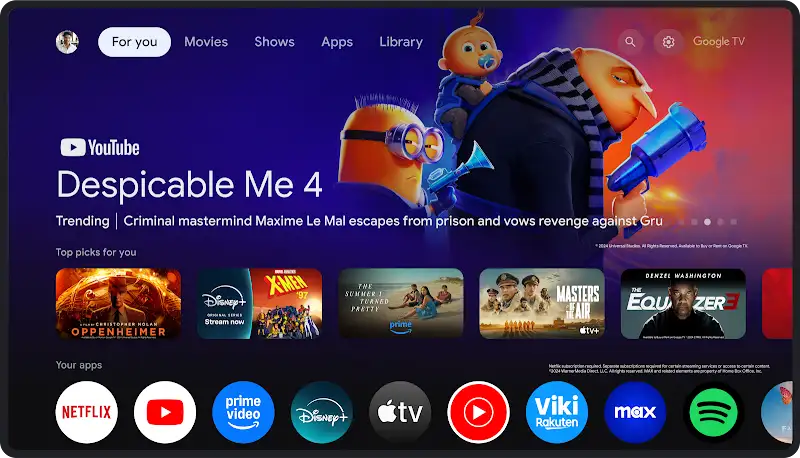
Google is making life easier with updates for Pixel Weather and Google TV, bringing helpful tools to users in the US and beyond.
Pixel Weather’s Pollen Tracker Hits the US
The Pixel Weather app now helps allergy sufferers in the US with a new pollen tracker. This feature, already available in countries like the UK, France, Germany, Italy, and Japan, shows up as a wide card at the bottom of the app’s city view.
It gives simple, color-coded levels (0-4) for grass, tree, and weed pollen, so you can plan your day without sneezing. Tap the card for a full-screen view with a five-day pollen forecast. The update is rolling out slowly to Pixel devices via the latest app version (1.0.20250315.x), so it might not appear on every phone yet. You can move the card to the top of the screen if you want quick access.
Google TV Setup Gets Simpler
Setting up a Google TV device is now quicker and smoother. Google has streamlined the process, cutting down on complicated steps. Whether you’re using a Chromecast or another Google TV device, the new setup guides you clearly from start to finish.
This update makes it easier for everyone, even if you’re not tech-savvy, to get streaming fast. These changes show Google’s focus on making its devices more user-friendly. Keep an eye out for these updates to enhance your Pixel and Google TV experience
Android
Android 16’s fresh style and slick animations unveiled

Google is crafting a vibrant new look for Android 16, and early leaks offer an exciting glimpse into its future. The revamped design focuses on making your phone feel sleek, intuitive, and user-friendly with thoughtful updates.
The notification shade is getting a bold refresh. It features a large, eye-catching clock at the top that mirrors the lock screen’s vibe. You’ll also see simple buttons to clear notifications or view their history, all set against a clean, solid background for better readability.
Volume controls are also being upgraded. They’ll sport a modern vertical slider that clearly shows sound levels, aligning with Google’s latest design trends. New swipe gestures will let you quickly access notifications or quick settings by pulling down from the top of your screen.
Android 16 introduces “smart” notification summaries for messaging apps, helping you catch key updates without digging through every chat. You can customize this feature to skip certain apps if you’d like. The home screen may also offer fresh icon styles, such as rounded squares or playful, cookie-inspired shapes, letting you personalize your device.
Smooth, natural animations tie these changes together, making every tap and swipe feel effortless. While Android 16 is expected to debut soon, this full redesign might not arrive in the initial release. It could launch later in 2025, possibly after Google’s I/O conference on May 20-21.
-

 Apps1 year ago
Apps1 year agoGboard Proofread feature will support selected text
-

 News1 year ago
News1 year agoSamsung USA crafting One UI 6.1.1
-

 News1 year ago
News1 year agoBreaking: Samsung Galaxy S22 may get Galaxy AI features
-

 News1 year ago
News1 year agoSamsung Galaxy S23 Ultra with One UI 6.1 and all S24 AI features revealed
-

 News1 year ago
News1 year agoOne UI 6.1 Auracast (Bluetooth LE Audio) feature coming to many Samsung phones
-

 News1 year ago
News1 year agoSatellite SOS feature coming to Google Pixel phones, evidence leaked
-

 Apps11 months ago
Apps11 months agoGoogle’s fancy new Weather app is finally available for more Android phones
-

 Apps10 months ago
Apps10 months agoGoogle Contacts app testing new Besties Widget






