Google tests tap-to-add card feature and easier emoji kitchen browsing

First, Google Wallet might soon let you add a credit or debit card just by tapping it on the back of your phone. This new feature uses NFC (Near Field Communication) and could make adding payment cards quicker and easier, especially for people who don’t want to enter card details manually. The feature was spotted in the latest version of the Wallet app with the message: “Try holding your card to the back of your phone to add it.” While it’s not active yet, it hints at a faster way to set up contactless payments.
At the same time, Google is making Emoji Kitchen easier to explore. Emoji Kitchen lets you combine two emojis to create fun, custom versions. Previously, it was hard to browse different combinations. Now, Google is rolling out a new “Browse” section in Gboard. This lets users scroll through popular emoji combos, like smiley face + cowboy hat, without having to guess which ones work. You can also tap one to send it directly in your message.
These updates show how Google is improving both everyday tasks like payments and fun features like emojis. The tap-to-add card option and improved emoji browsing are expected to make Android devices more user-friendly in future updates. Would you like me to notify you when these features officially roll out?
Google Photos now has a new look for your albums
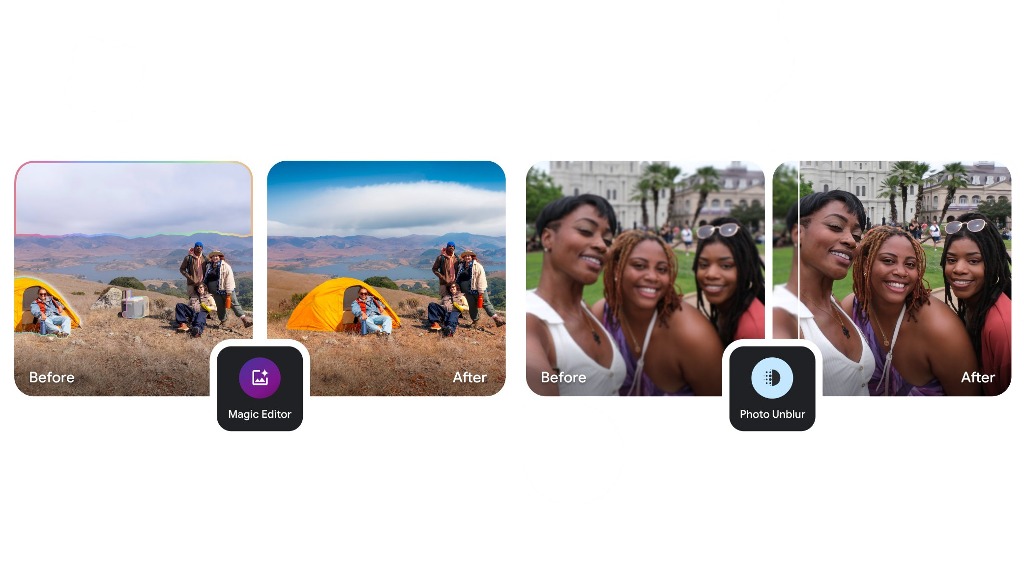
Google Photos is giving its albums section a fresh look. The new design is meant to make it easier and more fun to use your photo collections. When you open the app, you’ll see that albums now look cleaner and more colorful. Each album shows a bigger preview picture, so you can quickly spot the one you want.
The update also brings better ways to organize your photos. Albums are grouped in a way that makes sense, so you don’t have to search for them. You can still share albums with friends and family, just like before. The new design puts sharing options in a clear spot, so you don’t miss them.
Inside each album, you’ll notice that photos are arranged neatly. The layout is simple, so you can easily enjoy your memories. The update is rolling out now for many users, but it might take a little time before everyone gets it. If you don’t see the new look yet, just wait a bit—it will show up soon!
Overall, the new Google Photos albums design is all about making your photo experience smoother and more enjoyable. Whether you want to find old memories or share new ones, the updated look helps you do it with less hassle.
When will the Pixel 10 launch and what do we know about the Pixel 10 Pro?
Google’s Pixel phones are always something people look forward to, and the Pixel 10 series is no different. Right now, it looks like the Pixel 10 and Pixel 10 Pro could be launched in October 2025. This is based on how Google usually releases new phones around that time every year.
According to recent news, the Pixel 10 series is likely to have two models. There’s not a lot of info about the standard Pixel 10 yet, but leaks and reports give us an idea about the Pixel 10 Pro. Some people have seen early versions (prototypes) of the Pixel 10 Pro. These test models give us hints about what the final phone might be like.
The Pixel 10 Pro is expected to have a new design with some changes compared to older models. The camera setup might be different, and the phone could have better features for taking photos. The screen could be a bit bigger or have a better display. Also, Google might use a new chip inside the phone to make it faster and more powerful.
While we don’t know everything yet, it’s clear that Google is working hard on the Pixel 10 series. Fans of Pixel phones can expect more details to come out as we get closer to the launch date. For now, October 2025 is the best guess for when the new phones will arrive.
Gmail gets a fresh new look: material you style update

Gmail for Android is getting a big makeover. The app now uses something called “Material You” design, which makes things look more modern and colorful. This new look matches what you see on other Google apps, so everything feels smooth and connected.
With this update, Gmail’s design is not just about looks. It also makes the app easier to use. You will notice brighter colors and smoother shapes. The buttons and menus are clearer, so you can find what you need quickly. This helps you focus on your emails and not get lost in the app.
Another cool thing is that the colors can change based on your wallpaper or theme. If you like bright colors or calm ones, the app will try to match your style. This makes Gmail feel more personal and fun to use.
Even with all these changes, Gmail still works the same way. You can send, receive, and organize emails just like before. The new look just makes everything feel better and more up-to-date. So, if you use Gmail on your Android phone, get ready for a more stylish and easy-to-use experience!
-

 Apps1 year ago
Apps1 year agoGboard Proofread feature will support selected text
-

 News1 year ago
News1 year agoSamsung USA crafting One UI 6.1.1
-

 News1 year ago
News1 year agoBreaking: Samsung Galaxy S22 may get Galaxy AI features
-

 News1 year ago
News1 year agoSamsung Galaxy S23 Ultra with One UI 6.1 and all S24 AI features revealed
-

 News1 year ago
News1 year agoOne UI 6.1 Auracast (Bluetooth LE Audio) feature coming to many Samsung phones
-

 Apps11 months ago
Apps11 months agoGoogle Contacts app testing new Besties Widget
-

 AI11 months ago
AI11 months agoGoogle Pixel 9 Pro may come with a complimentary one-year Gemini Advanced subscription
-

 Apps11 months ago
Apps11 months agoGoogle working on a new video editing feature for its Photo app






