Google Photos and NotebookLM get new ways to share and find stuff
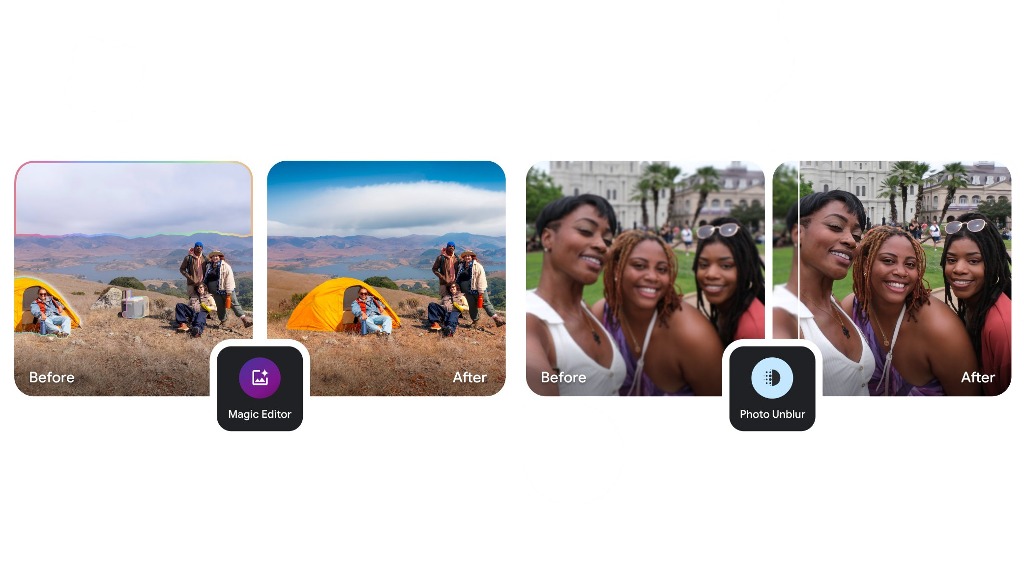
Google is making it easier to look for photos and share notes with others. In Google Photos, users can now type in words to find pictures. For example, you can search for “birthday cake” and see all your photos with cakes. This works for text that shows up inside the images, like words on signs or notes. The feature is rolling out to more people and will be available to everyone soon.
At the same time, Google’s NotebookLM, a tool for making notes smarter, now lets users share their notes with anyone using a public link. Before, only people with access to the note could see it. Now, you can send a link to friends or coworkers, and they can read your notes, even if they don’t have a Google account. This makes teamwork and sharing ideas much easier.
Both updates help people find things faster and share information without extra steps. Google Photos makes memories easier to find, and NotebookLM makes working together on notes simple and open to everyone.
Chrome and Google Messages get a fresh new look

Google is giving two of its popular apps a makeover. Chrome, the web browser, and Google Messages, the texting app, are both getting updated designs to make them look and feel more modern.
First, let’s talk about Chrome. In the latest update (Chrome 137), the menus and pop-up boxes have new rounded corners. This change makes the browser look softer and more friendly. The sharp, square edges are gone, and now everything looks a bit smoother. This update is rolling out on all devices, so everyone will see the new style soon.
Next, Google Messages is also getting a new look. The app is getting an expressive redesign, which means the chat bubbles, buttons, and overall layout are changing. The goal is to make the app easier and more fun to use. The new design is already available for some users, and more people will get it over time. Google wants to make chatting feel lighter and more enjoyable.
Both Chrome and Google Messages are now using a more modern style, with simple lines and gentle curves. These changes are not just about looks—they help make the apps feel nicer to use every day. If you use Chrome or Google Messages, expect a fresh, updated experience soon.
Android
Android 16 brings better security and new beta features for Pixel phones

Google is working on making Android 16 safer and more helpful for people. One big change is that, in Android 16, users will get “advanced protection” for their devices. This means extra safety steps, like stronger checks before letting apps or services access private info. Google wants to keep your data safe from hackers and other online dangers.
Along with this, Google is also testing new features for Pixel phones with the Android 16 QPR1 Beta 1.1 update. The beta is mainly for developers and tech lovers who want to try the latest tools before everyone else. This update fixes bugs and makes the phone work smoother. It also adds small improvements, like better battery life and faster app loading on some Pixel models.
Both updates show Google’s focus on security and user experience. The advanced protection in Android 16 helps keep your phone safe, while the beta update gives Pixel owners a peek at what’s coming next. Google usually releases these beta versions to get feedback from users, so they can make the final version even better.
In short, Android 16 is all about keeping your phone secure and making it run better. The new beta for Pixel phones gives early users a chance to try out these changes and help shape the future of Android.
Google stops Chromecast and Google TV Android 14 update for now and Visible now helps Pixel Watch with coverage

Google has paused the newest Android 14 update for Chromecast with Google TV. Users who have already received the update might see problems, so Google is holding back the update from more people until things are fixed. This way, Google makes sure everyone gets a smooth experience before sending out the update again.
At the same time, the mobile company Visible has added support for Pixel Watch. This means if you use Visible for your phone service, you can now also use your Pixel Watch with their network. Before, Pixel Watch users could not use Visible for cellular service. This change lets more people stay connected on their smartwatches.
Both stories show how companies are working to make their tech work better for users. Google is careful with updates to avoid issues, and Visible is making sure more devices can use their service. This is good news for people who want their gadgets to work well and stay connected.
-

 Apps1 year ago
Apps1 year agoGboard Proofread feature will support selected text
-

 News1 year ago
News1 year agoSamsung USA crafting One UI 6.1.1
-

 News1 year ago
News1 year agoBreaking: Samsung Galaxy S22 may get Galaxy AI features
-

 News1 year ago
News1 year agoSamsung Galaxy S23 Ultra with One UI 6.1 and all S24 AI features revealed
-

 News1 year ago
News1 year agoOne UI 6.1 Auracast (Bluetooth LE Audio) feature coming to many Samsung phones
-

 Apps11 months ago
Apps11 months agoGoogle Contacts app testing new Besties Widget
-

 AI11 months ago
AI11 months agoGoogle Pixel 9 Pro may come with a complimentary one-year Gemini Advanced subscription
-

 Apps11 months ago
Apps11 months agoGoogle working on a new video editing feature for its Photo app










