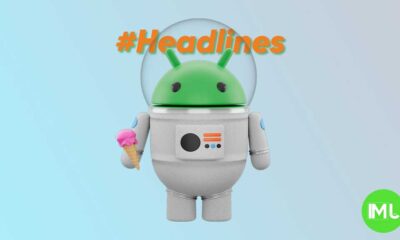News
Weekly Headlines: Pixel March 2024 Update, Android 15 DP2, Satellite SOS and more
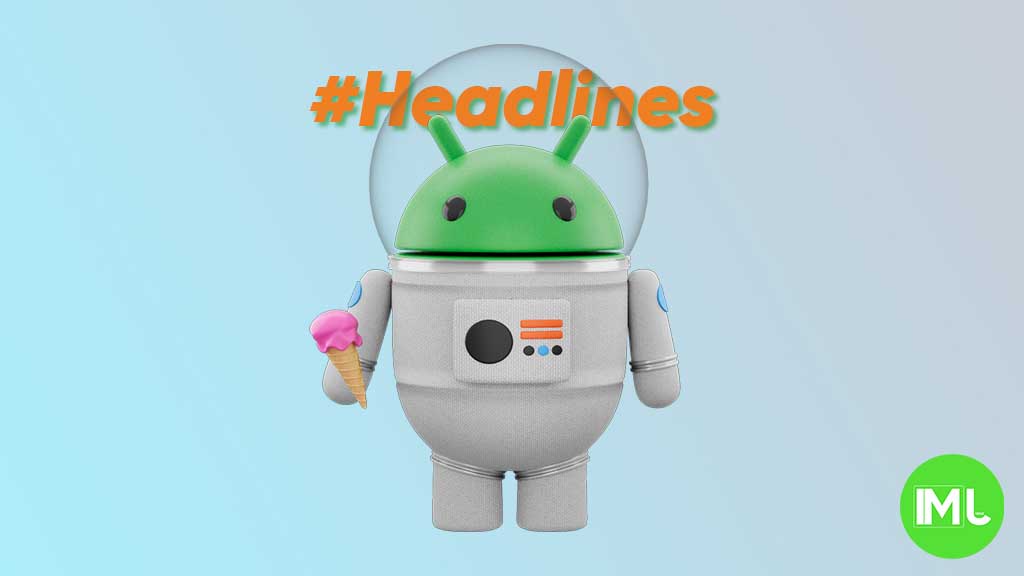
Welcome to Weekly Headlines at I M Judge!
Hopefully, you may have been having a majestic weekend. It’s the second week of our Weekly Headlines streak, which takes you to all the latest and breaking insights about Google and Android. I will try to put useful and interesting topics as much as possible.
1️⃣ Pixel March 2024 Feature Drop Update
Google could release the next Pixel Feature Drop on March 4th, 2024. The upcoming features and changes have already surfaced in QPR2 Beta releases
- Manage Bluetooth devices using Quick Settings after the March Pixel Feature Drop
- The next Pixel Feature Drop will allow you to make a screen recording of a single app
- The Feature Drop will make it easier for Pixel users to share their Wi-Fi connection
- The Weather lock screen will show you any upcoming alarm or whether Do Not Disturb is enabled
2️⃣ Android 15 Developer Preview 2
Last month, Google introduced the Android 15 Developer Beta Program. If everything goes well following the company’s release roadmap, Android 15 Developer Preview 2 update will be available for all Tensor-powered Pixel devices this month.
3️⃣ Satellite SOS
Google’s Adaptive Connectivity Services app 2024.08 reveals that the Satellite SoS feature is on the way to hit Google Pixel devices soon. Once rolled out, it will join as a dedicated section in your Pixel phone’s Settings > Safety and Emergency area.
4️⃣ New Drive Features
The March 2024 update for the Google Drive platform includes notable enhancements, including improved video playback and more search filters on mobile.
5️⃣ Pixel Watch 3, Buds Pro 2
Google could address the biggest complaint by bringing a larger dial model with Watch 3. The next Pixel smartwatch will also be available in 45mm size. Also, the Pixel Buds Pro 2 could hit the market shelves this year, following the Pixel Buds Pro debut in 2022.
6️⃣ Pixel Camera Photo Sphere
Google rolled out the Pixel Camera version 9.2.113.604778888.19 update. Following the release, the Photo Sphere mode, which disappeared with the Pixel 8 series debut, has reappeared in the Pixel Camera app on the Pixel 6 Pro and Pixel 7 Pro.
7️⃣ Google Pixel in North America
Counterpoint Research: Google Pixel phones scored 3% market share in the last quarter of 2023 in North America. After achieving 10 million sales target last year, the company is gradually expanding its presence in the United States and Canada.
8️⃣ No RCS for rooted Android phones
RCS message feature is no longer working in the Google Messages app on rooted devices. It looks like Google has silently disabled the Google Messages app’s RCS ability on rooted phones. Mishaal believes that Google Messages has implemented Play Integrity API attestation checks.
The next Weekly Headlines will be more thrilling. Help me make it more user-centric and useful by giving feedback and taking a bit of your precious time through comments.
Stay up-to-date on Google Pixel, Android & Tech Stuffs by following I M Judge on X/Twitter where you can also discover the latest news, polls, reviews, and new features for Google Apps, Pixel Phones, and the Android operating system.
Do you like this post? Kindly, let us know on X/Twitter: we love hearing your feedback! If you prefer using other social platforms besides X, do follow/join us on Facebook and Telegram.
Google Meet gets a fresh new look with Material 3 design
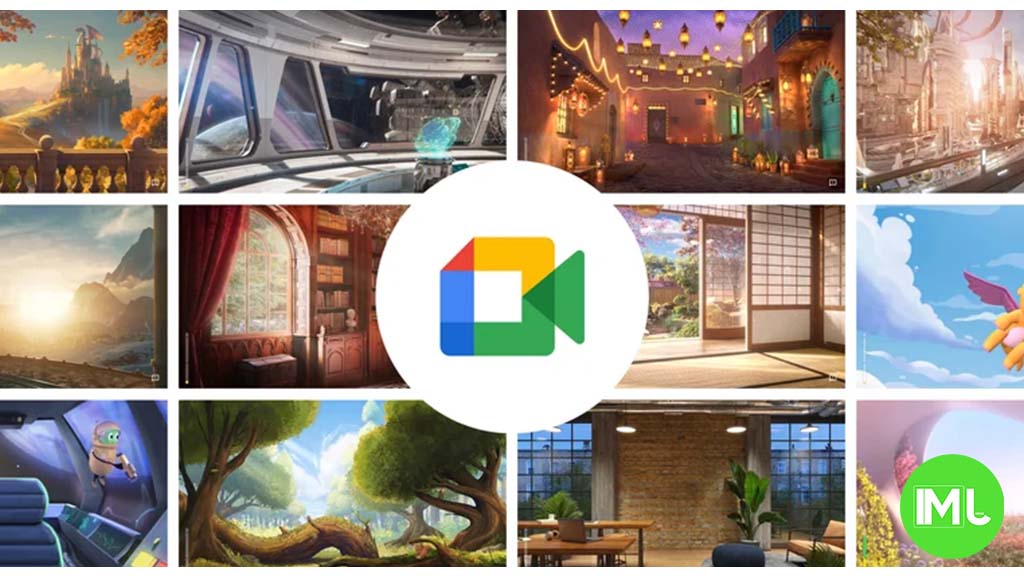
Google Meet is getting a big update to its look, thanks to the new Material 3 design. This change brings a cleaner and more modern style to the video calling app, making it easier and more enjoyable to use.
With Material 3, Google Meet now has rounder buttons, softer colors, and better spacing between elements. The main controls, like the microphone, camera, and end call buttons, are now larger and easier to tap. The icons and text are also clearer, which helps users find what they need quickly during a call.
Another improvement is the new “expressive” color system. This feature lets the app’s colors match your device’s wallpaper or theme, giving each user a unique and personalized experience. The changes also make Google Meet more accessible, as the new design is easier to read and use for everyone, including people with vision difficulties.
These updates are rolling out to both web and mobile versions of Google Meet. Google says the new look will help people feel more comfortable and focused during their meetings. Overall, the Material 3 update makes Google Meet not only look better but also work better for all its users.
Android
Easy ways to change Android Auto’s look with light and dark themes

Android Auto is a helpful tool that lets you use your phone’s apps safely while driving. It connects your phone to your car’s screen, making it easier to use maps, music, and calls. One of the features many people like is the ability to change how Android Auto looks by switching between light and dark themes.
How to switch between light and dark themes
Android Auto offers two main themes: light and dark. The light theme uses brighter colors, which can make the screen easier to see during the day. The dark theme uses darker colors, which can be more comfortable for your eyes at night or in low light.
To change the theme, follow these steps:
- Open the Android Auto app on your phone.
- Go to the settings menu.
- Find the “Theme” option.
- Choose between “Light,” “Dark,” or “Set by car” (this lets your car decide the theme based on the time of day or your car’s settings).
Why themes matter
Using the right theme can make driving safer and more comfortable. The light theme is good for bright days, while the dark theme helps reduce glare at night. Having these options means you can pick what works best for you, making Android Auto easier to use in any condition.
In short, Android Auto’s theme options are simple to use and help you drive more safely by making the screen easy to see, no matter the time of day.
Google Drive and Files by Google get fresh updates for easier use

Google is rolling out some helpful updates to two of its popular apps: Google Drive and Files by Google. These changes are designed to make managing your files and watching videos much smoother.
First, Google Drive is getting a new video player. Now, when you upload a video to Drive and open it, you’ll notice a fresh look that matches Google’s latest design style. The controls, like play and pause, are easier to use and look cleaner. This update makes it simpler to watch videos directly in Drive without needing to download them first.
Meanwhile, the Files by Google app is also getting a makeover. The app is adopting Google’s Material 3 design, which means it looks brighter and more modern. The buttons and menus are easier to see and use, making it simpler to find, move, and organize your files. There are also new color options and improved icons, so everything feels more user-friendly.
Both updates show Google’s commitment to making its apps more helpful and enjoyable to use. Whether you’re watching videos in Drive or sorting files on your phone, these changes aim to save you time and make things less complicated. If you use these apps, keep an eye out for these new features—they should arrive soon!
-

 Apps1 year ago
Apps1 year agoGboard Proofread feature will support selected text
-

 News1 year ago
News1 year agoSamsung USA crafting One UI 6.1.1
-

 Apps12 months ago
Apps12 months agoGoogle Contacts app testing new Besties Widget
-

 AI12 months ago
AI12 months agoGoogle Pixel 9 Pro may come with a complimentary one-year Gemini Advanced subscription
-

 News1 year ago
News1 year agoBreaking: Samsung Galaxy S22 may get Galaxy AI features
-

 Apps12 months ago
Apps12 months agoGoogle working on a new video editing feature for its Photo app
-

 Apps12 months ago
Apps12 months agoGoogle Maps lets you report traffic jams and accidents on Apple CarPlay, but not on Android Auto
-

 Apps12 months ago
Apps12 months agoGoogle Messages app will transform MMS chats into RCS