Google Meet for desktop gets face touch-up filters
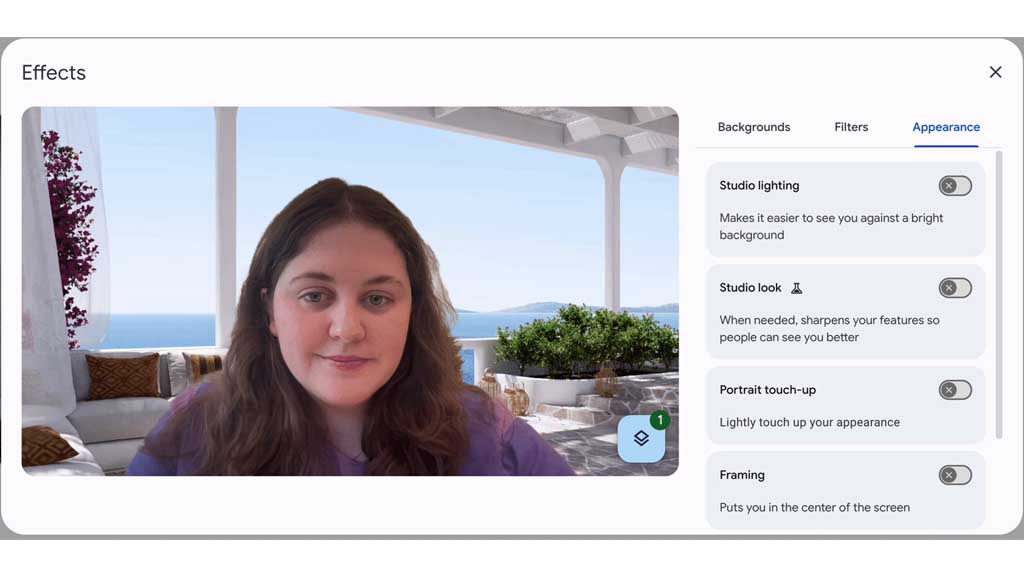
Google announced that Google Meet for desktop getting face/portrait touch-up filters. The company first introduced portrait touch-up filters for Google Meet on mobile devices in October 2023.
Portrait touch-up can be used to lightly touch up your appearance before or during a meeting, helping you feel more comfortable and confident in your appearance during video calls.
You can choose from two portrait touch-up modes:
- Subtle: very light complexion smoothing, under eye lightening, and eye whitening.
- Smoothing: slightly more complexion smoothing, under-eye lightening, and eye whitening.
The feature will be available for Business Standard/Plus, Enterprise Essentials/Starter/Standard/Plus, Education Plus, Teaching & Learning Upgrade, Google One and Google Workspace Individual subscribers.
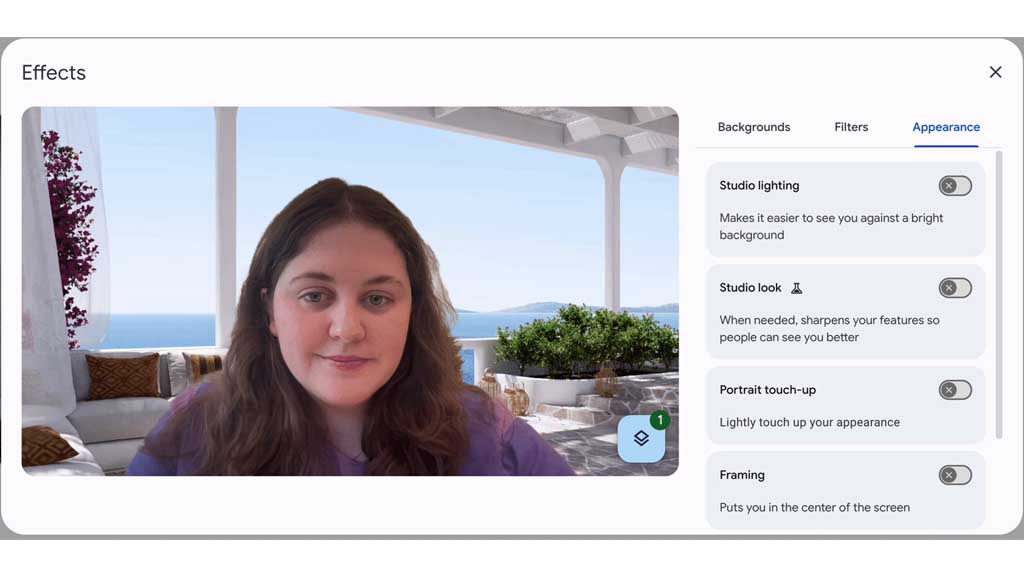
Image: Google
Stay up-to-date on Google Pixel, Android & Tech Stuffs by following I M Judge on X/Twitter where you can also discover the latest news, polls, reviews, and new features for Google Apps, Pixel Phones, and the Android operating system.
Do you like this post? Kindly, let us know on X/Twitter: we love hearing your feedback! If you prefer using other social platforms besides X, do follow/join us on Facebook and Telegram.
Google Drive’s action button gets a fresh, simple design

Google is giving its Google Drive app a user-friendly update for Android users, focusing on the floating action button (FAB). Currently, this button—a plus icon in the bottom right—opens a menu with choices like making a new folder, uploading files, scanning papers, or creating Google Docs, Sheets, or Slides. The menu appears as a sheet that covers part of the screen, which can feel a bit awkward.
A recent APK teardown of Google Drive version 2.25.180.0.all.alldpi reveals a cleaner approach. Soon, tapping the FAB will make the six options spread out smoothly around the button, similar to Google Keep’s style. This skips the pop-up sheet, speeding up the process and keeping the app’s look tidy. The goal is to make actions quicker and more intuitive.
The teardown also hints at Google’s Gemini AI spreading further in the app. First noticed on the homepage in April, Gemini’s presence is growing, suggesting new AI tools for tasks like better file sorting or smarter searches. Exact features remain under wraps, though.
Since APK teardowns show experimental changes, not all updates may reach the final app. Still, this FAB redesign promises a small but welcome boost for Drive users. Keep an eye out for these tweaks as Google rolls them out!
Google is updating its app icons for a more consistent look

Google is making some small but noticeable changes to the icons of several of its apps. The goal is to make them look more unified, especially when seen together on your home screen.
These changes are focused on apps like Gmail, Calendar, Meet, Drive, and Docs. While the overall shapes and colors remain the same, Google is tweaking the proportions and spacing of the icons. For example, the Gmail icon now has a slightly thicker “M” shape, and the other app icons also look a bit bolder. These updates help all the icons feel more balanced and aligned with each other.
Google says this update is meant to improve how these icons appear in different places, like on your phone or computer screen. They’ll now better match each other in style, making the whole set of Google apps look cleaner and more polished.
The changes are rolling out gradually, so users might start seeing the new icons soon. These updates don’t change how the apps work — it’s just a visual refresh to give a more consistent and modern feel. While it’s a small update, it shows how Google is still working to make its design more user-friendly and visually pleasing across all platforms.
YouTube TV app adds shorts and subscriptions feed for easier browsing

YouTube is making it easier to watch your favorite content on smart TVs. The latest update to the YouTube app for TVs now includes a new tab for Shorts and a dedicated Subscriptions tab.
Until now, the YouTube app on TVs mostly focused on general content and search. But with this update, a new “Shorts” tab is being added to the left-side menu. This gives users quick access to short videos that have become very popular on mobile devices. The videos play in a vertical format, and you can use your remote to scroll through them just like on your phone.
Another helpful change is the new “Subscriptions” tab. While this section has always been there in some form, it’s now easier to reach and works better. It shows the latest videos from channels you follow, giving you a feed similar to what you see on mobile.
These updates are rolling out starting this week, and they should reach most smart TVs and streaming devices soon. The goal is to make YouTube on TVs feel more like the mobile and web versions — giving users faster access to the content they care about.
With these changes, YouTube continues to improve how we watch videos on the big screen, especially as more people use TVs for streaming every day.
-

 Apps1 year ago
Apps1 year agoGboard Proofread feature will support selected text
-

 News1 year ago
News1 year agoSamsung USA crafting One UI 6.1.1
-

 News1 year ago
News1 year agoBreaking: Samsung Galaxy S22 may get Galaxy AI features
-

 News1 year ago
News1 year agoSamsung Galaxy S23 Ultra with One UI 6.1 and all S24 AI features revealed
-

 News1 year ago
News1 year agoOne UI 6.1 Auracast (Bluetooth LE Audio) feature coming to many Samsung phones
-

 News1 year ago
News1 year agoSatellite SOS feature coming to Google Pixel phones, evidence leaked
-

 Apps10 months ago
Apps10 months agoGoogle Contacts app testing new Besties Widget
-

 Apps12 months ago
Apps12 months agoGoogle’s fancy new Weather app is finally available for more Android phones






