Android
Android 15 Beta 3: New features, changes and bug fixes
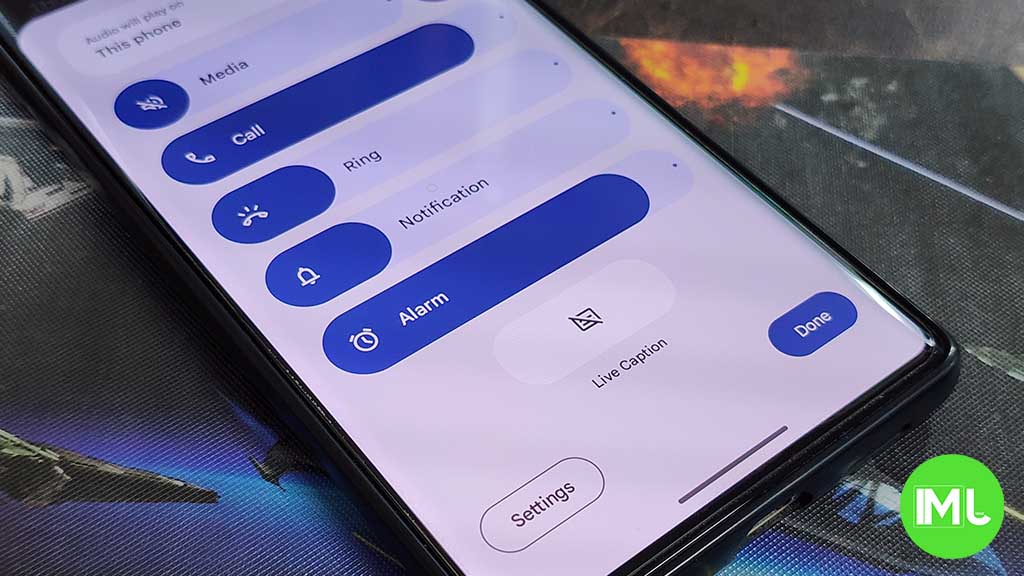
As scheduled, Android 15 reached Platform Stability with the release of Beta 3. Google recently rolled out the third Beta of Android 15 to Pixel phones. It’s a pretty exciting development, bringing us one step closer to the Stable release slated later this year.
With the Android 15 Beta 3, Google made some notable changes in the experience and functionalities. The new version is available for Pixel 6 and later devices. Android 15 Beta 4 might be released next month, followed by a Stable release expected by October.
What’s new in Android 15 Beta 3?
The third Beta update of Android 15 introduces a redesigned wallpaper editor, adaptive timeout, a more prominent Circle to Search off switch, Android Safe Browsing, the ability to show long app names, and a modernized Android 15 system icon.
Additional user-facing changes include: the volume menu can no longer be minimized, ‘Speakers and displays’ label removed, Device & app notifications turned Notification read, reply & control, a shortcut to Color contrast preferences in Settings > Display, and Home Controls screensaver for Pixel Tablet.
Resolved issues
Resolved developer-reported issues
- Fixed an issue where disabling polling using the setDiscoveryTechnology method didn’t disable polling.
- Fixed an issue that prevented the system sharesheet from loading in some cases.
- Fixed an issue that caused the system Settings app to crash when accessing screen saver options.
- Fixed an issue that sometimes caused the screen unlock icon to be displayed when notifications were on screen.
- Fixed an issue that prevented mobile network security settings from being changed.
Other resolved issues
- Fixed an issue with the Android Emulator that caused Simpleperf to crash when running a CPU profile.
Bluetooth resolved issues
- Resolved an issue where Bluetooth LE scans could persist in the system after an app crash.
- Fixed a bug in Bluetooth LE legacy advertising, where AdvertisingSet.setScanResponseData did not return ADVERTISE_FAILED_DATA_TOO_LARGE when scan response data exceeded the 31-byte limit.
- Fixed a bug that caused LE connection failures on the GATT server by passing the address type from BluetoothGattServer.connect to native.
Android
Android 16 QPR1 brings better brightness and HDR controls

Google is working on new updates for Android, and one of them is called Android 16 QPR1. This update is not out for everyone yet, but it brings some cool changes for users who care about how their phone screen looks.
One big change is a new way to control brightness and HDR settings. HDR stands for High Dynamic Range, and it makes pictures and videos look more colorful and full of life. With Android 16 QPR1, you can change how bright your screen gets when HDR content is playing. Before, your phone would just make the screen as bright as possible for HDR. Now, you get to pick if you want it brighter or not.
This means you can watch movies or videos the way you like. If you want your screen extra bright for HDR, you can do that. If you want to save battery or just like a softer look, you can turn it down. The update also makes it easier to find and use these settings, so you don’t have to dig deep into menus.
Right now, only some testers can try this feature. But it shows that Google is listening to users who want more control over their phone’s display. Soon, everyone might get to enjoy these changes.
Android
What’s new in Google’s June 2025 system updates

Google has just rolled out a bunch of new updates for its devices and services in June 2025. These changes are meant to make things run smoother, add helpful features, and fix small problems you might have noticed before.
First, there are some tweaks for Android phones. The update improves how phones talk to each other, so sharing files and messages is faster and more reliable. Battery life should also get a little boost, and you’ll see fewer annoying bugs that pop up now and then.
Google is also updating its apps and services. For example, Gmail now lets you schedule emails more easily, and Google Maps will show more accurate traffic updates. If you use Google Assistant, it will be better at understanding what you say and giving helpful answers.
On top of that, there are security updates. Google is making sure your data stays safe by patching up weak spots in the system. This means your phone and your info should be more protected from hackers.
All in all, Google’s June 2025 updates are about making your gadgets and apps work better, faster, and safer. If you use Android phones or Google’s apps, you’ll notice these improvements soon—if you haven’t already!
Android
Android 16 may let you see notifications and settings side by side

A new leak shows that the next big update to Android, called Android 16, might change how you look at your phone’s alerts and controls. Right now, when you pull down the top of your screen, you see either your notifications or the quick settings panel, but not both at the same time. The leak suggests Android 16 could let you see both together, side by side, when you swipe down from the top.
This new look would be helpful for people who want to check their messages and change settings quickly. It would mean less swiping and more info at a glance. The leak comes from someone who looks at Android’s code and shares new features before they are officially announced. The images in the leak show a split view, with notifications on one side and quick settings on the other.
This idea is still in testing, so it might not make it to the final version of Android 16. But if it does, it could make using your phone a bit easier and faster. The update is expected to come out later this year, and more details will be shared as we get closer to the launch. For now, this leak gives us a peek at what might be coming next for Android phones.
-

 Apps1 year ago
Apps1 year agoGboard Proofread feature will support selected text
-

 News1 year ago
News1 year agoSamsung USA crafting One UI 6.1.1
-

 News1 year ago
News1 year agoBreaking: Samsung Galaxy S22 may get Galaxy AI features
-

 News1 year ago
News1 year agoSamsung Galaxy S23 Ultra with One UI 6.1 and all S24 AI features revealed
-

 News1 year ago
News1 year agoOne UI 6.1 Auracast (Bluetooth LE Audio) feature coming to many Samsung phones
-

 Apps11 months ago
Apps11 months agoGoogle Contacts app testing new Besties Widget
-

 AI11 months ago
AI11 months agoGoogle Pixel 9 Pro may come with a complimentary one-year Gemini Advanced subscription
-

 Apps11 months ago
Apps11 months agoGoogle working on a new video editing feature for its Photo app








