Google Search evolves with AI, Lens adds voice and video features, YouTube Shorts extends to 3 minutes

Key Points:
- Google Lens Enhances with Voice and Video Search: Lens now supports voice queries and video understanding, enabling more intuitive searches.
- AI-Driven Google Search Overhaul: AI-generated results and ads streamline search experiences, with improved shopping features.
- YouTube Shorts Expands to 3-Minute Videos: Creators get more flexibility with longer video uploads, new features, and easier content remixing.
Google is significantly upgrading its search capabilities with new AI-powered tools, making it easier for users to interact with information visually, through voice commands, and even video analysis. At the same time, YouTube Shorts is getting an upgrade, extending video lengths to 3 minutes, which brings exciting opportunities for creators. Here’s a detailed look at these developments.
Google Lens Gets Voice and Video Search
With more than 20 billion visual searches happening each month, Google Lens is rapidly becoming one of the most used search tools. Now, it’s gaining powerful new features with voice input and video analysis, making it even more versatile.
Instead of just typing or snapping a photo to search, users can now speak their questions to Lens. By simply long-pressing the screen, you can ask something about what you see in the image. For example, if you take a photo of an artwork but aren’t sure what to search for, you can now ask your question out loud. The lens will process the image and your voice simultaneously, providing a more accurate response.
In addition, Google is introducing video understanding for Lens. You can ask questions about moving objects within a video. By pressing and holding the screen for up to 20 seconds, you can speak your query, and Google will analyze both the video and the question to provide helpful results. This feature is available on Android and iOS in English, through Search Labs.
On top of this, Google is enhancing its shopping features within Lens. If you search for a product, Lens will now provide more detailed results, including reviews, pricing, availability, and deals, along with relevant shopping ads. This new shopping experience is rolling out on Android and iOS in selected regions, just in time for the holiday season.
Moreover, Google’s Circle to Search feature, which complements Lens, is now available on more than 150 million Android devices, offering broader access to this visual search capability.
Google Search Revamped with AI Organization
Google Search is transforming with the introduction of AI to better organize search results. Users searching for topics like recipes or meal ideas in the U.S. will notice an “Organized with AI” badge and a sparkle icon, indicating that AI is grouping results into relevant categories. Instead of seeing a flat list of links, users will get AI-generated headlines that guide them through the content in a more organized manner. According to Google’s internal testing, this format makes it easier for people to find what they’re looking for.
To improve visibility and transparency, Google is also adding inline URLs in AI-generated overviews, making it easier to visit related sites. This feature is rolling out globally wherever AI overviews are available.
Alongside this, Google is incorporating ads directly into AI Overviews. These ads are designed to be relevant to both the user’s query and the generated AI response. For instance, if you search for a cleaning tip, such as “how to remove grass stains,” the AI might suggest related products through a carousel of ads, helping you find what you need faster. These sponsored ads will be marked clearly, appearing above, within, or below the AI results.
Google notes that this change has increased traffic to websites by making it simpler for users to follow through on their queries. Ads in AI overviews are now live for U.S. users on mobile devices and are part of Google’s broader strategy to integrate more AI-driven shopping experiences.
YouTube Shorts Extends Video Length and Adds New Features
In another exciting update, YouTube Shorts is expanding the maximum video length from 60 seconds to 3 minutes, effective from October 15. This feature has been highly requested by creators, who will now have more flexibility to create engaging content. The new rule applies to videos with a square or taller aspect ratio, with no changes to older uploads.
YouTube is also rolling out improvements to its recommendation system, especially for these longer Shorts. In the coming months, there will be a country-specific “Trends” section at the top of paused Shorts, allowing users to explore what’s popular in their region more easily. Furthermore, YouTube will refine the Shorts player interface, with updates like simplified buttons and a cleaner design.
For users who prefer shorter content, YouTube is adding a “Show fewer Shorts” option, allowing them to temporarily reduce the number of Shorts appearing in their Home feed. This option can be activated by selecting the three-dot menu on any Short video in the feed.
Creators will also benefit from new tools to remix content. Soon, users will be able to pull clips from other YouTube videos, including music videos, directly from their Shorts camera. This new functionality opens up endless possibilities for creative remixes. Additionally, YouTube is making it easier to jump on trends with ready-made templates that align with popular sounds and formats. With just a tap, creators can select “Use this template” from a Short they like and put their unique spin on it.
Google Meet gets a fresh new look with Material 3 design
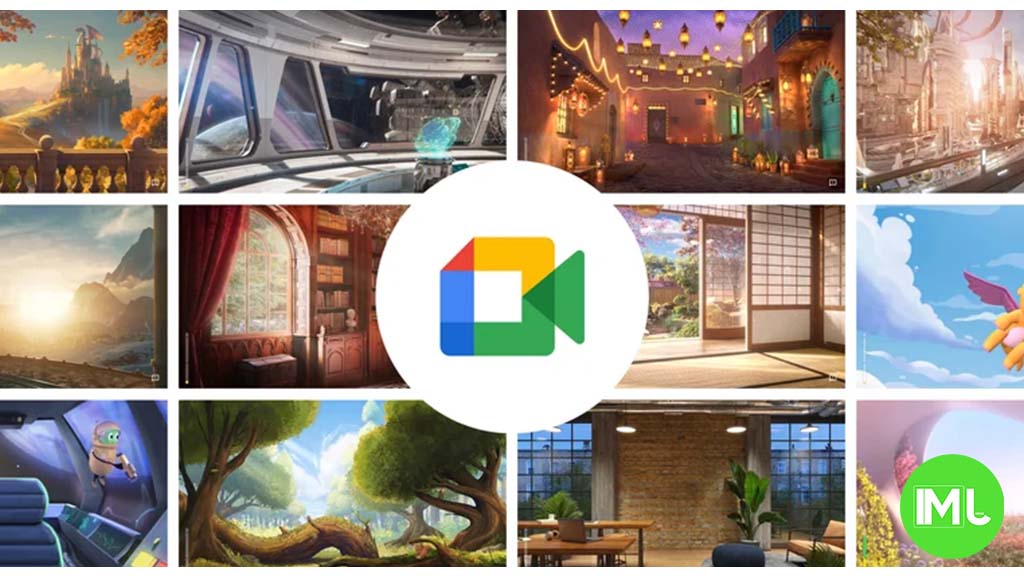
Google Meet is getting a big update to its look, thanks to the new Material 3 design. This change brings a cleaner and more modern style to the video calling app, making it easier and more enjoyable to use.
With Material 3, Google Meet now has rounder buttons, softer colors, and better spacing between elements. The main controls, like the microphone, camera, and end call buttons, are now larger and easier to tap. The icons and text are also clearer, which helps users find what they need quickly during a call.
Another improvement is the new “expressive” color system. This feature lets the app’s colors match your device’s wallpaper or theme, giving each user a unique and personalized experience. The changes also make Google Meet more accessible, as the new design is easier to read and use for everyone, including people with vision difficulties.
These updates are rolling out to both web and mobile versions of Google Meet. Google says the new look will help people feel more comfortable and focused during their meetings. Overall, the Material 3 update makes Google Meet not only look better but also work better for all its users.
Android
Easy ways to change Android Auto’s look with light and dark themes

Android Auto is a helpful tool that lets you use your phone’s apps safely while driving. It connects your phone to your car’s screen, making it easier to use maps, music, and calls. One of the features many people like is the ability to change how Android Auto looks by switching between light and dark themes.
How to switch between light and dark themes
Android Auto offers two main themes: light and dark. The light theme uses brighter colors, which can make the screen easier to see during the day. The dark theme uses darker colors, which can be more comfortable for your eyes at night or in low light.
To change the theme, follow these steps:
- Open the Android Auto app on your phone.
- Go to the settings menu.
- Find the “Theme” option.
- Choose between “Light,” “Dark,” or “Set by car” (this lets your car decide the theme based on the time of day or your car’s settings).
Why themes matter
Using the right theme can make driving safer and more comfortable. The light theme is good for bright days, while the dark theme helps reduce glare at night. Having these options means you can pick what works best for you, making Android Auto easier to use in any condition.
In short, Android Auto’s theme options are simple to use and help you drive more safely by making the screen easy to see, no matter the time of day.
Google Drive and Files by Google get fresh updates for easier use

Google is rolling out some helpful updates to two of its popular apps: Google Drive and Files by Google. These changes are designed to make managing your files and watching videos much smoother.
First, Google Drive is getting a new video player. Now, when you upload a video to Drive and open it, you’ll notice a fresh look that matches Google’s latest design style. The controls, like play and pause, are easier to use and look cleaner. This update makes it simpler to watch videos directly in Drive without needing to download them first.
Meanwhile, the Files by Google app is also getting a makeover. The app is adopting Google’s Material 3 design, which means it looks brighter and more modern. The buttons and menus are easier to see and use, making it simpler to find, move, and organize your files. There are also new color options and improved icons, so everything feels more user-friendly.
Both updates show Google’s commitment to making its apps more helpful and enjoyable to use. Whether you’re watching videos in Drive or sorting files on your phone, these changes aim to save you time and make things less complicated. If you use these apps, keep an eye out for these new features—they should arrive soon!
-

 Apps1 year ago
Apps1 year agoGboard Proofread feature will support selected text
-

 News1 year ago
News1 year agoSamsung USA crafting One UI 6.1.1
-

 Apps12 months ago
Apps12 months agoGoogle Contacts app testing new Besties Widget
-

 AI12 months ago
AI12 months agoGoogle Pixel 9 Pro may come with a complimentary one-year Gemini Advanced subscription
-

 News1 year ago
News1 year agoBreaking: Samsung Galaxy S22 may get Galaxy AI features
-

 Apps12 months ago
Apps12 months agoGoogle working on a new video editing feature for its Photo app
-

 Apps12 months ago
Apps12 months agoGoogle Maps lets you report traffic jams and accidents on Apple CarPlay, but not on Android Auto
-

 Apps12 months ago
Apps12 months agoGoogle Messages app will transform MMS chats into RCS










