RCS Messaging between Android and iPhone: Key features and Google Chat enhancements you need to know

RCS (Rich Communication Services) has begun bridging the communication gap between Android and iPhone users, improving cross-platform messaging. While it’s not perfect, RCS marks a significant step forward in making messaging more seamless across different operating systems. This is especially beneficial in regions where iPhone usage is dominant, as iMessage previously limited the communication experience for Android users. Alongside this, Google Chat has added notable features, such as voice clip transcripts and the ability to send video messages.
Let’s take a closer look at what RCS offers between Android and iPhone, as well as the recent updates in Google Chat.
RCS Messaging: What’s New?
RCS isn’t a magical solution that will eliminate the longstanding iPhone “green bubble” stigma for Android users, but it does offer a range of modern messaging features that both platforms can use. One of the most significant advantages of RCS is that it doesn’t require iMessage to be active on iPhones for it to function. However, it does depend on carrier support, and users need to ensure that RCS is enabled on their devices.
On Android, you can enable RCS by going to Google Messages > Profile icon > Message settings > RCS chats > Turn on RCS chats. On iPhone, go to Settings > Apps > Messages > RCS Messaging to check if it’s active.
Delivery and Read Receipts
RCS eliminates the uncertainty of SMS messages by providing real-time delivery updates. Android and iPhone users can now see when a message is sent, delivered, and read. On Android, this is shown with checkmarks: a single checkmark for sent and a double checkmark for delivered. iPhone users see a simple “Delivered” label.
Read receipts are equally useful, displaying whether the recipient has seen your message and at what time. On Android, a color-filled double checkmark shows a message has been read, while iPhone users see a “Read” label with the exact time. These read receipts can be disabled if users prefer more privacy.
Typing Indicators and High-Resolution Media Sharing
One of the perks of RCS is typing indicators, showing when someone on either platform is typing a message. Although this feature is common in messaging apps, it’s relatively new to cross-platform communications between Android and iPhone. While typing indicators mostly work as expected, occasional glitches can occur where they don’t show up until after a message is received.
Another long-awaited feature is the ability to send high-resolution photos and videos. Previously, media was heavily compressed when sent through MMS. With RCS, larger images and videos (up to 100MB) can be shared, though very large 4K videos may still be compressed. Users can tweak their settings on both Android and iPhone to enhance image quality.
Larger File Sizes and Document Sharing
Beyond media files, RCS allows the sharing of a wide variety of file types, including documents and even APK files. This is a notable improvement over SMS and MMS, which had strict file size limitations. You can send larger file bundles, such as zip files, making it easier to share multiple items in a single message. This feature is particularly handy for sharing work-related documents or media.
Message Reactions and Group Chats
Message reactions have been a standard feature in many messaging apps, and now they work smoothly across Android and iPhone with RCS. While iPhone’s integration is not as polished as Android’s, users can still react to specific messages with emojis. This simplifies conversations and makes it easier to acknowledge messages without typing a response.
Group chats are another area where RCS shines. For years, group chats between Android and iPhone users have been a messy experience, but RCS brings more reliable functionality. Users can now enjoy more seamless group chats, provided that everyone is using an updated device that supports RCS.
Future of RCS: Encrypted Messaging
One of the most anticipated features of RCS is end-to-end encryption, which is currently only available for Android-to-Android communication through Google Messages. Google is working on bringing encryption to RCS chats between Android and iPhone, but for now, these messages remain unencrypted, making them less secure than encrypted platforms like WhatsApp or Signal.
Google Chat Updates: Voice Clip Transcripts and Video Messages
In addition to RCS improvements, Google Chat has introduced two significant features for its users: voice clip transcripts and video messages. Users with a Google Workspace subscription can now record voice clips and receive a transcript with a “View transcript” button under the waveform. This is a handy feature for quickly reviewing audio messages without needing to listen to them. However, this feature is not available for personal Google accounts, as it’s restricted to Google Workspace users.
Google Chat has also rolled out video messaging, starting with the web version at chat.google.com. Users can record and send video messages in direct messages (DMs), group DMs, and spaces, similar to other Chat messages. While the ability to send videos from mobile isn’t available yet, receiving video messages works across all platforms. This feature is particularly useful for quick updates or personal messages in workspaces.
Conclusion
RCS is revolutionizing messaging between Android and iPhone, offering a richer and more modern experience for users on both platforms. From delivery receipts to high-resolution media sharing, RCS brings a much-needed upgrade to cross-platform communication. Meanwhile, Google Chat’s new voice clip transcripts and video messages enhance collaboration and communication in professional settings.
As messaging evolves, it’s clear that both Android and iPhone users can look forward to more streamlined, feature-rich communication experiences, with RCS leading the charge.
Google Meet gets a fresh new look with Material 3 design
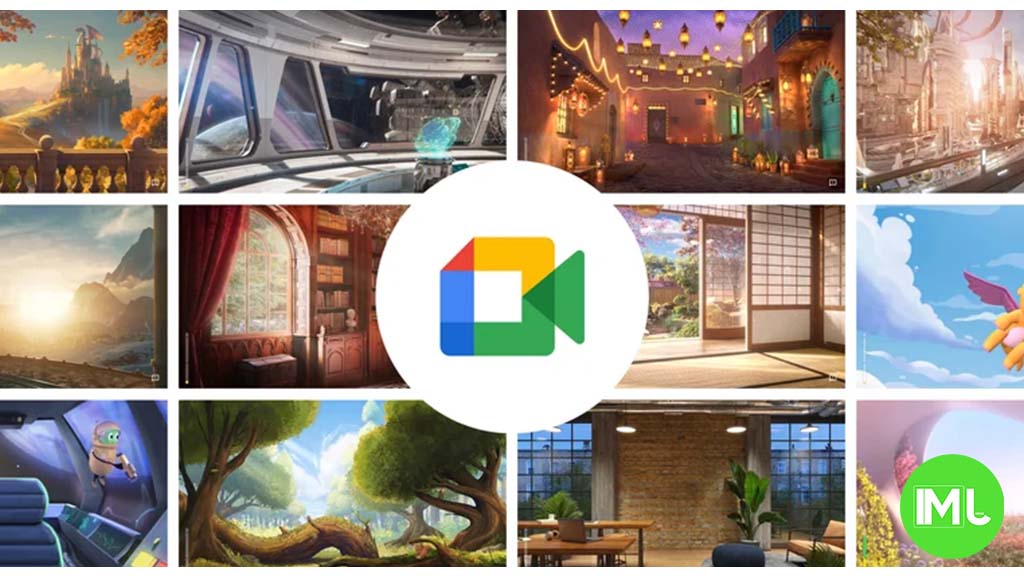
Google Meet is getting a big update to its look, thanks to the new Material 3 design. This change brings a cleaner and more modern style to the video calling app, making it easier and more enjoyable to use.
With Material 3, Google Meet now has rounder buttons, softer colors, and better spacing between elements. The main controls, like the microphone, camera, and end call buttons, are now larger and easier to tap. The icons and text are also clearer, which helps users find what they need quickly during a call.
Another improvement is the new “expressive” color system. This feature lets the app’s colors match your device’s wallpaper or theme, giving each user a unique and personalized experience. The changes also make Google Meet more accessible, as the new design is easier to read and use for everyone, including people with vision difficulties.
These updates are rolling out to both web and mobile versions of Google Meet. Google says the new look will help people feel more comfortable and focused during their meetings. Overall, the Material 3 update makes Google Meet not only look better but also work better for all its users.
Android
Easy ways to change Android Auto’s look with light and dark themes

Android Auto is a helpful tool that lets you use your phone’s apps safely while driving. It connects your phone to your car’s screen, making it easier to use maps, music, and calls. One of the features many people like is the ability to change how Android Auto looks by switching between light and dark themes.
How to switch between light and dark themes
Android Auto offers two main themes: light and dark. The light theme uses brighter colors, which can make the screen easier to see during the day. The dark theme uses darker colors, which can be more comfortable for your eyes at night or in low light.
To change the theme, follow these steps:
- Open the Android Auto app on your phone.
- Go to the settings menu.
- Find the “Theme” option.
- Choose between “Light,” “Dark,” or “Set by car” (this lets your car decide the theme based on the time of day or your car’s settings).
Why themes matter
Using the right theme can make driving safer and more comfortable. The light theme is good for bright days, while the dark theme helps reduce glare at night. Having these options means you can pick what works best for you, making Android Auto easier to use in any condition.
In short, Android Auto’s theme options are simple to use and help you drive more safely by making the screen easy to see, no matter the time of day.
Google Drive and Files by Google get fresh updates for easier use

Google is rolling out some helpful updates to two of its popular apps: Google Drive and Files by Google. These changes are designed to make managing your files and watching videos much smoother.
First, Google Drive is getting a new video player. Now, when you upload a video to Drive and open it, you’ll notice a fresh look that matches Google’s latest design style. The controls, like play and pause, are easier to use and look cleaner. This update makes it simpler to watch videos directly in Drive without needing to download them first.
Meanwhile, the Files by Google app is also getting a makeover. The app is adopting Google’s Material 3 design, which means it looks brighter and more modern. The buttons and menus are easier to see and use, making it simpler to find, move, and organize your files. There are also new color options and improved icons, so everything feels more user-friendly.
Both updates show Google’s commitment to making its apps more helpful and enjoyable to use. Whether you’re watching videos in Drive or sorting files on your phone, these changes aim to save you time and make things less complicated. If you use these apps, keep an eye out for these new features—they should arrive soon!
-

 Apps1 year ago
Apps1 year agoGboard Proofread feature will support selected text
-

 News1 year ago
News1 year agoSamsung USA crafting One UI 6.1.1
-

 Apps1 year ago
Apps1 year agoGoogle Contacts app testing new Besties Widget
-

 AI12 months ago
AI12 months agoGoogle Pixel 9 Pro may come with a complimentary one-year Gemini Advanced subscription
-

 Apps12 months ago
Apps12 months agoGoogle working on a new video editing feature for its Photo app
-

 Apps12 months ago
Apps12 months agoGoogle Maps lets you report traffic jams and accidents on Apple CarPlay, but not on Android Auto
-

 Apps1 year ago
Apps1 year agoGoogle Messages app will transform MMS chats into RCS
-

 News1 year ago
News1 year agoBreaking: Samsung Galaxy S22 may get Galaxy AI features










