News
Microsoft ends support for Surface Duo 2: The final software update and what it means

Microsoft is officially ending support for its foldable smartphone, the Surface Duo 2, just two years after its release. Launched in 2021 as the successor to the original Surface Duo, this device was positioned as a dual-screen foldable, aimed at both productivity and innovation. However, its journey has been short-lived, receiving only one major Android software update during its lifecycle.
The Final Update for Surface Duo 2
With the official end-of-life date for the Surface Duo 2 set for October 21, 2024, Microsoft has rolled out one last software update. This final update, based on Android 12, was recently spotted by users on Reddit. At just 54MB, this update seems minor and is likely the last software enhancement the device will receive before support fully ceases. According to Microsoft’s changelog, the update aims to improve the device’s performance and stability, though no major new features were included.
The Surface Duo 2 was initially shipped with Android 11 and eventually received its only OS upgrade to Android 12L, which brought important optimizations for foldable devices and larger screens. Despite some improvements, many users felt the device lacked the sustained software support that other premium Android devices offer.
Limited Software Support: A Missed Opportunity
One of the major criticisms surrounding the Surface Duo 2 has been the limited software support. Android users have come to expect at least three major OS updates for premium devices, which keep them up to date with the latest features and security enhancements. However, the Duo 2 only received one OS update, making its software lifecycle significantly shorter than many competitors.
While the final security update is planned for October 21, it seems unlikely that Microsoft will offer any further significant upgrades before discontinuing support entirely. This leaves Surface Duo 2 users with outdated software and fewer updates to maintain security or introduce new features.
Surface Duo 1: A Similar Story
Microsoft’s earlier attempt in the foldable smartphone market, the Surface Duo 1, also faced similar software challenges. Released in 2020, the original Duo launched with Android 10 and eventually received updates to Android 11 and Android 12L. While its update cycle was better than that of the Surface Duo 2, the first-generation Duo still fell short of the industry standard for Android updates. In 2023, Microsoft officially ended support for the original Duo, signaling the company’s intention to move away from this line of foldable devices.
Future of Microsoft’s Foldables and the Surface Brand
Microsoft’s decision to discontinue the Surface Duo series may indicate a shift in the company’s hardware strategy. The Surface line, which has been known for innovative devices like the Surface Pro, appears to be streamlining its offerings, focusing more on devices that have a proven track record in the market. The Surface Duo’s foldable design was certainly ambitious, but it struggled with both hardware limitations and the lack of timely software support, which contributed to its short lifespan.
For current Surface Duo 2 users, this final update marks the end of the road. While the device will continue to function, it won’t receive any new features or security patches beyond the October 2024 deadline, leaving it vulnerable to security risks and without access to future Android innovations.
Conclusion: A Short-Lived Foldable Journey
Microsoft’s foldable smartphone experiment with the Surface Duo series seems to have reached its conclusion. While the devices showed promise with their dual-screen design and potential for productivity, the lack of consistent software updates and limited lifespan ultimately hampered their success. As Microsoft refines its focus on the broader Surface ecosystem, the Surface Duo 2 is now part of tech history, remembered more for its unrealized potential than for any lasting impact on the smartphone market.
Key Takeaways:
- The Surface Duo 2 received its final software update in October 2024, marking the end of its support cycle.
- Microsoft offered only one major Android update to the device, leaving it behind competitors in terms of software longevity.
- The Surface Duo 1 also faced limited updates and was discontinued in 2023.
- Microsoft’s move to phase out the Duo series suggests a shift in focus for the Surface brand, away from foldable smartphones.
This final update signals the end of Microsoft’s short-lived adventure in foldable phones, but the Surface brand continues to innovate in other areas of the tech landscape.
Google Meet gets a fresh new look with Material 3 design
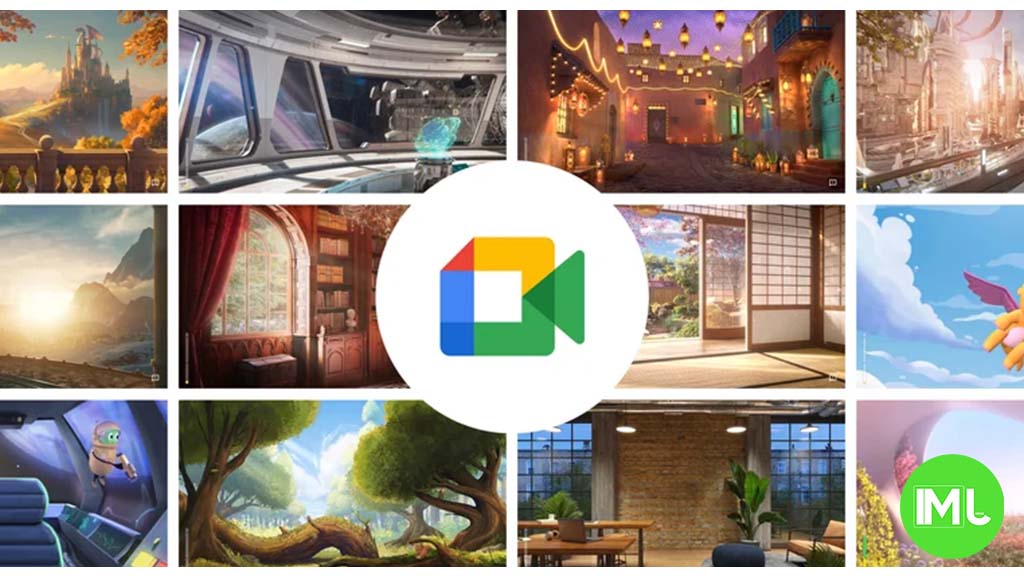
Google Meet is getting a big update to its look, thanks to the new Material 3 design. This change brings a cleaner and more modern style to the video calling app, making it easier and more enjoyable to use.
With Material 3, Google Meet now has rounder buttons, softer colors, and better spacing between elements. The main controls, like the microphone, camera, and end call buttons, are now larger and easier to tap. The icons and text are also clearer, which helps users find what they need quickly during a call.
Another improvement is the new “expressive” color system. This feature lets the app’s colors match your device’s wallpaper or theme, giving each user a unique and personalized experience. The changes also make Google Meet more accessible, as the new design is easier to read and use for everyone, including people with vision difficulties.
These updates are rolling out to both web and mobile versions of Google Meet. Google says the new look will help people feel more comfortable and focused during their meetings. Overall, the Material 3 update makes Google Meet not only look better but also work better for all its users.
Android
Easy ways to change Android Auto’s look with light and dark themes

Android Auto is a helpful tool that lets you use your phone’s apps safely while driving. It connects your phone to your car’s screen, making it easier to use maps, music, and calls. One of the features many people like is the ability to change how Android Auto looks by switching between light and dark themes.
How to switch between light and dark themes
Android Auto offers two main themes: light and dark. The light theme uses brighter colors, which can make the screen easier to see during the day. The dark theme uses darker colors, which can be more comfortable for your eyes at night or in low light.
To change the theme, follow these steps:
- Open the Android Auto app on your phone.
- Go to the settings menu.
- Find the “Theme” option.
- Choose between “Light,” “Dark,” or “Set by car” (this lets your car decide the theme based on the time of day or your car’s settings).
Why themes matter
Using the right theme can make driving safer and more comfortable. The light theme is good for bright days, while the dark theme helps reduce glare at night. Having these options means you can pick what works best for you, making Android Auto easier to use in any condition.
In short, Android Auto’s theme options are simple to use and help you drive more safely by making the screen easy to see, no matter the time of day.
Google Drive and Files by Google get fresh updates for easier use

Google is rolling out some helpful updates to two of its popular apps: Google Drive and Files by Google. These changes are designed to make managing your files and watching videos much smoother.
First, Google Drive is getting a new video player. Now, when you upload a video to Drive and open it, you’ll notice a fresh look that matches Google’s latest design style. The controls, like play and pause, are easier to use and look cleaner. This update makes it simpler to watch videos directly in Drive without needing to download them first.
Meanwhile, the Files by Google app is also getting a makeover. The app is adopting Google’s Material 3 design, which means it looks brighter and more modern. The buttons and menus are easier to see and use, making it simpler to find, move, and organize your files. There are also new color options and improved icons, so everything feels more user-friendly.
Both updates show Google’s commitment to making its apps more helpful and enjoyable to use. Whether you’re watching videos in Drive or sorting files on your phone, these changes aim to save you time and make things less complicated. If you use these apps, keep an eye out for these new features—they should arrive soon!
-

 Apps1 year ago
Apps1 year agoGboard Proofread feature will support selected text
-

 News1 year ago
News1 year agoSamsung USA crafting One UI 6.1.1
-

 Apps12 months ago
Apps12 months agoGoogle Contacts app testing new Besties Widget
-

 AI12 months ago
AI12 months agoGoogle Pixel 9 Pro may come with a complimentary one-year Gemini Advanced subscription
-

 News1 year ago
News1 year agoBreaking: Samsung Galaxy S22 may get Galaxy AI features
-

 Apps12 months ago
Apps12 months agoGoogle working on a new video editing feature for its Photo app
-

 Apps12 months ago
Apps12 months agoGoogle Maps lets you report traffic jams and accidents on Apple CarPlay, but not on Android Auto
-

 Apps12 months ago
Apps12 months agoGoogle Messages app will transform MMS chats into RCS










