Pixel 9 data collection sparks privacy debate: Google responds
Recent research from Cybernews has raised concerns over how frequently the new Google Pixel 9 Pro XL sends personal data to Google servers, reportedly every 15 minutes. According to Aras Nazarovas, a security researcher at Cybernews, this data includes sensitive information such as the user’s location, email address, phone number, and other telemetry data. Furthermore, the device allegedly downloads and executes new code, leading to potential security risks.
Concerns Over Frequent Data Transmission
Nazarovas claims that the Pixel 9 Pro XL’s frequent use of personal information, such as location and network status, doesn’t align with the industry’s best practices for data anonymization. According to his analysis, the device sends authentication requests every 15 minutes and a ‘check-in’ request roughly every 40 minutes, even when GPS is disabled. The data is shared with multiple Google endpoints, including those related to device management, policy enforcement, and even Google Photos’ Face Grouping feature.
This continuous communication with Google’s servers, particularly without user interaction or explicit consent for specific services like facial recognition, has sparked concerns about how much control users truly have over their data.
Google’s Response to the Allegations
In response to these claims, Google refuted the allegations and clarified that data transmission is not only common but necessary for ensuring a smooth user experience across all devices, regardless of the manufacturer. The company emphasized that user security and privacy remain top priorities and that data sharing can be managed and configured during the device setup or in the settings.
A Google spokesperson responded by stating:
“This report lacks essential context and misinterprets technical details. Data transmissions are required for legitimate services on all mobile devices, regardless of the manufacturer, model, or OS. These services include software updates, on-demand features, and personalized experiences.”
Privacy and Consent Issues
One of the more alarming findings from the Cybernews report was the Pixel 9’s ability to connect to services like Google Photos’ Face Grouping feature without explicit user consent. This is particularly concerning, as biometric data such as facial recognition is involved. Nazarovas emphasized that these practices go against privacy norms, especially when it comes to sensitive data processing without users’ explicit approval.
Industry Implications
The privacy concerns surrounding the Pixel 9 Pro XL have ignited discussions in the tech community about data handling and consent. Many argue that companies should adopt stronger safeguards to ensure users are fully aware of and can control the data their devices are transmitting. With this report bringing such practices to light, it’s clear that transparency in data handling will continue to be a hot topic as technology evolves.
While Google maintains that the data collected is essential for maintaining device functionality and enhancing user experience, the need for clearer communication and user consent remains an area for improvement. The Pixel 9 data transmission report highlights the fine line between necessary data collection and user privacy, reinforcing the importance of trust in tech ecosystems.
Conclusion
As digital devices become more integrated into everyday life, concerns over privacy and data handling will only grow. While Google has addressed the report’s findings, the debate over implicit consent and data transparency raises important questions about how tech companies can better protect user information. Ultimately, the Pixel 9 case serves as a reminder that even routine data practices should be scrutinized for their impact on user privacy.
Google Meet gets a fresh new look with Material 3 design
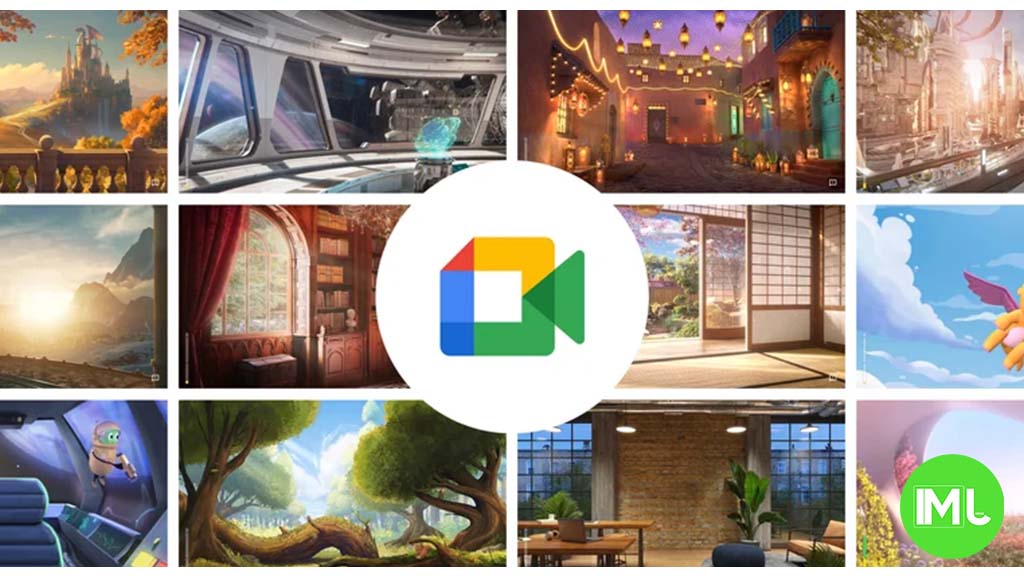
Google Meet is getting a big update to its look, thanks to the new Material 3 design. This change brings a cleaner and more modern style to the video calling app, making it easier and more enjoyable to use.
With Material 3, Google Meet now has rounder buttons, softer colors, and better spacing between elements. The main controls, like the microphone, camera, and end call buttons, are now larger and easier to tap. The icons and text are also clearer, which helps users find what they need quickly during a call.
Another improvement is the new “expressive” color system. This feature lets the app’s colors match your device’s wallpaper or theme, giving each user a unique and personalized experience. The changes also make Google Meet more accessible, as the new design is easier to read and use for everyone, including people with vision difficulties.
These updates are rolling out to both web and mobile versions of Google Meet. Google says the new look will help people feel more comfortable and focused during their meetings. Overall, the Material 3 update makes Google Meet not only look better but also work better for all its users.
Android
Easy ways to change Android Auto’s look with light and dark themes

Android Auto is a helpful tool that lets you use your phone’s apps safely while driving. It connects your phone to your car’s screen, making it easier to use maps, music, and calls. One of the features many people like is the ability to change how Android Auto looks by switching between light and dark themes.
How to switch between light and dark themes
Android Auto offers two main themes: light and dark. The light theme uses brighter colors, which can make the screen easier to see during the day. The dark theme uses darker colors, which can be more comfortable for your eyes at night or in low light.
To change the theme, follow these steps:
- Open the Android Auto app on your phone.
- Go to the settings menu.
- Find the “Theme” option.
- Choose between “Light,” “Dark,” or “Set by car” (this lets your car decide the theme based on the time of day or your car’s settings).
Why themes matter
Using the right theme can make driving safer and more comfortable. The light theme is good for bright days, while the dark theme helps reduce glare at night. Having these options means you can pick what works best for you, making Android Auto easier to use in any condition.
In short, Android Auto’s theme options are simple to use and help you drive more safely by making the screen easy to see, no matter the time of day.
Google Drive and Files by Google get fresh updates for easier use

Google is rolling out some helpful updates to two of its popular apps: Google Drive and Files by Google. These changes are designed to make managing your files and watching videos much smoother.
First, Google Drive is getting a new video player. Now, when you upload a video to Drive and open it, you’ll notice a fresh look that matches Google’s latest design style. The controls, like play and pause, are easier to use and look cleaner. This update makes it simpler to watch videos directly in Drive without needing to download them first.
Meanwhile, the Files by Google app is also getting a makeover. The app is adopting Google’s Material 3 design, which means it looks brighter and more modern. The buttons and menus are easier to see and use, making it simpler to find, move, and organize your files. There are also new color options and improved icons, so everything feels more user-friendly.
Both updates show Google’s commitment to making its apps more helpful and enjoyable to use. Whether you’re watching videos in Drive or sorting files on your phone, these changes aim to save you time and make things less complicated. If you use these apps, keep an eye out for these new features—they should arrive soon!
-

 Apps1 year ago
Apps1 year agoGboard Proofread feature will support selected text
-

 News1 year ago
News1 year agoSamsung USA crafting One UI 6.1.1
-

 Apps1 year ago
Apps1 year agoGoogle Contacts app testing new Besties Widget
-

 AI12 months ago
AI12 months agoGoogle Pixel 9 Pro may come with a complimentary one-year Gemini Advanced subscription
-

 Apps12 months ago
Apps12 months agoGoogle working on a new video editing feature for its Photo app
-

 News1 year ago
News1 year agoBreaking: Samsung Galaxy S22 may get Galaxy AI features
-

 Apps12 months ago
Apps12 months agoGoogle Maps lets you report traffic jams and accidents on Apple CarPlay, but not on Android Auto
-

 Apps1 year ago
Apps1 year agoGoogle Messages app will transform MMS chats into RCS










