Google Chrome for Android enhances user experience with bottom address bar and AI-powered autofill features

Google Chrome is gearing up for some user-friendly improvements, particularly for Android users. Two key updates are making waves: the return of the bottom-aligned address bar and a new “Autofill with AI” feature. Both aim to make browsing smoother and more intuitive.
Return of the Bottom Address Bar in Chrome for Android
For years, many Android users have been asking Google to return the option to move the address bar to the bottom of the screen. Originally removed in 2020, this feature was popular among users who found it easier to navigate with one hand, especially on larger phones. Now, it seems Google is listening. According to an APK teardown of Chrome’s latest Canary build by tech leaker @Leopeva64, placeholders suggest the bottom address bar option is coming back.
This long-requested feature will soon be available directly from the URL bar’s context menu or through the kebab menu, making switching between top and bottom positions even easier. Previously, Chrome on iOS has allowed users to move the address bar to the bottom for years, and Firefox has a similar feature. Surprisingly, Android has lagged, but it seems that’s about to change.
The new menu that will allow you to copy the link or move the address bar to the top/bottom is now available in Chrome Canary for Android, but the options don’t work yet:https://t.co/PdtxH5SuVL pic.twitter.com/PBglqcG4Xd
— Leopeva64 (@Leopeva64) October 10, 2024
This return of the bottom-aligned address bar will make the browsing experience more ergonomic, especially for people with smaller hands or those who prefer using their phones one-handed. Once this feature reaches the public release, switching the bar’s location without digging into the settings will become a reality, providing a more customizable experience.
AI-Powered Autofill: A Smarter Way to Fill Forms
Another exciting update in Chrome is the introduction of AI-enhanced autofill for forms and credentials. Chrome has always featured an integrated credentials manager that automatically saves passwords, suggests strong ones, and fills them in securely. But Google is pushing this functionality further by incorporating artificial intelligence.
Google has been steadily incorporating AI across its products, and Chrome is no exception. Recently, the company started using AI to enhance features like theming and search, and now it’s being applied to form autofill as well. According to commits spotted by @Leopeva64 on the Chromium Gerrit, Google has been working on an AI-driven autofill system that can adapt to different types of forms more intelligently.
The “Autofill prediction improvements” subsection has been renamed “Autofill with AI” in Chrome Canary, and the description now mentions the same disclaimers that appear in other AI-powered features:https://t.co/28fo5WW0xL pic.twitter.com/64Ymh8wI4S
— Leopeva64 (@Leopeva64) October 11, 2024
One common issue with form autofill is slight variations between form fields, like when a website asks for your street address before your house number. Chrome’s new AI system will be able to recognize these variations and fill out forms more accurately. Although still in the early stages, the new feature, called “Autofill with AI,” is being tested in the Chrome Canary build.
The AI-based autofill system aims to improve the way Chrome processes user data on-device, providing more accurate suggestions when filling in forms. This update not only makes it easier to fill in details like passwords or addresses, but it also ensures that the data remains secure. Interestingly, while the AI processes the form data on-device, some of the information will be sent to Google servers for further improvements. This might involve human reviewers examining data to help the AI become better at predicting the correct input for forms.
AI’s Expanding Role in Google Chrome
Google’s reliance on AI to improve Chrome’s user experience is growing. In addition to autofill, AI is already enhancing several aspects of the browser. The AI-powered theming options and enhanced search capabilities are already live, making Chrome more intuitive. With the introduction of “Autofill with AI,” the browser will now offer even more personalized, secure, and smart suggestions.
By moving away from static autofill data and relying on AI, Chrome can avoid repetitive mistakes like storing multiple variations of an address for different websites. This smart approach eliminates the need for manually adjusting details for slightly different form formats, offering a seamless experience for users.
Conclusion: A Better Chrome Experience Ahead
Google Chrome’s upcoming updates will significantly improve the browsing experience for Android users. The return of the bottom address bar and the new AI-powered autofill feature are just the latest examples of how Google is focusing on usability and personalization.
With these changes, Chrome will become more adaptable to individual user preferences, whether it’s about the ease of reaching the address bar or how forms are filled in. As AI continues to evolve, Google Chrome remains at the forefront of integrating this technology to make browsing smarter, faster, and more efficient. Expect these features to roll out soon, providing a smoother, more responsive Chrome experience for everyone.
Google Meet gets a fresh new look with Material 3 design
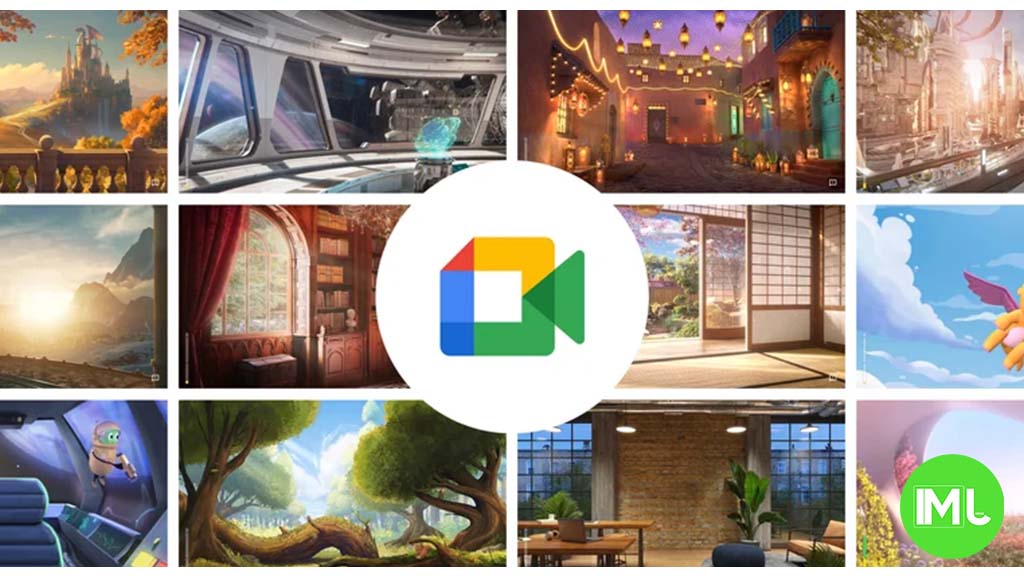
Google Meet is getting a big update to its look, thanks to the new Material 3 design. This change brings a cleaner and more modern style to the video calling app, making it easier and more enjoyable to use.
With Material 3, Google Meet now has rounder buttons, softer colors, and better spacing between elements. The main controls, like the microphone, camera, and end call buttons, are now larger and easier to tap. The icons and text are also clearer, which helps users find what they need quickly during a call.
Another improvement is the new “expressive” color system. This feature lets the app’s colors match your device’s wallpaper or theme, giving each user a unique and personalized experience. The changes also make Google Meet more accessible, as the new design is easier to read and use for everyone, including people with vision difficulties.
These updates are rolling out to both web and mobile versions of Google Meet. Google says the new look will help people feel more comfortable and focused during their meetings. Overall, the Material 3 update makes Google Meet not only look better but also work better for all its users.
Android
Easy ways to change Android Auto’s look with light and dark themes

Android Auto is a helpful tool that lets you use your phone’s apps safely while driving. It connects your phone to your car’s screen, making it easier to use maps, music, and calls. One of the features many people like is the ability to change how Android Auto looks by switching between light and dark themes.
How to switch between light and dark themes
Android Auto offers two main themes: light and dark. The light theme uses brighter colors, which can make the screen easier to see during the day. The dark theme uses darker colors, which can be more comfortable for your eyes at night or in low light.
To change the theme, follow these steps:
- Open the Android Auto app on your phone.
- Go to the settings menu.
- Find the “Theme” option.
- Choose between “Light,” “Dark,” or “Set by car” (this lets your car decide the theme based on the time of day or your car’s settings).
Why themes matter
Using the right theme can make driving safer and more comfortable. The light theme is good for bright days, while the dark theme helps reduce glare at night. Having these options means you can pick what works best for you, making Android Auto easier to use in any condition.
In short, Android Auto’s theme options are simple to use and help you drive more safely by making the screen easy to see, no matter the time of day.
Google Drive and Files by Google get fresh updates for easier use

Google is rolling out some helpful updates to two of its popular apps: Google Drive and Files by Google. These changes are designed to make managing your files and watching videos much smoother.
First, Google Drive is getting a new video player. Now, when you upload a video to Drive and open it, you’ll notice a fresh look that matches Google’s latest design style. The controls, like play and pause, are easier to use and look cleaner. This update makes it simpler to watch videos directly in Drive without needing to download them first.
Meanwhile, the Files by Google app is also getting a makeover. The app is adopting Google’s Material 3 design, which means it looks brighter and more modern. The buttons and menus are easier to see and use, making it simpler to find, move, and organize your files. There are also new color options and improved icons, so everything feels more user-friendly.
Both updates show Google’s commitment to making its apps more helpful and enjoyable to use. Whether you’re watching videos in Drive or sorting files on your phone, these changes aim to save you time and make things less complicated. If you use these apps, keep an eye out for these new features—they should arrive soon!
-

 Apps1 year ago
Apps1 year agoGboard Proofread feature will support selected text
-

 News1 year ago
News1 year agoSamsung USA crafting One UI 6.1.1
-

 Apps1 year ago
Apps1 year agoGoogle Contacts app testing new Besties Widget
-

 AI12 months ago
AI12 months agoGoogle Pixel 9 Pro may come with a complimentary one-year Gemini Advanced subscription
-

 Apps12 months ago
Apps12 months agoGoogle working on a new video editing feature for its Photo app
-

 Apps12 months ago
Apps12 months agoGoogle Maps lets you report traffic jams and accidents on Apple CarPlay, but not on Android Auto
-

 News1 year ago
News1 year agoBreaking: Samsung Galaxy S22 may get Galaxy AI features
-

 Apps1 year ago
Apps1 year agoGoogle Messages app will transform MMS chats into RCS










