Google Chrome disables uBlock origin, Gboard adds font switcher, and Pixel Camera 9.6 update brings new features

In recent updates across Google’s ecosystem, significant changes have been introduced to Chrome, Gboard, and the Pixel Camera app. These updates bring both improvements and challenges for users, from ad-blocking disruptions to new customization options and exciting photography tools.
Chrome Disables uBlock Origin: Manifest V3 Changes
One of the major developments comes from Chrome’s shift to a new extension framework, called Manifest V3. This change has led to the automatic disabling of the popular ad-blocker uBlock Origin for many users. According to reports, users trying to use uBlock Origin now receive an error message saying the extension is “no longer supported.”
The root of the issue is Chrome’s transition to Manifest V3, which introduces stricter rules on how extensions can operate. uBlock Origin, which relied heavily on the flexibility of Manifest V2, now struggles to run as smoothly under the new rules. As a workaround, the developer behind uBlock Origin suggests using uBlock Origin Lite, a version that was created specifically for the new Manifest V3 environment. However, the Lite version is less effective at blocking ads and other unwanted content due to limitations in the new platform.
Manifest V3 requires that ad-blockers use a more restrictive system, known as Declarative Net Request (DNR), which limits how filters are applied. Because of this, uBlock Origin Lite can’t fully replicate the functionality of the original version. Many users may experience more ads getting through, especially on websites that actively block content filtering.
Google has noted that more than 93% of Chrome extensions in the Chrome Web Store have already moved to Manifest V3, and it plans to completely phase out support for Manifest V2 by 2025. This means that many other ad-blocking or content-filtering extensions could face similar challenges shortly.
Gboard Beta Adds Limited Font Switcher
In another update, Google has added a small but notable feature to its Gboard keyboard app for Android devices. The latest beta version of Gboard (14.7) introduces a font switcher, allowing users to choose between two font styles: the “Gboard default,” which is Google Sans Text, and the “System default,” which on Pixel devices remains Roboto.
The font switcher can be found in the Settings menu under Preferences > Appearance > Font. However, the change only affects the font displayed on the Gboard keyboard itself, not the entire system. This new feature is rolling out on beta versions for both Pixel and Samsung devices, but it hasn’t yet appeared in the stable release of the app.
For users who prefer a more personalized look on their devices, this font customization option provides a bit more control over the appearance of the keyboard, although the change is relatively minor compared to system-wide font settings.
Pixel Camera 9.6: Underwater Photography and Vertical Panorama
The October 2024 feature drop for Pixel devices brings an exciting update to the Pixel Camera app, version 9.6. This new version introduces several significant features, especially for the latest Pixel 9 series, while earlier devices will also see improvements.
For the Pixel 9, 9 Pro, and 9 Pro XL, the most notable addition is support for underwater photography and video. This feature allows users to capture images and videos underwater with true-to-life colors, provided the phone is placed in a waterproof case. To enable this feature, users must go to Camera Settings > Advanced and toggle on the “Underwater photography/video” option. Once enabled, a notification will appear in the viewfinder confirming that underwater mode is active.
Older Pixel models had access to underwater capabilities through a specific third-party app and compatible case, but this update now integrates the feature directly into the camera settings for the latest models.
Additionally, the Pixel 9 series now supports vertical Panorama mode, offering a new way to take panoramic shots. Previously, Panorama mode was restricted to horizontal shots only, and users would receive a warning to rotate their phones when trying to take a vertical shot. This new feature makes it easier to capture tall buildings, trees, or other vertical subjects in a single panoramic photo.
For users of older Pixel devices (Pixel 6 through 8a), the update makes Astrophotography mode easier to access in Pixel Camera 9.6. Astrophotography, a feature designed for capturing night skies and stars, is now accessible with a simple tap from the Night Sight tab. After selecting the mode, users will see a control pill above the shutter button allowing them to toggle between Night Sight and Astro, with a timer displayed to guide the shot.
Upcoming Features: Quick Access Controls
The latest Pixel Camera update also hints at upcoming changes, with new strings of code suggesting the return of Quick access controls. This feature, once available in older versions of the app, would allow users to quickly adjust settings like white balance, brightness, and shadows directly from the viewfinder, using sliders on the side of the screen. While these controls haven’t been activated yet, their inclusion in the code suggests that Google may reintroduce them in a future update.
Conclusion
Google’s recent updates bring a mix of new opportunities and challenges for users. The shift to Manifest V3 in Chrome has created issues for uBlock Origin users, pushing them toward less effective alternatives. Meanwhile, Gboard’s font switcher offers more customization, though its impact is limited to the keyboard. On the photography front, Pixel Camera 9.6 brings exciting new features for Pixel 9 users, with underwater photography and vertical panoramas leading the way. And as Google continues to evolve its software, more updates are expected soon, promising further enhancements across its ecosystem.
Google Meet gets a fresh new look with Material 3 design
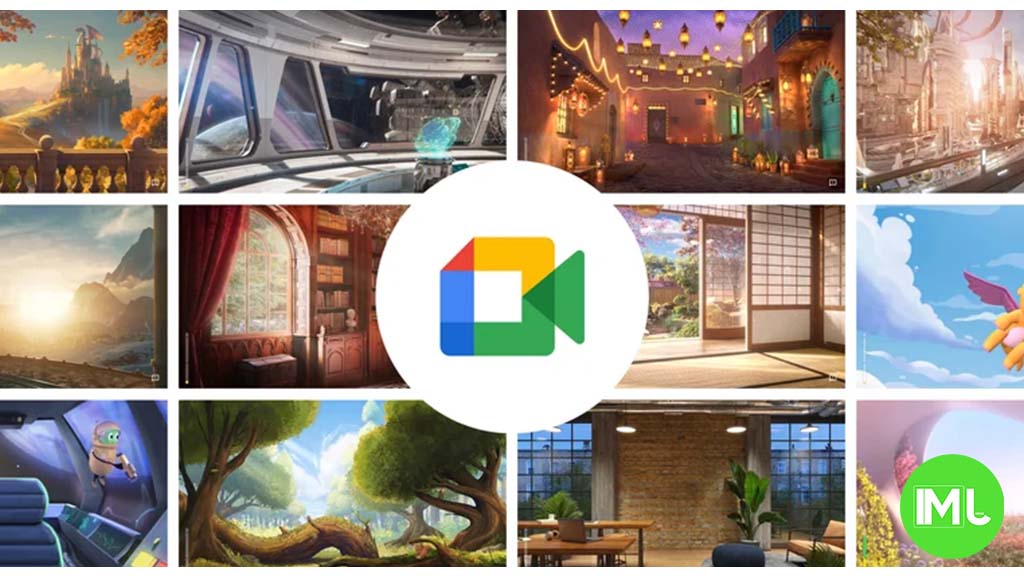
Google Meet is getting a big update to its look, thanks to the new Material 3 design. This change brings a cleaner and more modern style to the video calling app, making it easier and more enjoyable to use.
With Material 3, Google Meet now has rounder buttons, softer colors, and better spacing between elements. The main controls, like the microphone, camera, and end call buttons, are now larger and easier to tap. The icons and text are also clearer, which helps users find what they need quickly during a call.
Another improvement is the new “expressive” color system. This feature lets the app’s colors match your device’s wallpaper or theme, giving each user a unique and personalized experience. The changes also make Google Meet more accessible, as the new design is easier to read and use for everyone, including people with vision difficulties.
These updates are rolling out to both web and mobile versions of Google Meet. Google says the new look will help people feel more comfortable and focused during their meetings. Overall, the Material 3 update makes Google Meet not only look better but also work better for all its users.
Android
Easy ways to change Android Auto’s look with light and dark themes

Android Auto is a helpful tool that lets you use your phone’s apps safely while driving. It connects your phone to your car’s screen, making it easier to use maps, music, and calls. One of the features many people like is the ability to change how Android Auto looks by switching between light and dark themes.
How to switch between light and dark themes
Android Auto offers two main themes: light and dark. The light theme uses brighter colors, which can make the screen easier to see during the day. The dark theme uses darker colors, which can be more comfortable for your eyes at night or in low light.
To change the theme, follow these steps:
- Open the Android Auto app on your phone.
- Go to the settings menu.
- Find the “Theme” option.
- Choose between “Light,” “Dark,” or “Set by car” (this lets your car decide the theme based on the time of day or your car’s settings).
Why themes matter
Using the right theme can make driving safer and more comfortable. The light theme is good for bright days, while the dark theme helps reduce glare at night. Having these options means you can pick what works best for you, making Android Auto easier to use in any condition.
In short, Android Auto’s theme options are simple to use and help you drive more safely by making the screen easy to see, no matter the time of day.
Google Drive and Files by Google get fresh updates for easier use

Google is rolling out some helpful updates to two of its popular apps: Google Drive and Files by Google. These changes are designed to make managing your files and watching videos much smoother.
First, Google Drive is getting a new video player. Now, when you upload a video to Drive and open it, you’ll notice a fresh look that matches Google’s latest design style. The controls, like play and pause, are easier to use and look cleaner. This update makes it simpler to watch videos directly in Drive without needing to download them first.
Meanwhile, the Files by Google app is also getting a makeover. The app is adopting Google’s Material 3 design, which means it looks brighter and more modern. The buttons and menus are easier to see and use, making it simpler to find, move, and organize your files. There are also new color options and improved icons, so everything feels more user-friendly.
Both updates show Google’s commitment to making its apps more helpful and enjoyable to use. Whether you’re watching videos in Drive or sorting files on your phone, these changes aim to save you time and make things less complicated. If you use these apps, keep an eye out for these new features—they should arrive soon!
-

 Apps1 year ago
Apps1 year agoGboard Proofread feature will support selected text
-

 News1 year ago
News1 year agoSamsung USA crafting One UI 6.1.1
-

 Apps12 months ago
Apps12 months agoGoogle Contacts app testing new Besties Widget
-

 AI12 months ago
AI12 months agoGoogle Pixel 9 Pro may come with a complimentary one-year Gemini Advanced subscription
-

 News1 year ago
News1 year agoBreaking: Samsung Galaxy S22 may get Galaxy AI features
-

 Apps12 months ago
Apps12 months agoGoogle working on a new video editing feature for its Photo app
-

 Apps12 months ago
Apps12 months agoGoogle Maps lets you report traffic jams and accidents on Apple CarPlay, but not on Android Auto
-

 Apps12 months ago
Apps12 months agoGoogle Messages app will transform MMS chats into RCS










