Google expands Pixel Weather, Google Wallet for kids, Digital Wellbeing nudges, and enhanced Magic Editor for Photos

Google Pixel Weather Rolls Out to More Devices
In the October 2024 Feature Drop, Google expanded Pixel Weather to Pixel 6 and newer models, including the Pixel Tablet. This app enhances weather updates, offering real-time forecasts and city-specific backgrounds on your Pixel devices.
Pixel Weather is a background service that you can activate with an update from the Google Play Store. Once you install version 1.0.20240910.x, a “Weather” app icon will appear in your app grid. During setup, allow notifications and enable precise location for the most accurate updates. In the Pixel Weather settings (accessed via your profile avatar), select it as your main source for weather notifications, turning off “Weather forecasts” from the Google app for a streamlined experience.
For a seamless setup, consider restarting your device so existing widgets and “At a Glance” default to Pixel Weather. Additionally, sign in with your Google Account to sync saved locations across devices. The interface shows detailed weather elements, including hourly forecasts, precipitation, wind, UV index, and air quality. On foldable devices and tablets, the app features a two-column layout for easier access to each city’s customized display.
Pixel Weather includes a 6-hour precipitation forecast powered by Google nowcasting, available in the U.S., U.K., and many European countries (with a few exceptions like Italy and Luxembourg). You can also customize units, themes, and receive tomorrow’s forecast at night or city-specific rain alerts. For users in the U.K., Germany, France, and Italy, pollen count information is also available.
Google Wallet for Kids with Family Link Support in 2025
Starting in 2025, Google Wallet will support tap-to-pay for children’s Family Link-managed devices, marking a step towards safer, parent-monitored digital transactions. Using the Google Wallet app on Android, children will be able to make in-store payments, with each transaction requiring device PIN, password, or biometric authentication for security.
Parents must approve every credit or debit card linked to a child’s account. Through the Family Link app, parents can monitor transaction history, remove cards, and block access if needed. This feature builds on Google’s success with tap-to-pay for kids on Wear OS-powered smartwatches, emphasizing family security.
Initially, the feature will be available in the U.S. and select other countries, with a broader rollout planned in the future.
Digital Wellbeing’s New “Mindful Nudge” Feature for Healthier Screen Time
Google’s Digital Wellbeing app will soon introduce “Mindful Nudge” reminders to encourage more mindful app usage. Part of version 1.19.688167517.beta, this feature gently prompts users when they’ve spent extended time on an app, helping break excessive browsing patterns and promoting healthier screen time habits.
While similar to Apple’s Screen Time, this approach aims to be more flexible. When active, users can tap on the nudge for more details or disable it for specific apps. Though not yet widely available, “Mindful Nudge” is expected to roll out on Pixel devices and possibly other Android phones soon.
Google Photos’ Magic Editor Enhancements for Easier Edits
Google Photos is enhancing its AI-powered Magic Editor with an improved user interface. The “Reimagine” feature now allows users to adjust images in various ways, from altering backgrounds to resizing and moving objects. A new UI update for the Magic Editor, coming soon in Google Photos v7.6, simplifies using these features by providing intuitive tools like “Insert” and “Replace.” These options offer quick prompts for customization, such as changing a background with just a few clicks.
Magic Editor aims to make photo editing accessible to all users with easy-to-use AI-driven options, perfect for creating the ideal image without needing advanced photo editing skills.
Google Meet gets a fresh new look with Material 3 design
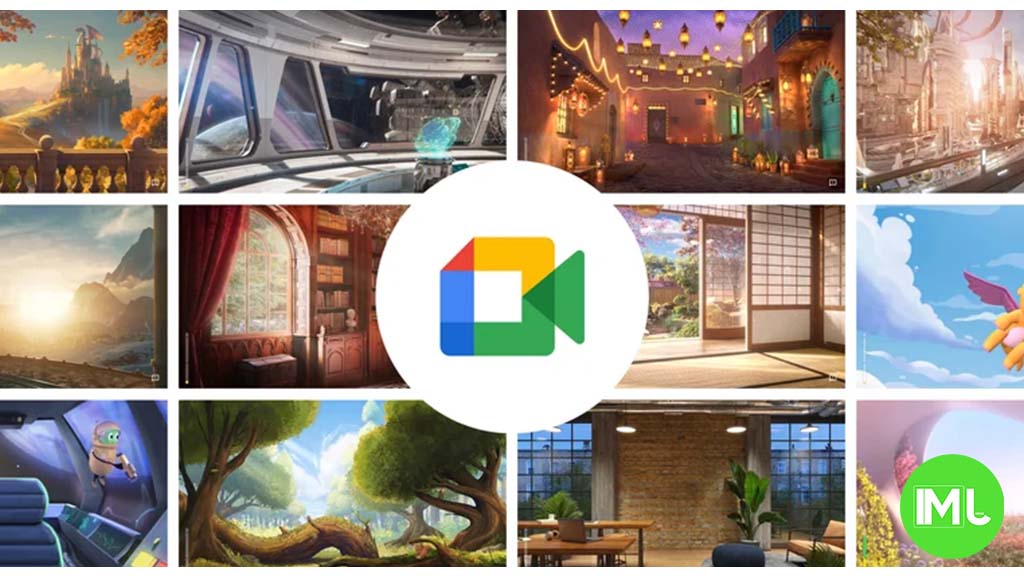
Google Meet is getting a big update to its look, thanks to the new Material 3 design. This change brings a cleaner and more modern style to the video calling app, making it easier and more enjoyable to use.
With Material 3, Google Meet now has rounder buttons, softer colors, and better spacing between elements. The main controls, like the microphone, camera, and end call buttons, are now larger and easier to tap. The icons and text are also clearer, which helps users find what they need quickly during a call.
Another improvement is the new “expressive” color system. This feature lets the app’s colors match your device’s wallpaper or theme, giving each user a unique and personalized experience. The changes also make Google Meet more accessible, as the new design is easier to read and use for everyone, including people with vision difficulties.
These updates are rolling out to both web and mobile versions of Google Meet. Google says the new look will help people feel more comfortable and focused during their meetings. Overall, the Material 3 update makes Google Meet not only look better but also work better for all its users.
Android
Easy ways to change Android Auto’s look with light and dark themes

Android Auto is a helpful tool that lets you use your phone’s apps safely while driving. It connects your phone to your car’s screen, making it easier to use maps, music, and calls. One of the features many people like is the ability to change how Android Auto looks by switching between light and dark themes.
How to switch between light and dark themes
Android Auto offers two main themes: light and dark. The light theme uses brighter colors, which can make the screen easier to see during the day. The dark theme uses darker colors, which can be more comfortable for your eyes at night or in low light.
To change the theme, follow these steps:
- Open the Android Auto app on your phone.
- Go to the settings menu.
- Find the “Theme” option.
- Choose between “Light,” “Dark,” or “Set by car” (this lets your car decide the theme based on the time of day or your car’s settings).
Why themes matter
Using the right theme can make driving safer and more comfortable. The light theme is good for bright days, while the dark theme helps reduce glare at night. Having these options means you can pick what works best for you, making Android Auto easier to use in any condition.
In short, Android Auto’s theme options are simple to use and help you drive more safely by making the screen easy to see, no matter the time of day.
Google Drive and Files by Google get fresh updates for easier use

Google is rolling out some helpful updates to two of its popular apps: Google Drive and Files by Google. These changes are designed to make managing your files and watching videos much smoother.
First, Google Drive is getting a new video player. Now, when you upload a video to Drive and open it, you’ll notice a fresh look that matches Google’s latest design style. The controls, like play and pause, are easier to use and look cleaner. This update makes it simpler to watch videos directly in Drive without needing to download them first.
Meanwhile, the Files by Google app is also getting a makeover. The app is adopting Google’s Material 3 design, which means it looks brighter and more modern. The buttons and menus are easier to see and use, making it simpler to find, move, and organize your files. There are also new color options and improved icons, so everything feels more user-friendly.
Both updates show Google’s commitment to making its apps more helpful and enjoyable to use. Whether you’re watching videos in Drive or sorting files on your phone, these changes aim to save you time and make things less complicated. If you use these apps, keep an eye out for these new features—they should arrive soon!
-

 Apps1 year ago
Apps1 year agoGboard Proofread feature will support selected text
-

 News1 year ago
News1 year agoSamsung USA crafting One UI 6.1.1
-

 Apps1 year ago
Apps1 year agoGoogle Contacts app testing new Besties Widget
-

 AI12 months ago
AI12 months agoGoogle Pixel 9 Pro may come with a complimentary one-year Gemini Advanced subscription
-

 Apps12 months ago
Apps12 months agoGoogle working on a new video editing feature for its Photo app
-

 Apps12 months ago
Apps12 months agoGoogle Maps lets you report traffic jams and accidents on Apple CarPlay, but not on Android Auto
-

 News1 year ago
News1 year agoBreaking: Samsung Galaxy S22 may get Galaxy AI features
-

 Apps1 year ago
Apps1 year agoGoogle Messages app will transform MMS chats into RCS










