New Google apps enhance messaging safety with verification and sensitive content warnings

Google is rolling out two new Android apps to boost safety in its messaging services. The Android System Key Verifier helps users confirm they are chatting with the right person, while the Android System SafetyCore introduces Sensitive Content Warnings to prevent exposure to inappropriate images. These updates are part of Google’s ongoing effort to improve user safety and privacy, especially in an era of increasing online scams and risks.
Android System Key Verifier: Verifying Contacts with Encryption Keys
When chatting online, it’s often challenging to confirm if the person on the other end is really who they claim to be. Online account hijacking is a common scam tactic, so Google’s new Android System Key Verifier app aims to solve this by letting users verify their contacts through end-to-end encryption keys.
How It Works:
- The app, compatible with Android 10 and above, offers a service that lets messaging apps store and share encryption keys safely.
- It utilizes a QR code system for sharing and verifying keys. Users generate a QR code containing their encryption key, which their contacts can scan. This establishes a secure link between the devices.
- If you suspect that the person you’re chatting with isn’t the original contact, you can request them to verify their encryption key. If the keys don’t match, it indicates the possibility of a different device being used.
Key Features:
- End-to-End Encryption: The service allows secure storage and exchange of encryption keys within messaging apps like Google Messages.
- Verification UI: The app provides a simple user interface for scanning and sharing QR codes, making the verification process easy and quick.
- Contact Safety: If a contact changes devices, they need to rescan your QR code to re-verify their identity.
This feature resembles Apple’s Contact Key Verification introduced in iOS 17.2, where users receive alerts if an unrecognized device is added to a contact. It’s a proactive way to maintain contact safety across messaging apps.
Future of Android System Key Verifier
Currently, no apps are fully utilizing this service, but Google has hinted that its Messages app will support this verification feature in the near future. The rollout is expected to support Android devices running version 9 and above, although the app itself requires at least Android 10. This discrepancy could be due to ongoing updates or compatibility issues, which may be resolved before the official launch.
Android System SafetyCore: Protecting Users from Inappropriate Content
In addition to contact verification, Google is introducing a Sensitive Content Warning feature to help users avoid inappropriate images. This feature will be managed by a separate app called Android System SafetyCore.
How It Works:
- When an image with potential nudity is detected, it gets automatically blurred. The user is then shown a “speed bump” warning, offering options to view the image or seek resources for further help.
- If a user tries to send a potentially inappropriate image, they receive a similar warning prompt, encouraging them to reconsider before sending.
- The feature is entirely on-device, meaning it works without sending data to Google servers, preserving user privacy.
Parental Controls and Minor Safety:
- For users under 18, the feature is turned on by default but can be disabled for adults who opt out.
- The goal is to give parents more control over their children’s online activities without blocking access to essential messaging functions.
What is Android System SafetyCore?
Android System SafetyCore acts as an on-device safety infrastructure, providing protection for sensitive content across various apps. It ensures user privacy by analyzing images directly on the device, without transmitting data over the internet.
Expanding to Other Platforms:
- Google plans to extend SafetyCore to Google TV and potentially other platforms, offering a broader set of safety features beyond just messaging.
Broader Implications and Future Updates
These new features are part of Google’s broader cybersecurity strategy. By enhancing message security and privacy, Google aims to reduce online scams and improve user trust in its ecosystem.
The Android System Key Verifier and SafetyCore apps are not limited to Google Messages. They could potentially be integrated into third-party messaging apps, giving users across different platforms access to these safety features.
Expected Rollout:
- Both apps are expected to be rolled out widely in the coming months. Users should keep their Android devices updated to benefit from these new features as soon as they become available.
Conclusion
Google’s introduction of Android System Key Verifier and Android System SafetyCore marks a significant step forward in enhancing user safety on Android devices. These features offer a more secure way to verify contacts and protect against exposure to inappropriate content, making online communication safer for everyone, especially minors.
As these updates become available, we can expect more messaging apps to adopt similar technologies, setting a new standard for privacy and security in digital communications. Stay tuned for more updates as these features officially roll out to Android users worldwide.
Google Meet gets a fresh new look with Material 3 design
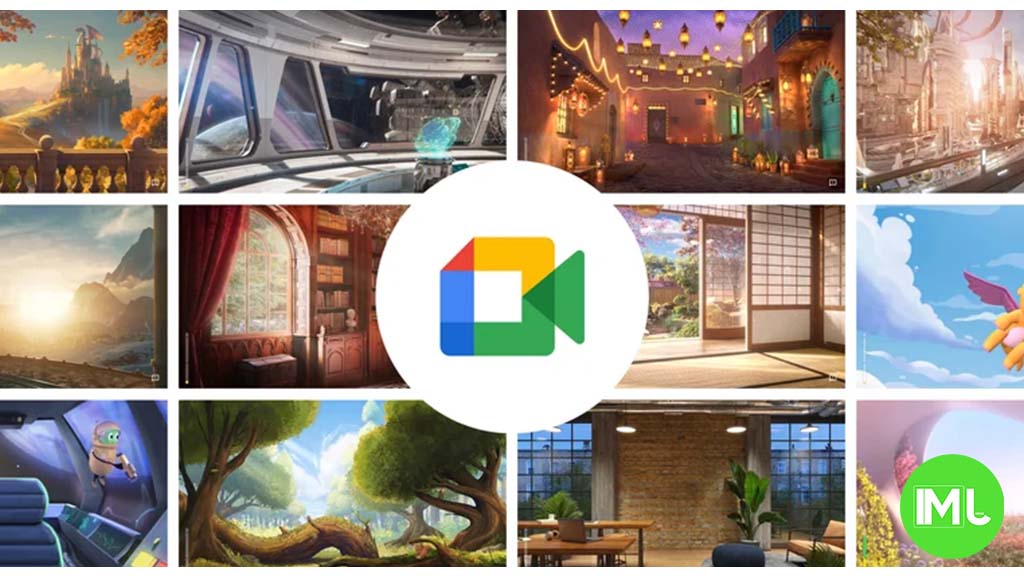
Google Meet is getting a big update to its look, thanks to the new Material 3 design. This change brings a cleaner and more modern style to the video calling app, making it easier and more enjoyable to use.
With Material 3, Google Meet now has rounder buttons, softer colors, and better spacing between elements. The main controls, like the microphone, camera, and end call buttons, are now larger and easier to tap. The icons and text are also clearer, which helps users find what they need quickly during a call.
Another improvement is the new “expressive” color system. This feature lets the app’s colors match your device’s wallpaper or theme, giving each user a unique and personalized experience. The changes also make Google Meet more accessible, as the new design is easier to read and use for everyone, including people with vision difficulties.
These updates are rolling out to both web and mobile versions of Google Meet. Google says the new look will help people feel more comfortable and focused during their meetings. Overall, the Material 3 update makes Google Meet not only look better but also work better for all its users.
Android
Easy ways to change Android Auto’s look with light and dark themes

Android Auto is a helpful tool that lets you use your phone’s apps safely while driving. It connects your phone to your car’s screen, making it easier to use maps, music, and calls. One of the features many people like is the ability to change how Android Auto looks by switching between light and dark themes.
How to switch between light and dark themes
Android Auto offers two main themes: light and dark. The light theme uses brighter colors, which can make the screen easier to see during the day. The dark theme uses darker colors, which can be more comfortable for your eyes at night or in low light.
To change the theme, follow these steps:
- Open the Android Auto app on your phone.
- Go to the settings menu.
- Find the “Theme” option.
- Choose between “Light,” “Dark,” or “Set by car” (this lets your car decide the theme based on the time of day or your car’s settings).
Why themes matter
Using the right theme can make driving safer and more comfortable. The light theme is good for bright days, while the dark theme helps reduce glare at night. Having these options means you can pick what works best for you, making Android Auto easier to use in any condition.
In short, Android Auto’s theme options are simple to use and help you drive more safely by making the screen easy to see, no matter the time of day.
Google Drive and Files by Google get fresh updates for easier use

Google is rolling out some helpful updates to two of its popular apps: Google Drive and Files by Google. These changes are designed to make managing your files and watching videos much smoother.
First, Google Drive is getting a new video player. Now, when you upload a video to Drive and open it, you’ll notice a fresh look that matches Google’s latest design style. The controls, like play and pause, are easier to use and look cleaner. This update makes it simpler to watch videos directly in Drive without needing to download them first.
Meanwhile, the Files by Google app is also getting a makeover. The app is adopting Google’s Material 3 design, which means it looks brighter and more modern. The buttons and menus are easier to see and use, making it simpler to find, move, and organize your files. There are also new color options and improved icons, so everything feels more user-friendly.
Both updates show Google’s commitment to making its apps more helpful and enjoyable to use. Whether you’re watching videos in Drive or sorting files on your phone, these changes aim to save you time and make things less complicated. If you use these apps, keep an eye out for these new features—they should arrive soon!
-

 Apps1 year ago
Apps1 year agoGboard Proofread feature will support selected text
-

 News1 year ago
News1 year agoSamsung USA crafting One UI 6.1.1
-

 Apps1 year ago
Apps1 year agoGoogle Contacts app testing new Besties Widget
-

 AI12 months ago
AI12 months agoGoogle Pixel 9 Pro may come with a complimentary one-year Gemini Advanced subscription
-

 Apps12 months ago
Apps12 months agoGoogle working on a new video editing feature for its Photo app
-

 News1 year ago
News1 year agoBreaking: Samsung Galaxy S22 may get Galaxy AI features
-

 Apps12 months ago
Apps12 months agoGoogle Maps lets you report traffic jams and accidents on Apple CarPlay, but not on Android Auto
-

 Apps1 year ago
Apps1 year agoGoogle Messages app will transform MMS chats into RCS










