Ongoing patent dispute could ban Android brands in the US, Google Pixel adds new features for better user experience

Potential Ban on Android Brands Over Patent Dispute
A legal dispute between Samsung Display and BOE, a Chinese display manufacturer, could impact several Android smartphone brands in the US. The conflict revolves around BOE allegedly infringing on Samsung Display’s patents. The US International Trade Commission (ITC) has made an initial ruling, indicating that BOE violated specific Samsung Display patents. However, as of now, no ban has been enforced.
What’s at Stake? Samsung Display has requested the ITC to ban the import and sale of devices using BOE panels that violate its patents. If granted, this ban could significantly affect the US smartphone market. While premium brands like Samsung, Apple (for its iPhone), and Google typically rely on Samsung Display, many mid-range Android phones, such as those from OnePlus and Motorola, use BOE panels due to their lower costs.
Notably, OnePlus sources displays from BOE for several devices, including its flagship models like the upcoming OnePlus 13. Motorola has also utilized BOE displays in versions of its foldable Razr smartphones. Additionally, Lenovo has employed BOE panels in its foldable ThinkPad laptops.
Even Apple has explored using BOE as a display supplier for future iPhones. Moreover, several US computer brands, including HP and Asus, have partnered with BOE for their display needs.
Likelihood of a Ban Currently, the ITC has not approved the ban, stating there is no immediate impact on the US industry from BOE’s alleged patent infringement. The final decision is expected in March 2025. If the ban is enforced, it could lead to disruptions in the supply chain and impact several Android manufacturers that rely on BOE displays.
Google Pixel Introduces New Digital Wellbeing Feature: Screen Time Reminders
In an effort to enhance user experience, Google has rolled out a new feature called “Screen time reminders” as part of its Digital Wellbeing suite. This feature is now available on Google Pixel devices and various other Android phones, aiming to help users reduce excessive screen time and avoid “doomscrolling.”
How It Works The “Screen time reminders” feature sends users a notification when they spend a significant amount of time on a specific app. For instance, after spending around 15-25 minutes on popular apps like Instagram, a pop-up will appear at the top of the screen, suggesting that it might be time to take a break. This reminder is “occasional,” meaning it does not show up constantly but only after extended usage periods.
By default, the reminders are turned off, and users can enable them through the Digital Wellbeing settings on their devices. Once activated, the feature applies to all apps, although users can choose to disable reminders for specific apps, such as those used for video streaming or gaming, where prolonged usage is common.
Availability This new addition is part of Google’s ongoing effort to promote healthier screen habits. The feature is included on Pixel phones and several other Android devices like those from OnePlus, Oppo, and Nothing. However, Samsung devices currently have their own version of Digital Wellbeing tools, which do not yet include this specific reminder feature.
Google VPN Support Expands to Pixel Tablet in Android 15 QPR2
Google’s VPN service, initially exclusive to Pixel 7 and later models, is now available for the Pixel Tablet with the release of Android 15 QPR2 Beta 1. This update comes after user feedback and addresses previous limitations where the Pixel Tablet was excluded from the VPN by Google rollout.
What is VPN by Google? VPN by Google provides a secure browsing experience by masking users’ IP addresses and encrypting internet traffic. It is built into the Pixel’s operating system, unlike previous versions tied to the Google One app, which required a persistent notification. The VPN service is available at no extra cost to users of eligible Pixel devices, offering a straightforward way to access geo-restricted content without compromising speed or privacy.
New Support for Pixel Tablet Despite being part of the same generation as the Pixel 7 series, the Pixel Tablet was initially left out of the VPN by Google rollout. However, with the latest Android update, this has changed. Users have confirmed that the VPN feature is now pre-installed on the Pixel Tablet, although Google’s official support page has yet to be updated to reflect this change. This update signals Google’s commitment to enhancing its product offerings across its entire Pixel lineup.
Expected Stable Release The stable release of Android 15 QPR2, including the updated VPN support, is anticipated in March 2025. The inclusion of the Pixel Tablet in this rollout appears intentional, as indicated by a specific build flag in the software, though official confirmation from Google is still pending.
Conclusion
The ongoing patent dispute between Samsung Display and BOE could lead to significant changes in the availability of Android devices in the US market. While the potential ban remains uncertain, it could disrupt the supply chain for several brands using BOE displays. On the software side, Google continues to enhance its Pixel devices and other Android phones with features like “Screen time reminders,” promoting healthier digital habits, and expanding VPN support to provide better privacy options. These updates reflect the ongoing evolution of Android devices, focusing on user experience and industry competitiveness as we approach 2025.
Google Meet gets a fresh new look with Material 3 design
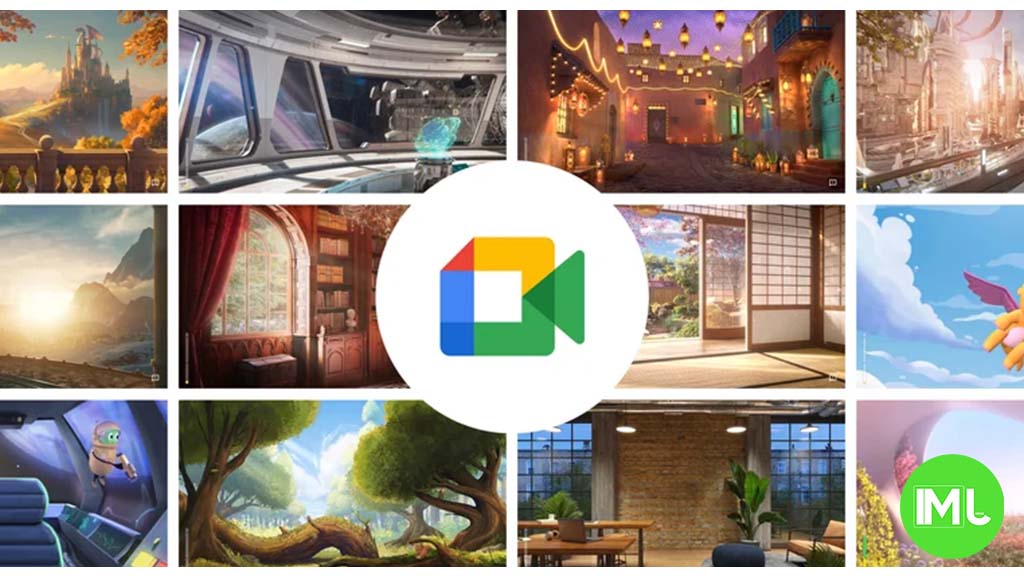
Google Meet is getting a big update to its look, thanks to the new Material 3 design. This change brings a cleaner and more modern style to the video calling app, making it easier and more enjoyable to use.
With Material 3, Google Meet now has rounder buttons, softer colors, and better spacing between elements. The main controls, like the microphone, camera, and end call buttons, are now larger and easier to tap. The icons and text are also clearer, which helps users find what they need quickly during a call.
Another improvement is the new “expressive” color system. This feature lets the app’s colors match your device’s wallpaper or theme, giving each user a unique and personalized experience. The changes also make Google Meet more accessible, as the new design is easier to read and use for everyone, including people with vision difficulties.
These updates are rolling out to both web and mobile versions of Google Meet. Google says the new look will help people feel more comfortable and focused during their meetings. Overall, the Material 3 update makes Google Meet not only look better but also work better for all its users.
Android
Easy ways to change Android Auto’s look with light and dark themes

Android Auto is a helpful tool that lets you use your phone’s apps safely while driving. It connects your phone to your car’s screen, making it easier to use maps, music, and calls. One of the features many people like is the ability to change how Android Auto looks by switching between light and dark themes.
How to switch between light and dark themes
Android Auto offers two main themes: light and dark. The light theme uses brighter colors, which can make the screen easier to see during the day. The dark theme uses darker colors, which can be more comfortable for your eyes at night or in low light.
To change the theme, follow these steps:
- Open the Android Auto app on your phone.
- Go to the settings menu.
- Find the “Theme” option.
- Choose between “Light,” “Dark,” or “Set by car” (this lets your car decide the theme based on the time of day or your car’s settings).
Why themes matter
Using the right theme can make driving safer and more comfortable. The light theme is good for bright days, while the dark theme helps reduce glare at night. Having these options means you can pick what works best for you, making Android Auto easier to use in any condition.
In short, Android Auto’s theme options are simple to use and help you drive more safely by making the screen easy to see, no matter the time of day.
Google Drive and Files by Google get fresh updates for easier use

Google is rolling out some helpful updates to two of its popular apps: Google Drive and Files by Google. These changes are designed to make managing your files and watching videos much smoother.
First, Google Drive is getting a new video player. Now, when you upload a video to Drive and open it, you’ll notice a fresh look that matches Google’s latest design style. The controls, like play and pause, are easier to use and look cleaner. This update makes it simpler to watch videos directly in Drive without needing to download them first.
Meanwhile, the Files by Google app is also getting a makeover. The app is adopting Google’s Material 3 design, which means it looks brighter and more modern. The buttons and menus are easier to see and use, making it simpler to find, move, and organize your files. There are also new color options and improved icons, so everything feels more user-friendly.
Both updates show Google’s commitment to making its apps more helpful and enjoyable to use. Whether you’re watching videos in Drive or sorting files on your phone, these changes aim to save you time and make things less complicated. If you use these apps, keep an eye out for these new features—they should arrive soon!
-

 Apps1 year ago
Apps1 year agoGboard Proofread feature will support selected text
-

 News1 year ago
News1 year agoSamsung USA crafting One UI 6.1.1
-

 Apps1 year ago
Apps1 year agoGoogle Contacts app testing new Besties Widget
-

 AI12 months ago
AI12 months agoGoogle Pixel 9 Pro may come with a complimentary one-year Gemini Advanced subscription
-

 Apps12 months ago
Apps12 months agoGoogle working on a new video editing feature for its Photo app
-

 Apps12 months ago
Apps12 months agoGoogle Maps lets you report traffic jams and accidents on Apple CarPlay, but not on Android Auto
-

 News1 year ago
News1 year agoBreaking: Samsung Galaxy S22 may get Galaxy AI features
-

 Apps1 year ago
Apps1 year agoGoogle Messages app will transform MMS chats into RCS










