The Curious Case of the Duplicated Digital Accolades: A glitch in YouTube Music’s badge system

For music aficionados, the digital age has brought a new form of recognition: badges. These virtual accolades celebrate our dedication to artists and genres, offering a tangible representation of our listening habits. YouTube Music, embracing this trend, introduced its “Badges” feature, a system designed to reward dedicated listeners with digital trophies for their unwavering support. However, a recent anomaly has emerged, leaving some users with a sense of déjà vu rather than a fresh sense of accomplishment.
The “Badges” feature, officially launched in October, allows users to earn recognition for being a “Top Listener” of a particular artist or band within a given month. These badges not only acknowledge the user’s listening frequency but also display the percentile they fall within, adding a layer of competitive spirit and personalized bragging rights. The experience is designed to be seamless: users can easily access their collection by navigating to their profile avatar within the YouTube Music app on either Android or iOS. From there, a simple tap on “Badges” reveals their earned achievements. Tapping on an individual badge then allows users to share a stylish portrait graphic – perfect for showcasing their musical tastes on social media.
The system has generally worked smoothly, with new Top Listener badges typically appearing within the first few days of a new month. This consistent delivery has fostered anticipation and engagement among users eager to see their latest achievements. However, the transition from November to December brought an unexpected twist. Instead of receiving their well-deserved December Top Listener badges, many users were greeted with duplicates of their November badges, complete with the same background color and date. This unexpected repetition has sparked confusion and mild disappointment within the YouTube Music community.
This duplication issue is undoubtedly a software bug, a digital hiccup in the badge-generating machinery. While frustrating, it’s a reminder that even the most sophisticated systems are susceptible to errors. The hope is that YouTube’s development team is already aware of the problem and is working diligently to rectify the situation, issuing the correct December badges to their rightful owners. The positive reception of the Badges feature suggests that this is a valuable part of the user experience, and resolving this issue will be crucial to maintaining that positive sentiment.
The scope of YouTube’s badge system extends beyond just music. These digital tokens of recognition are also awarded for other forms of engagement across the platform. For instance, users can earn badges for being early supporters of a creator’s channel through paid memberships, demonstrating their commitment from the outset. Engaging with content through interactive elements like quizzes can also lead to badge acquisition, rewarding active participation. Even simple acts like a creator “hearting” a user’s comment can result in a badge, fostering a sense of connection and appreciation within the community. These badges are not confined to YouTube Music; they can also be found within the main YouTube app, creating a unified system of recognition across the platform.
The current bug affecting the YouTube Music badges serves as a reminder of the delicate balance between technology and user experience. While digital tools like badges can enhance engagement and foster a sense of community, glitches and errors can disrupt that experience. The swift and transparent resolution of such issues is crucial for maintaining user trust and ensuring the continued success of these features. As we await the arrival of the true December badges, the incident highlights the importance of robust quality assurance and the ongoing evolution of digital platforms in their quest to provide seamless and rewarding experiences. It also underscores the human element in technology: even in a world of algorithms and code, the desire for recognition and connection remains a powerful motivator.
Google Meet gets a fresh new look with Material 3 design
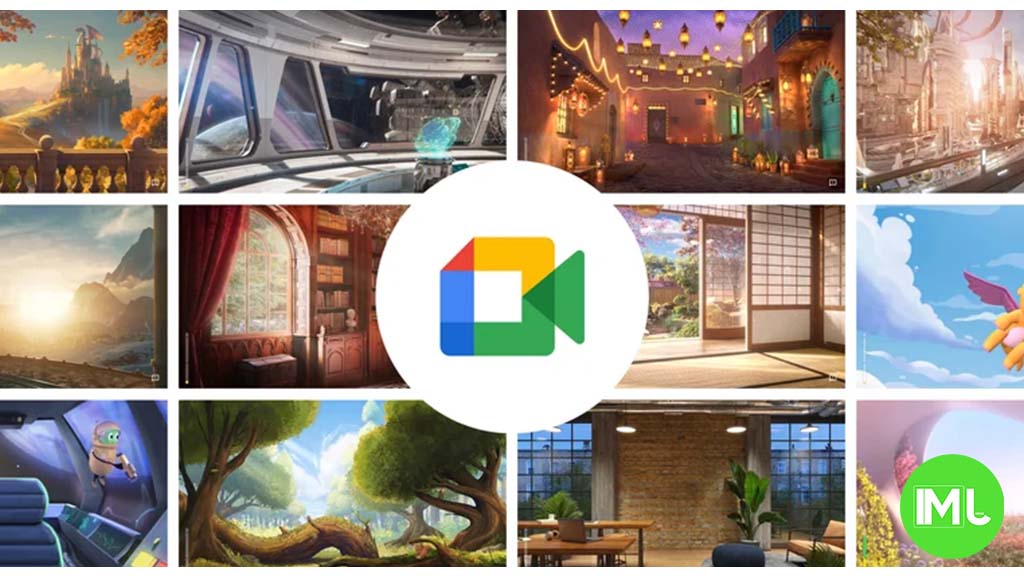
Google Meet is getting a big update to its look, thanks to the new Material 3 design. This change brings a cleaner and more modern style to the video calling app, making it easier and more enjoyable to use.
With Material 3, Google Meet now has rounder buttons, softer colors, and better spacing between elements. The main controls, like the microphone, camera, and end call buttons, are now larger and easier to tap. The icons and text are also clearer, which helps users find what they need quickly during a call.
Another improvement is the new “expressive” color system. This feature lets the app’s colors match your device’s wallpaper or theme, giving each user a unique and personalized experience. The changes also make Google Meet more accessible, as the new design is easier to read and use for everyone, including people with vision difficulties.
These updates are rolling out to both web and mobile versions of Google Meet. Google says the new look will help people feel more comfortable and focused during their meetings. Overall, the Material 3 update makes Google Meet not only look better but also work better for all its users.
Android
Easy ways to change Android Auto’s look with light and dark themes

Android Auto is a helpful tool that lets you use your phone’s apps safely while driving. It connects your phone to your car’s screen, making it easier to use maps, music, and calls. One of the features many people like is the ability to change how Android Auto looks by switching between light and dark themes.
How to switch between light and dark themes
Android Auto offers two main themes: light and dark. The light theme uses brighter colors, which can make the screen easier to see during the day. The dark theme uses darker colors, which can be more comfortable for your eyes at night or in low light.
To change the theme, follow these steps:
- Open the Android Auto app on your phone.
- Go to the settings menu.
- Find the “Theme” option.
- Choose between “Light,” “Dark,” or “Set by car” (this lets your car decide the theme based on the time of day or your car’s settings).
Why themes matter
Using the right theme can make driving safer and more comfortable. The light theme is good for bright days, while the dark theme helps reduce glare at night. Having these options means you can pick what works best for you, making Android Auto easier to use in any condition.
In short, Android Auto’s theme options are simple to use and help you drive more safely by making the screen easy to see, no matter the time of day.
Google Drive and Files by Google get fresh updates for easier use

Google is rolling out some helpful updates to two of its popular apps: Google Drive and Files by Google. These changes are designed to make managing your files and watching videos much smoother.
First, Google Drive is getting a new video player. Now, when you upload a video to Drive and open it, you’ll notice a fresh look that matches Google’s latest design style. The controls, like play and pause, are easier to use and look cleaner. This update makes it simpler to watch videos directly in Drive without needing to download them first.
Meanwhile, the Files by Google app is also getting a makeover. The app is adopting Google’s Material 3 design, which means it looks brighter and more modern. The buttons and menus are easier to see and use, making it simpler to find, move, and organize your files. There are also new color options and improved icons, so everything feels more user-friendly.
Both updates show Google’s commitment to making its apps more helpful and enjoyable to use. Whether you’re watching videos in Drive or sorting files on your phone, these changes aim to save you time and make things less complicated. If you use these apps, keep an eye out for these new features—they should arrive soon!
-

 Apps1 year ago
Apps1 year agoGboard Proofread feature will support selected text
-

 News1 year ago
News1 year agoSamsung USA crafting One UI 6.1.1
-

 Apps1 year ago
Apps1 year agoGoogle Contacts app testing new Besties Widget
-

 AI12 months ago
AI12 months agoGoogle Pixel 9 Pro may come with a complimentary one-year Gemini Advanced subscription
-

 Apps12 months ago
Apps12 months agoGoogle working on a new video editing feature for its Photo app
-

 Apps12 months ago
Apps12 months agoGoogle Maps lets you report traffic jams and accidents on Apple CarPlay, but not on Android Auto
-

 Apps1 year ago
Apps1 year agoGoogle Messages app will transform MMS chats into RCS
-

 News1 year ago
News1 year agoBreaking: Samsung Galaxy S22 may get Galaxy AI features










