Google’s Expanding Ecosystem: From audio digests to streamlined syncing and Messaging

Google continues refining its services suite, introducing innovative features and enhancing existing ones. Recent developments span various platforms, from a novel Discover audio digest to improvements to Drive, YouTube Music, and Messages. These updates reflect Google’s commitment to user experience and its ongoing integration of AI.
Discover’s “Daily Listen”: A New Way to Stay Informed
Google Discover, known for curating personalized content, has introduced an experimental feature called “Daily Listen.” This short-form audio digest, currently available to US English users through Search Labs, offers a concise overview of trending topics.
Daily Listen presents three key stories in a podcast-like format, complete with a human-sounding voiceover and a live transcript. The user interface within the Google app is intuitive, offering playback controls, including speed adjustments and segment skipping. A mini-player remains visible as users scroll through related stories, encouraging further exploration.
This innovative approach to information consumption could significantly impact how users interact with Discover. The audio format may encourage engagement with content that might otherwise be overlooked, potentially driving traffic to articles for more in-depth reading. The integration of AI, evident in the interface’s design and the voice quality, adds a modern touch. The placement of Daily Listen at the top of the Discover feed underscores its importance as a new avenue for content delivery.
While the current format is concise, the potential for expansion is evident. The ability to ask questions or engage in interactive discussions could further enhance the experience, potentially blurring the lines between podcast and interactive forum. The success of Daily Listen could pave the way for similar audio digests across other Google platforms.
Google Drive: Faster Syncing and Enhanced PDF Handling
Google Drive has received several significant updates aimed at improving efficiency and user experience. A key improvement is the introduction of differential uploads for the desktop app on Mac and Windows. This feature allows Drive to sync only the changed portions of large files, resulting in significantly faster upload and sync times. This has been a long-requested feature and will be a welcome change for users who frequently work with large files.
In addition to faster syncing, Google Drive has also improved video playback. Users can now watch videos immediately upon uploading them to the web interface, eliminating previous wait times. This enhancement streamlines the workflow for users who frequently share or collaborate on video content.
Furthermore, Google has integrated its AI capabilities into the Drive PDF previewer. Users can now seamlessly switch between multiple files while using a side panel powered by Gemini to summarize and transform content. This feature complements the existing Gemini integration within the full PDF viewer, offering users a choice between a quick preview with AI assistance and a more comprehensive editing experience. This feature is currently available for users with Gemini Business, Enterprise, Education, Education Premium, and Google One AI Premium subscriptions.
YouTube Music: Top Songs Carousel for Easier Browsing
YouTube Music has redesigned its artist pages to feature a “Top songs” carousel. Previously, users were presented with a static list of top songs, requiring an extra tap to view more. The new carousel offers a more visually appealing and interactive way to browse popular tracks.
The carousel displays four songs at a time, with the ability to scroll through up to 20 tracks. A “Play all” button and a chevron for viewing all songs are also included. This design change aligns with other carousels within YouTube Music, creating a more consistent and user-friendly experience. This update is now widely rolling out on both Android and iOS.
Google Messages: Native Backups and Enhanced Security
Google Messages is set to receive a native backup feature, offering users more control over their message data. Currently, backups are handled system-wide by Google One. The upcoming feature will provide a dedicated option within the Messages app, complete with a storage usage indicator, similar to Gmail. This will allow users to manage their message backups independently.
Beyond backups, Google Messages is also working on enhancing security and spam management. Support for Messaging Layer Security (MLS) is in development, aiming to provide end-to-end encryption across platforms and apps, even in group chats. Additionally, a dedicated unsubscribe button for spam messages is being introduced, offering users a more streamlined way to opt out of unwanted communications.
These updates across Google’s services highlight the company’s focus on improving user experience, streamlining workflows, and integrating AI to enhance functionality. From audio digests to faster syncing and enhanced messaging features, Google continues to evolve its ecosystem to meet the changing needs of its users.
Google Meet gets a fresh new look with Material 3 design
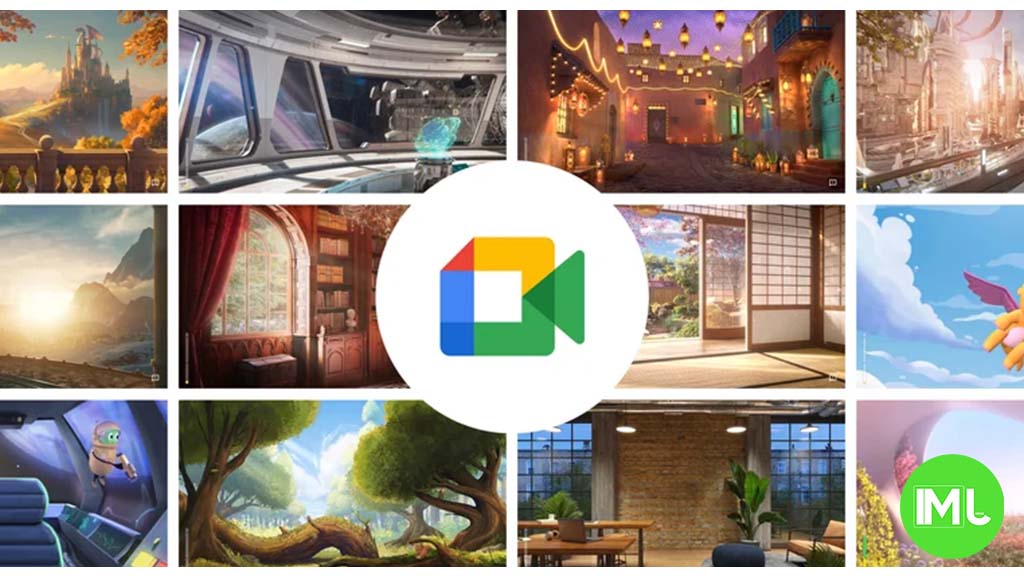
Google Meet is getting a big update to its look, thanks to the new Material 3 design. This change brings a cleaner and more modern style to the video calling app, making it easier and more enjoyable to use.
With Material 3, Google Meet now has rounder buttons, softer colors, and better spacing between elements. The main controls, like the microphone, camera, and end call buttons, are now larger and easier to tap. The icons and text are also clearer, which helps users find what they need quickly during a call.
Another improvement is the new “expressive” color system. This feature lets the app’s colors match your device’s wallpaper or theme, giving each user a unique and personalized experience. The changes also make Google Meet more accessible, as the new design is easier to read and use for everyone, including people with vision difficulties.
These updates are rolling out to both web and mobile versions of Google Meet. Google says the new look will help people feel more comfortable and focused during their meetings. Overall, the Material 3 update makes Google Meet not only look better but also work better for all its users.
Android
Easy ways to change Android Auto’s look with light and dark themes

Android Auto is a helpful tool that lets you use your phone’s apps safely while driving. It connects your phone to your car’s screen, making it easier to use maps, music, and calls. One of the features many people like is the ability to change how Android Auto looks by switching between light and dark themes.
How to switch between light and dark themes
Android Auto offers two main themes: light and dark. The light theme uses brighter colors, which can make the screen easier to see during the day. The dark theme uses darker colors, which can be more comfortable for your eyes at night or in low light.
To change the theme, follow these steps:
- Open the Android Auto app on your phone.
- Go to the settings menu.
- Find the “Theme” option.
- Choose between “Light,” “Dark,” or “Set by car” (this lets your car decide the theme based on the time of day or your car’s settings).
Why themes matter
Using the right theme can make driving safer and more comfortable. The light theme is good for bright days, while the dark theme helps reduce glare at night. Having these options means you can pick what works best for you, making Android Auto easier to use in any condition.
In short, Android Auto’s theme options are simple to use and help you drive more safely by making the screen easy to see, no matter the time of day.
Google Drive and Files by Google get fresh updates for easier use

Google is rolling out some helpful updates to two of its popular apps: Google Drive and Files by Google. These changes are designed to make managing your files and watching videos much smoother.
First, Google Drive is getting a new video player. Now, when you upload a video to Drive and open it, you’ll notice a fresh look that matches Google’s latest design style. The controls, like play and pause, are easier to use and look cleaner. This update makes it simpler to watch videos directly in Drive without needing to download them first.
Meanwhile, the Files by Google app is also getting a makeover. The app is adopting Google’s Material 3 design, which means it looks brighter and more modern. The buttons and menus are easier to see and use, making it simpler to find, move, and organize your files. There are also new color options and improved icons, so everything feels more user-friendly.
Both updates show Google’s commitment to making its apps more helpful and enjoyable to use. Whether you’re watching videos in Drive or sorting files on your phone, these changes aim to save you time and make things less complicated. If you use these apps, keep an eye out for these new features—they should arrive soon!
-

 Apps1 year ago
Apps1 year agoGboard Proofread feature will support selected text
-

 News1 year ago
News1 year agoSamsung USA crafting One UI 6.1.1
-

 Apps12 months ago
Apps12 months agoGoogle Contacts app testing new Besties Widget
-

 AI12 months ago
AI12 months agoGoogle Pixel 9 Pro may come with a complimentary one-year Gemini Advanced subscription
-

 News1 year ago
News1 year agoBreaking: Samsung Galaxy S22 may get Galaxy AI features
-

 Apps12 months ago
Apps12 months agoGoogle working on a new video editing feature for its Photo app
-

 Apps12 months ago
Apps12 months agoGoogle Maps lets you report traffic jams and accidents on Apple CarPlay, but not on Android Auto
-

 Apps12 months ago
Apps12 months agoGoogle Messages app will transform MMS chats into RCS










