Apps
Google Pixel 8 users can now unlock WhatsApp by Face
Google Pixel 8 and 8 Pro’s Face unlock can now authenticate WhatsApp. The company brought face unlock support with the Pixel 7 series in 2022. Meanwhile, the last year’s Pixel flagships gain support for WhatsApp for easier authentication.
Prior to WhatsApp, Face unlock of Google Pixel 8 and 8 Pro can authenticate tap-to-pay and banking apps. WhatsApp introduces Fingerprint as an authentication method on supported Android devices. However, the Pixel 8 users can now unlock the app with the face unlock feature.
Following the upgrade, Pixel 8 and Pixel 8 Pro got a third way to unlock WhatsApp. Once released, users will notice the system face unlock sheet at the bottom of the screen. The selfie camera cutout will also display a ring to offer a dynamic look on the screen.
If the Face unlock fails to authenticate WhatsApp, you can do so using a Fingerprint, or PIN. Pixel 8’s Face Unlock functionality meets Android’s highest biometric standard level (Class 3). Tensor G3 and advanced ML algorithms are the reason behind this upgrade, Google says.
Users received the new feature with WhatsApp v2.24.8.85 on the Stable channel. As the rollout is taking place sequentially, users may not immediately be able to activate it. We believe a broader deployment will happen shortly, giving access to all eligible users.
Image: 9to5Google
Stay up-to-date on Google Pixel, Android & Tech Stuffs by following I M Judge on X/Twitter where you can also discover the latest news, polls, reviews, and new features for Google Apps, Pixel Phones, and the Android operating system.
Do you like this post? Kindly, let us know on X/Twitter: we love hearing your feedback! If you prefer using other social platforms besides X, do follow/join us on Facebook and Telegram.
Apps
Google Maps lets you report traffic jams and accidents on Apple CarPlay, but not on Android Auto

Google just added a feature that lets you report accidents, slowdowns, and other road issues directly from your car’s display. Well, it is currently limited to Google Maps on Apple CarPlay.
Similar to Waze, Google Maps on CarPlay now has a button to report accidents, slowdowns, construction, lane closures, stalled vehicles, objects on the road, and even speed traps. Just like before, you can still see reports from other drivers about these issues on your route.
By reporting issues, you can help other drivers avoid traffic jams and accidents. With everyone contributing information, Google Maps can provide more accurate traffic conditions and ETAs.
Unfortunately, Android Auto users are still left out. We’ve been asking Google to add this feature for a while now, so hopefully it’s coming soon!
This feature is new and might not be available to everyone yet. In the meantime, stay safe on the roads and report any issues you see on Google Maps if you’re using CarPlay.

Apps
Google working on a new video editing feature for its Photo app

Google Photos app is about to take your video editing a step further. A hidden feature found in app version 6.90 hints at an upcoming video speed editor (via Android Authority). This means you’ll be able to ditch third-party apps and adjust video playback directly within Google Photos.
The video editor offers various speeds like 1/4x for super slow-mo or 4x for fast-forwarding. You can even choose to adjust the entire video or just a specific section, perfect for highlighting key moments. It’s still under development, so expect a more user-friendly icon instead of the current “1x” placeholder.
Additionally, future updates might allow you to fine-tune the speed of different parts within the same video for even more control.
This upcoming video speed editor marks a significant upgrade for Google Photos, making it a more comprehensive video editing tool. Keep an eye out for this update to add some fun and flexibility to your video editing experience.
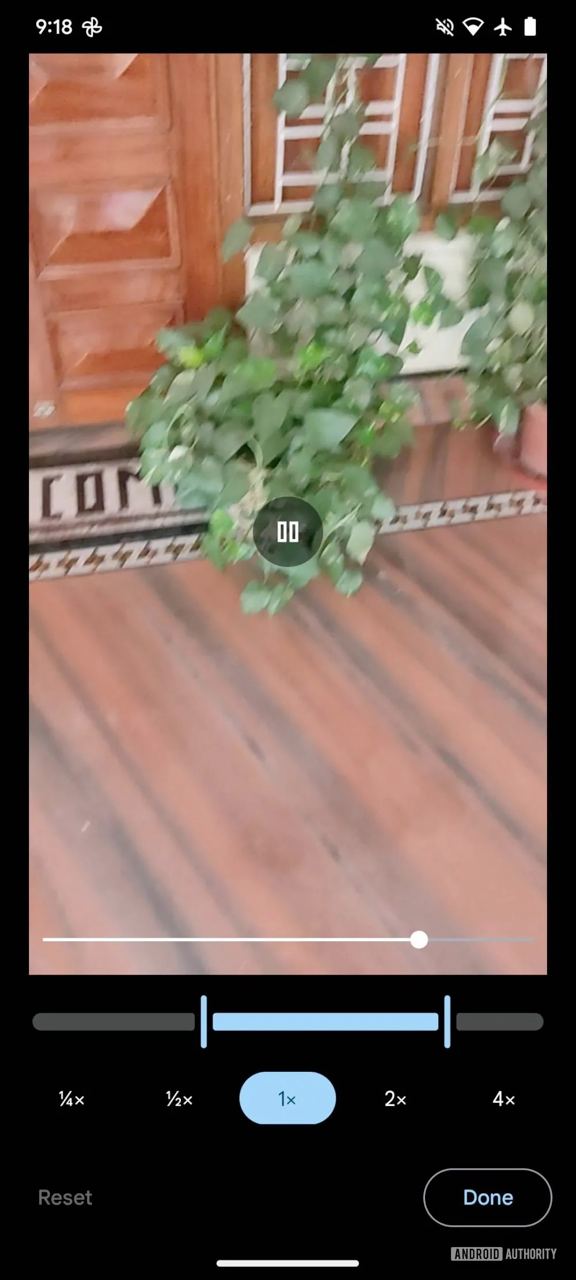
Apps
Google Contacts app testing new Besties Widget

Contacts app’s version 4.35 suggests that Google is working on a Besties Widget. The app’s forthcoming Besties Widget has the exact layout as the Favorite widget and shows starred contacts.
9to5Google spotted that Google Contacts for Android will soon get a new Besties Widget. Meanwhile, the APKTeardown has not revealed the functionality or widget design.
It is expected that the new Besties Widget will replace the Favorite widget. As of now, the widget hasn’t reached its functional stage, however, a future update to the app will bring significant development.
It is assumed that the widget’s development is currently in quite early phases. Recently, the Contacts app updated its individual contact widget with the ability to display notifications.
You can download the app from the Google Play Store for your Android device for free.

-

 Apps1 year ago
Apps1 year agoGboard Proofread feature will support selected text
-

 News1 year ago
News1 year agoSamsung USA crafting One UI 6.1.1
-

 Apps12 months ago
Apps12 months agoGoogle Contacts app testing new Besties Widget
-

 AI12 months ago
AI12 months agoGoogle Pixel 9 Pro may come with a complimentary one-year Gemini Advanced subscription
-

 News1 year ago
News1 year agoBreaking: Samsung Galaxy S22 may get Galaxy AI features
-

 Apps12 months ago
Apps12 months agoGoogle working on a new video editing feature for its Photo app
-

 Apps12 months ago
Apps12 months agoGoogle Maps lets you report traffic jams and accidents on Apple CarPlay, but not on Android Auto
-

 Apps12 months ago
Apps12 months agoGoogle Messages app will transform MMS chats into RCS










