Simplified searching with Circle to Search now works without Google Assistant and Google Drive updates homepage

Key Points:
- Circle to Search no longer requires Google Assistant or Gemini.
- Google Drive’s new homepage shows both suggested folders and files.
- Machine learning powers personalized file and folder suggestions on Google Drive.
Simplified Search with Circle to Search Now Works Without Google Assistant
The Circle to Search feature, available on Samsung and Google devices, simplifies how users search their screens. Previously, you would need to take a screenshot and open Google Lens to search for information. Now, with Circle to Search, you can just press and hold the home button, draw over any word or image, and instantly search it. However, the feature was initially tied to Google’s digital assistant services, like Google Assistant or Gemini, limiting its flexibility.
Initially, if Google wasn’t set as your default assistant, Circle to Search would not function. This was because it relied on Android’s Assist API, which allows apps to take screenshots—a key part of Circle to Search. Only the default assistant app had permission to use this feature, which meant you couldn’t use it with alternatives like Samsung Bixby.
Recently, Google has quietly updated Circle to Search to work even when Google Assistant or Gemini isn’t set as the default assistant. Users can now enjoy Circle to Search while using other assistant apps like Samsung Bixby. This improvement has been confirmed on devices like the Samsung Galaxy Z Fold 6 and Google Pixel 9.
Interestingly, it’s still unclear how Circle to Search manages to work without relying on the Assist API, which was previously thought to be essential. Nonetheless, this update is a welcome change, giving users more flexibility in choosing their preferred digital assistant while still benefiting from Circle to Search.
Google Drive Homepage Now Shows Both Suggested Folders and Files
In a separate update, Google Drive has refreshed its homepage design to offer users a more unified view of their content. Previously, you had to choose between viewing either suggested folders or files on your Drive homepage. Now, Google displays both on the same page.
The new layout starts with suggested folders at the top, showing up to six, which can be expanded to 12. Below that, suggested files (up to 10) are listed, with an option to view more if needed. This design leverages machine learning to make personalized suggestions based on recent activity, shared files, and even Google Calendar events.
Google Drive’s new homepage also features a prominent search bar with advanced filters for file type, people, and location. While this redesigned homepage is set as the default, users can still switch back to the “My Drive” view if preferred. The update is rolling out to all Google Workspace customers, including personal account holders, in the coming weeks.
This streamlined interface aims to help users quickly find what they need, saving time and boosting productivity.
Google Photos and NotebookLM get new ways to share and find stuff
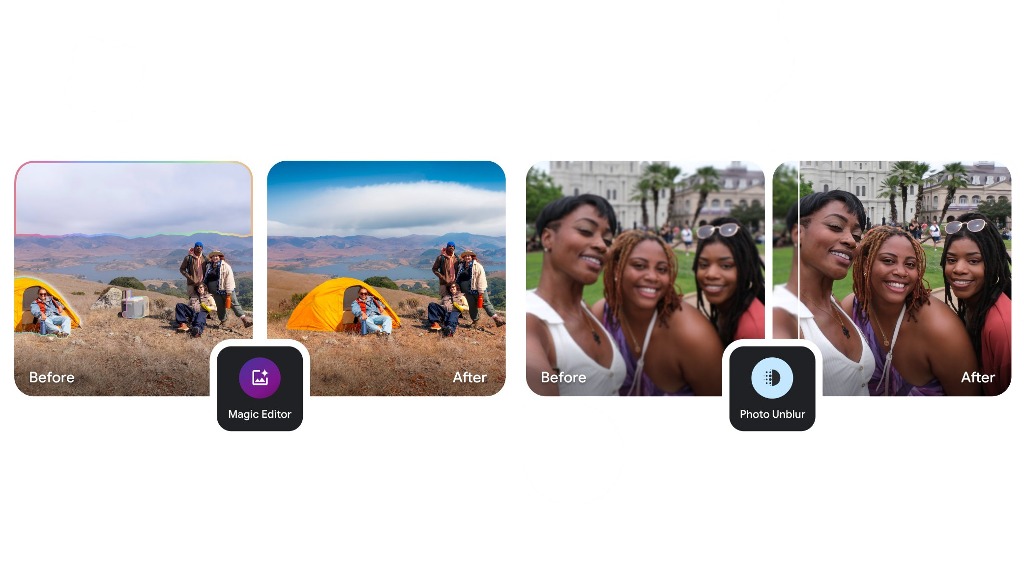
Google is making it easier to look for photos and share notes with others. In Google Photos, users can now type in words to find pictures. For example, you can search for “birthday cake” and see all your photos with cakes. This works for text that shows up inside the images, like words on signs or notes. The feature is rolling out to more people and will be available to everyone soon.
At the same time, Google’s NotebookLM, a tool for making notes smarter, now lets users share their notes with anyone using a public link. Before, only people with access to the note could see it. Now, you can send a link to friends or coworkers, and they can read your notes, even if they don’t have a Google account. This makes teamwork and sharing ideas much easier.
Both updates help people find things faster and share information without extra steps. Google Photos makes memories easier to find, and NotebookLM makes working together on notes simple and open to everyone.
Android
Android 16 QPR1 brings better brightness and HDR controls

Google is working on new updates for Android, and one of them is called Android 16 QPR1. This update is not out for everyone yet, but it brings some cool changes for users who care about how their phone screen looks.
One big change is a new way to control brightness and HDR settings. HDR stands for High Dynamic Range, and it makes pictures and videos look more colorful and full of life. With Android 16 QPR1, you can change how bright your screen gets when HDR content is playing. Before, your phone would just make the screen as bright as possible for HDR. Now, you get to pick if you want it brighter or not.
This means you can watch movies or videos the way you like. If you want your screen extra bright for HDR, you can do that. If you want to save battery or just like a softer look, you can turn it down. The update also makes it easier to find and use these settings, so you don’t have to dig deep into menus.
Right now, only some testers can try this feature. But it shows that Google is listening to users who want more control over their phone’s display. Soon, everyone might get to enjoy these changes.
YouTube glitch hides navigation bar and Chrome adds text search in scanned pdfs

Two new updates are making waves in the world of apps and browsers. First, YouTube users have noticed a bug that causes the navigation bar to disappear unexpectedly. This bar usually helps people move between Home, Shorts, Subscriptions, and Library sections easily. But now, some users find it missing, making it harder to switch between parts of the app. YouTube is aware of the problem and is working on a fix to bring back the navigation bar soon.
On the other hand, Google Chrome has introduced a handy new feature for people who work with scanned PDF files. Normally, scanned PDFs are just images, so you can’t select or search for text inside them. But now, Chrome lets users highlight text from these scanned documents and search for it directly on the web. This makes it much easier to find information without needing extra software or tools. The feature uses smart technology to recognize the text in scanned files, improving productivity for students, researchers, and professionals.
Both updates show how popular apps and browsers keep improving to make user experience smoother. YouTube is fixing bugs to keep navigation simple, while Chrome is adding smart tools to help users work with tricky documents more easily. These changes, though small, can make a big difference in daily digital tasks.
-

 Apps1 year ago
Apps1 year agoGboard Proofread feature will support selected text
-

 News1 year ago
News1 year agoSamsung USA crafting One UI 6.1.1
-

 News1 year ago
News1 year agoBreaking: Samsung Galaxy S22 may get Galaxy AI features
-

 News1 year ago
News1 year agoSamsung Galaxy S23 Ultra with One UI 6.1 and all S24 AI features revealed
-

 News1 year ago
News1 year agoOne UI 6.1 Auracast (Bluetooth LE Audio) feature coming to many Samsung phones
-

 Apps11 months ago
Apps11 months agoGoogle Contacts app testing new Besties Widget
-

 AI11 months ago
AI11 months agoGoogle Pixel 9 Pro may come with a complimentary one-year Gemini Advanced subscription
-

 Apps11 months ago
Apps11 months agoGoogle working on a new video editing feature for its Photo app








