New Google features enhance Pixel devices, boost AI capabilities, and expand Wear OS on Pixel Watch

Google continues to enhance its software and hardware ecosystem, releasing a range of updates for Pixel phones, Android tablets, foldables, and the Pixel Watch. These updates showcase Google’s focus on personalized and AI-powered experiences, as well as new tools that improve user interactions across devices. Here’s an in-depth look at the latest Google features, including seasonal Audio Emoji, split-screen multitasking on tablets, and Google Maps’ impressive 2 billion monthly user milestone.
1. Audio Emoji and Halloween Effects in Phone by Google
The recent version 150 update for the Phone by Google app includes a playful Audio Emoji feature, initially introduced with the Pixel 8a and now available on all Google phones. This feature lets users express emotions through short audio clips during calls. For those who prefer a simpler interface, the Audio Emoji shortcuts can be easily disabled by navigating to Phone by Google > Settings > General. These features add a fun, seasonal touch, much like Google Messages’ “Halloween” Screen Effect and the festive Nest Doorbell sounds.
2. Gemini’s Split-Screen Multitasking for Tablets and Foldables
Google has introduced a new split-screen multitasking shortcut for large-screen Android devices like tablets and foldables. The Gemini AI assistant now offers a split-screen overlay with a top-edge handle bar, allowing users to position Gemini side-by-side with another app. This feature, first available on Samsung foldables, has expanded to the Pixel Tablet and Pixel Fold, making it easier to access Gemini for multitasking, such as reading or streaming content alongside AI-driven tasks. Currently, the feature is not yet supported on Android phones.
3. Google Maps Surpasses 2 Billion Monthly Users
In a recent announcement, Google’s CEO Sundar Pichai revealed that Google Maps has surpassed the impressive milestone of 2 billion monthly users. This achievement places Maps among Google’s top-performing products, joining Search, Gmail, Android, Chrome, Play Store, and YouTube in the 2+ billion user club. All seven of these services now integrate Google’s Gemini AI models, which continue to evolve with an ambitious roadmap for 2025.
Pichai also emphasized Google’s commitment to advancing AI performance across its platforms, noting that Google’s Gemini app team has joined Google DeepMind to streamline development and deployment of AI features.
4. AI-Powered Development Stats and Features
During Alphabet’s Q3 2024 earnings call, several key AI metrics and updates were shared:
- AI-Generated Code: Over 25% of Google’s new code is now AI-generated, reviewed, and optimized by engineers, significantly accelerating productivity.
- Gemini API Expansion: API calls to Gemini have grown by almost 14 times in just six months.
- Circle to Search Growth: Available on over 150 million Android devices, Circle to Search lets users shop, translate, and learn by circling on their screen. A third of those who have tried it use it weekly, with higher engagement among users aged 18 to 24.
- Lens Visual Searches: Google Lens now processes over 20 billion visual searches monthly, particularly popular for answering complex queries and aiding in product discovery.
- YouTube’s Revenue Success: YouTube’s combined ad and subscription revenue surpassed $50 billion over the past year, a record milestone for the platform.
- Waymo’s Autonomous Milestones: Waymo has completed more than 1 million autonomous miles and over 150,000 paid rides, marking significant growth in the autonomous vehicle sector.
5. New Wear OS Features on Pixel Watch
Google’s October Pixel Drop has brought additional functionality to the Pixel Watch lineup, including a new Google Contacts Tile for Wear OS. This feature offers easy access to individual contacts, displaying their profile image and providing quick call and messaging shortcuts. If a contact has multiple phone numbers, a picker allows users to select the correct one. The latest Tile update, found in Google Contacts version 1.64 for Wear OS, joins the existing Favorite contacts Tile for streamlined communication on the Pixel Watch.
Additionally, a new feature is on its way that will allow users to send and view emoji reactions directly from the Gmail app on the Pixel Watch. This update, while not yet live, promises to make email interactions quicker and more expressive on wearable devices.
6. Update Delays for Pixel Watch 3 and Earlier Models
Notably, the Pixel Watch 3, along with earlier models, did not receive a system update in October. Google paused the September Wear OS 5 update due to issues reported by users. However, the company has reassured users that updates are expected to resume later in the year, addressing the delay and enhancing stability for the Pixel Watch lineup.
Conclusion
With these new updates across Pixel devices, Android tablets, and wearables, Google is doubling down on personalized, seamless experiences powered by Gemini AI. The recent enhancements to Google Maps and Google Contacts on Wear OS reflect Google’s commitment to making interactions smarter and more convenient across devices, keeping users connected and engaged in innovative ways. As Google continues to refine these features, users can look forward to an even more integrated ecosystem tailored to modern needs.
Google Meet gets a fresh new look with Material 3 design
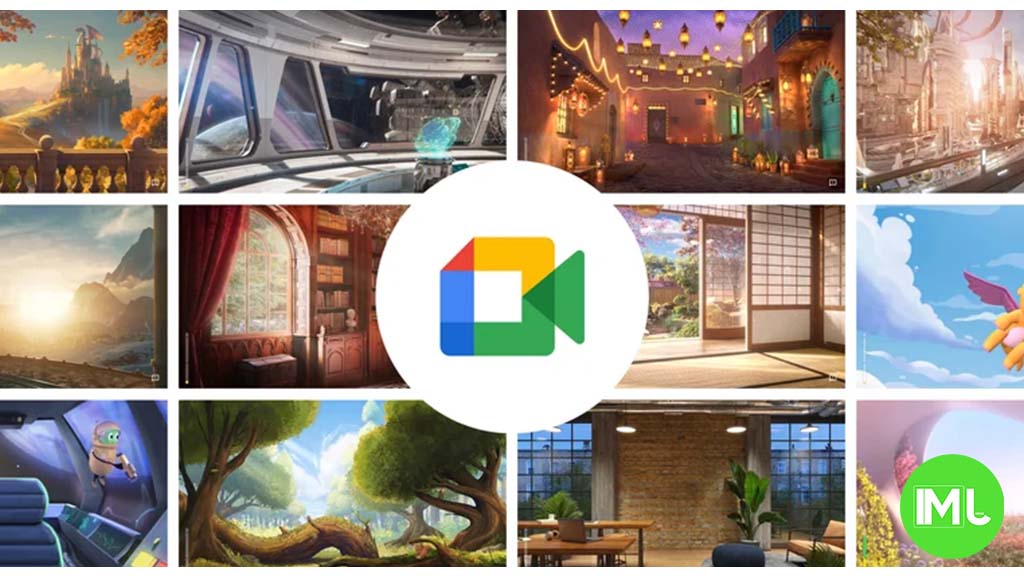
Google Meet is getting a big update to its look, thanks to the new Material 3 design. This change brings a cleaner and more modern style to the video calling app, making it easier and more enjoyable to use.
With Material 3, Google Meet now has rounder buttons, softer colors, and better spacing between elements. The main controls, like the microphone, camera, and end call buttons, are now larger and easier to tap. The icons and text are also clearer, which helps users find what they need quickly during a call.
Another improvement is the new “expressive” color system. This feature lets the app’s colors match your device’s wallpaper or theme, giving each user a unique and personalized experience. The changes also make Google Meet more accessible, as the new design is easier to read and use for everyone, including people with vision difficulties.
These updates are rolling out to both web and mobile versions of Google Meet. Google says the new look will help people feel more comfortable and focused during their meetings. Overall, the Material 3 update makes Google Meet not only look better but also work better for all its users.
Android
Easy ways to change Android Auto’s look with light and dark themes

Android Auto is a helpful tool that lets you use your phone’s apps safely while driving. It connects your phone to your car’s screen, making it easier to use maps, music, and calls. One of the features many people like is the ability to change how Android Auto looks by switching between light and dark themes.
How to switch between light and dark themes
Android Auto offers two main themes: light and dark. The light theme uses brighter colors, which can make the screen easier to see during the day. The dark theme uses darker colors, which can be more comfortable for your eyes at night or in low light.
To change the theme, follow these steps:
- Open the Android Auto app on your phone.
- Go to the settings menu.
- Find the “Theme” option.
- Choose between “Light,” “Dark,” or “Set by car” (this lets your car decide the theme based on the time of day or your car’s settings).
Why themes matter
Using the right theme can make driving safer and more comfortable. The light theme is good for bright days, while the dark theme helps reduce glare at night. Having these options means you can pick what works best for you, making Android Auto easier to use in any condition.
In short, Android Auto’s theme options are simple to use and help you drive more safely by making the screen easy to see, no matter the time of day.
Google Drive and Files by Google get fresh updates for easier use

Google is rolling out some helpful updates to two of its popular apps: Google Drive and Files by Google. These changes are designed to make managing your files and watching videos much smoother.
First, Google Drive is getting a new video player. Now, when you upload a video to Drive and open it, you’ll notice a fresh look that matches Google’s latest design style. The controls, like play and pause, are easier to use and look cleaner. This update makes it simpler to watch videos directly in Drive without needing to download them first.
Meanwhile, the Files by Google app is also getting a makeover. The app is adopting Google’s Material 3 design, which means it looks brighter and more modern. The buttons and menus are easier to see and use, making it simpler to find, move, and organize your files. There are also new color options and improved icons, so everything feels more user-friendly.
Both updates show Google’s commitment to making its apps more helpful and enjoyable to use. Whether you’re watching videos in Drive or sorting files on your phone, these changes aim to save you time and make things less complicated. If you use these apps, keep an eye out for these new features—they should arrive soon!
-

 Apps1 year ago
Apps1 year agoGboard Proofread feature will support selected text
-

 News1 year ago
News1 year agoSamsung USA crafting One UI 6.1.1
-

 Apps1 year ago
Apps1 year agoGoogle Contacts app testing new Besties Widget
-

 AI12 months ago
AI12 months agoGoogle Pixel 9 Pro may come with a complimentary one-year Gemini Advanced subscription
-

 Apps12 months ago
Apps12 months agoGoogle working on a new video editing feature for its Photo app
-

 Apps12 months ago
Apps12 months agoGoogle Maps lets you report traffic jams and accidents on Apple CarPlay, but not on Android Auto
-

 Apps1 year ago
Apps1 year agoGoogle Messages app will transform MMS chats into RCS
-

 News1 year ago
News1 year agoBreaking: Samsung Galaxy S22 may get Galaxy AI features










