Google VPN now available for Pixel Tablet and strange WhatsApp bug on Android Auto adds ‘Oh’ to messages

Google VPN Now Supports Pixel Tablet
Pixel Tablet users now have access to Google’s VPN service, expanding its compatibility beyond the previously limited range of devices. Initially pre-installed for users testing Android 15 QPR2 Beta 1, the VPN can now be downloaded directly from the Google Play Store for Pixel Tablet owners running the stable version of Android 15.
Previously, attempting to install the VPN on the Pixel Tablet returned an error message stating, “This tablet isn’t compatible with this app.” However, that restriction has now been lifted, allowing users to install and configure the service. After downloading, users can access the VPN quickly by adding its Tile to the Quick Settings menu.
Despite the availability, Google has not yet updated its official documentation for the service. The support page still lists the VPN as exclusive to “Pixel 7 & later.” This limitation seemed arbitrary, as the Pixel Tablet briefly supported the service earlier this year before Google disabled it with a server-side update.
With this change, the VPN’s availability feels more official than previous sideloading workarounds that allowed limited access. This unexpected update adds value to the Pixel Tablet, offering users greater privacy and aligning it more closely with Google’s broader device ecosystem.
Android Auto Bug Adds “Oh” to WhatsApp Messages
While Google celebrates an expanded VPN offering, a quirky Android Auto bug is causing some frustration among users. Over the past few weeks, many Android Auto users have reported an issue where WhatsApp messages read aloud by Google Assistant are being appended with an inexplicable “oh” at the end.
Numerous complaints on forums like Reddit confirm this odd behavior, although it appears limited to WhatsApp. Other messaging apps have not been affected, suggesting the problem may stem from an interaction between WhatsApp and Google Assistant rather than Android Auto itself.
Interestingly, this bug has persisted for weeks for some users, though others have yet to encounter it. In testing, the behavior couldn’t be replicated, indicating the issue may not be widespread or is dependent on specific configurations.
So far, the extra “oh” doesn’t seem to disrupt the functionality of the messaging feature—it’s simply an annoyance. Google has not provided a timeline for fixing this issue, but users hope for a resolution soon to restore normal functionality.
Conclusion
The recent updates reflect both progress and quirks in Google’s ecosystem. Pixel Tablet owners now enjoy the added utility of Google VPN, a feature that enhances privacy and complements the device’s versatility. Meanwhile, Android Auto users dealing with the WhatsApp bug can take solace in knowing the issue doesn’t affect usability, though it highlights the occasional unpredictability of voice assistant technology.
Stay tuned for further updates as Google addresses these developments.
Google Meet gets a fresh new look with Material 3 design
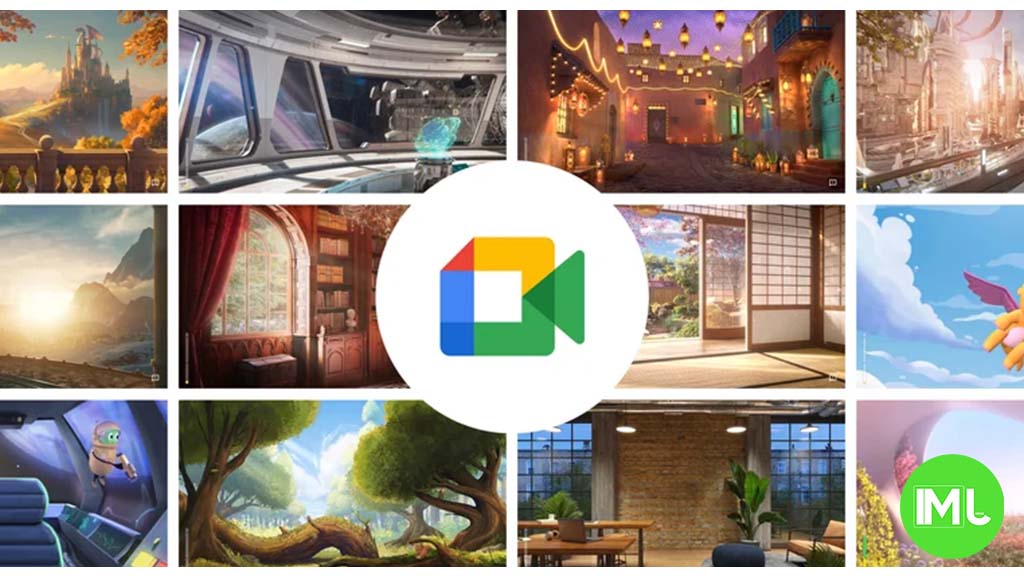
Google Meet is getting a big update to its look, thanks to the new Material 3 design. This change brings a cleaner and more modern style to the video calling app, making it easier and more enjoyable to use.
With Material 3, Google Meet now has rounder buttons, softer colors, and better spacing between elements. The main controls, like the microphone, camera, and end call buttons, are now larger and easier to tap. The icons and text are also clearer, which helps users find what they need quickly during a call.
Another improvement is the new “expressive” color system. This feature lets the app’s colors match your device’s wallpaper or theme, giving each user a unique and personalized experience. The changes also make Google Meet more accessible, as the new design is easier to read and use for everyone, including people with vision difficulties.
These updates are rolling out to both web and mobile versions of Google Meet. Google says the new look will help people feel more comfortable and focused during their meetings. Overall, the Material 3 update makes Google Meet not only look better but also work better for all its users.
Android
Easy ways to change Android Auto’s look with light and dark themes

Android Auto is a helpful tool that lets you use your phone’s apps safely while driving. It connects your phone to your car’s screen, making it easier to use maps, music, and calls. One of the features many people like is the ability to change how Android Auto looks by switching between light and dark themes.
How to switch between light and dark themes
Android Auto offers two main themes: light and dark. The light theme uses brighter colors, which can make the screen easier to see during the day. The dark theme uses darker colors, which can be more comfortable for your eyes at night or in low light.
To change the theme, follow these steps:
- Open the Android Auto app on your phone.
- Go to the settings menu.
- Find the “Theme” option.
- Choose between “Light,” “Dark,” or “Set by car” (this lets your car decide the theme based on the time of day or your car’s settings).
Why themes matter
Using the right theme can make driving safer and more comfortable. The light theme is good for bright days, while the dark theme helps reduce glare at night. Having these options means you can pick what works best for you, making Android Auto easier to use in any condition.
In short, Android Auto’s theme options are simple to use and help you drive more safely by making the screen easy to see, no matter the time of day.
Google Drive and Files by Google get fresh updates for easier use

Google is rolling out some helpful updates to two of its popular apps: Google Drive and Files by Google. These changes are designed to make managing your files and watching videos much smoother.
First, Google Drive is getting a new video player. Now, when you upload a video to Drive and open it, you’ll notice a fresh look that matches Google’s latest design style. The controls, like play and pause, are easier to use and look cleaner. This update makes it simpler to watch videos directly in Drive without needing to download them first.
Meanwhile, the Files by Google app is also getting a makeover. The app is adopting Google’s Material 3 design, which means it looks brighter and more modern. The buttons and menus are easier to see and use, making it simpler to find, move, and organize your files. There are also new color options and improved icons, so everything feels more user-friendly.
Both updates show Google’s commitment to making its apps more helpful and enjoyable to use. Whether you’re watching videos in Drive or sorting files on your phone, these changes aim to save you time and make things less complicated. If you use these apps, keep an eye out for these new features—they should arrive soon!
-

 Apps1 year ago
Apps1 year agoGboard Proofread feature will support selected text
-

 News1 year ago
News1 year agoSamsung USA crafting One UI 6.1.1
-

 Apps12 months ago
Apps12 months agoGoogle Contacts app testing new Besties Widget
-

 AI12 months ago
AI12 months agoGoogle Pixel 9 Pro may come with a complimentary one-year Gemini Advanced subscription
-

 News1 year ago
News1 year agoBreaking: Samsung Galaxy S22 may get Galaxy AI features
-

 Apps12 months ago
Apps12 months agoGoogle working on a new video editing feature for its Photo app
-

 Apps12 months ago
Apps12 months agoGoogle Maps lets you report traffic jams and accidents on Apple CarPlay, but not on Android Auto
-

 Apps12 months ago
Apps12 months agoGoogle Messages app will transform MMS chats into RCS










