How Google Photos might revolutionize photo organization
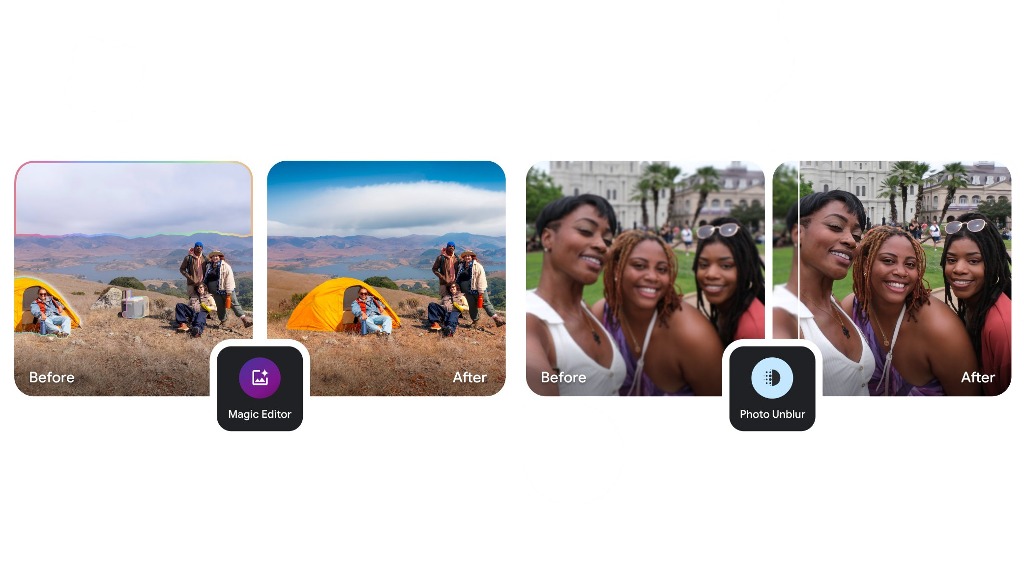
For many of us, our smartphones have become the primary keepers of our memories. We snap photos of everything – family gatherings, breathtaking landscapes, everyday moments that we want to hold onto. But as our photo libraries grow, managing them can become a daunting task.
Scrolling endlessly through a chaotic jumble of images isn’t exactly the nostalgic experience we’re hoping for. That’s where apps like Google Photos come in, offering tools to help us make sense of the digital deluge. And it seems Google is gearing up to give us even more control over our precious memories.
Google Photos has long been a favorite for its smart organization features. Its AI-powered capabilities, like facial recognition and automatic album creation, have made it easier than ever to find specific photos. One particularly useful feature is “Photo Stacking,” which automatically groups similar images, decluttering the main photo feed.3 Imagine taking a burst of photos of the same scene; Photo Stacking neatly bundles them, preventing your feed from becoming overwhelmed with near-identical shots.4 However, until now, this feature has been entirely automated, leaving users with little say in which photos are grouped. If the AI didn’t quite get it right, there wasn’t much you could do.
But whispers within the latest version of Google Photos suggest a significant change is on the horizon: manual photo stacking. This potential update promises to hand the reins over to the user, allowing us to curate our own photo stacks. What does this mean in practice? Imagine you have a series of photos from a family vacation. Some are posed group shots, others are candid moments, and a few are scenic landscapes from the same location. With manual stacking, you could choose precisely which photos belong together, creating custom collections that tell a more complete story.
This shift towards user control could be a game-changer for photo organization. Currently, if the automatic stacking feature misinterprets a set of photos, you’re stuck with the results. Perhaps the AI grouped photos from two slightly different events, or maybe it missed some subtle similarities between images you wanted to keep together. Manual stacking would eliminate these frustrations, allowing you to fine-tune your photo organization to your exact preferences.
While the exact implementation remains to be seen, we can speculate on how this feature might work. It’s likely that users will be able to select multiple photos from their main view and then choose a “Stack” option from the menu that appears at the bottom of the screen – the same menu that currently houses options like “Share,” “Favorite,” and “Trash.” This intuitive interface would make manual stacking a seamless part of the existing Google Photos workflow.
The implications of this potential update are significant. It’s not just about decluttering your photo feed; it’s about empowering users to tell their stories more effectively. By giving us the ability to manually group photos, Google is essentially providing us with a new level of creative control over our memories. We can create thematic collections, highlight specific moments, and curate our photo libraries in a way that truly reflects our personal experiences.
This move also speaks to a larger trend in user interface design: giving users more agency. Instead of relying solely on automated systems, developers are increasingly recognizing the importance of providing users with the tools to customize their experience. Manual photo stacking in Google Photos perfectly embodies this principle, putting the power of organization directly into the hands of the user.
While this feature is still in the development stages, its potential impact on how we manage and interact with our photos is undeniable. It promises to transform Google Photos from a simple photo storage app into a powerful storytelling tool, allowing us to connect with our memories in a more meaningful way. As we await further details and the official rollout of this feature, one thing is clear: the future of photo organization looks brighter than ever.
Google Meet gets a fresh new look with Material 3 design
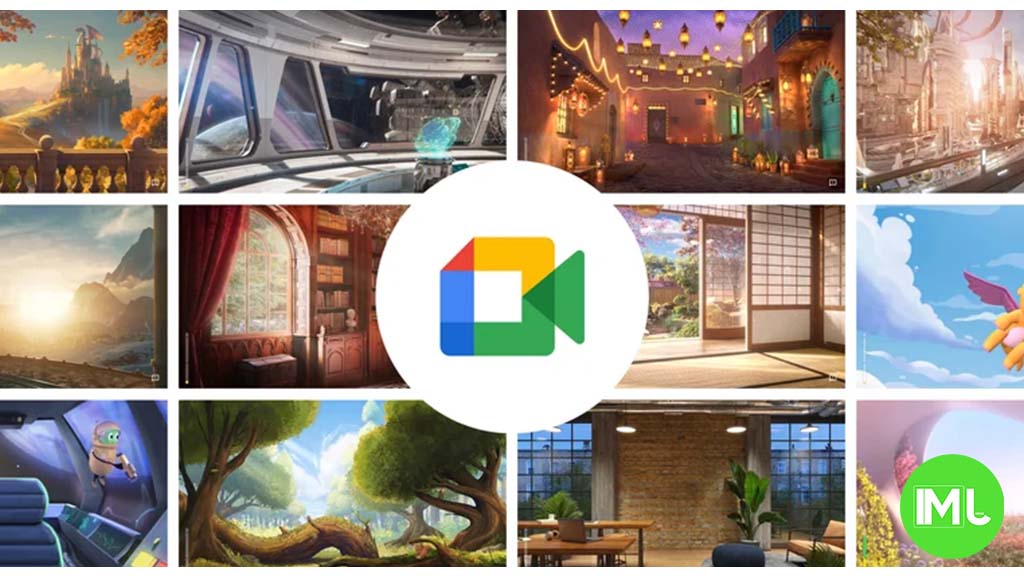
Google Meet is getting a big update to its look, thanks to the new Material 3 design. This change brings a cleaner and more modern style to the video calling app, making it easier and more enjoyable to use.
With Material 3, Google Meet now has rounder buttons, softer colors, and better spacing between elements. The main controls, like the microphone, camera, and end call buttons, are now larger and easier to tap. The icons and text are also clearer, which helps users find what they need quickly during a call.
Another improvement is the new “expressive” color system. This feature lets the app’s colors match your device’s wallpaper or theme, giving each user a unique and personalized experience. The changes also make Google Meet more accessible, as the new design is easier to read and use for everyone, including people with vision difficulties.
These updates are rolling out to both web and mobile versions of Google Meet. Google says the new look will help people feel more comfortable and focused during their meetings. Overall, the Material 3 update makes Google Meet not only look better but also work better for all its users.
Android
Easy ways to change Android Auto’s look with light and dark themes

Android Auto is a helpful tool that lets you use your phone’s apps safely while driving. It connects your phone to your car’s screen, making it easier to use maps, music, and calls. One of the features many people like is the ability to change how Android Auto looks by switching between light and dark themes.
How to switch between light and dark themes
Android Auto offers two main themes: light and dark. The light theme uses brighter colors, which can make the screen easier to see during the day. The dark theme uses darker colors, which can be more comfortable for your eyes at night or in low light.
To change the theme, follow these steps:
- Open the Android Auto app on your phone.
- Go to the settings menu.
- Find the “Theme” option.
- Choose between “Light,” “Dark,” or “Set by car” (this lets your car decide the theme based on the time of day or your car’s settings).
Why themes matter
Using the right theme can make driving safer and more comfortable. The light theme is good for bright days, while the dark theme helps reduce glare at night. Having these options means you can pick what works best for you, making Android Auto easier to use in any condition.
In short, Android Auto’s theme options are simple to use and help you drive more safely by making the screen easy to see, no matter the time of day.
Google Drive and Files by Google get fresh updates for easier use

Google is rolling out some helpful updates to two of its popular apps: Google Drive and Files by Google. These changes are designed to make managing your files and watching videos much smoother.
First, Google Drive is getting a new video player. Now, when you upload a video to Drive and open it, you’ll notice a fresh look that matches Google’s latest design style. The controls, like play and pause, are easier to use and look cleaner. This update makes it simpler to watch videos directly in Drive without needing to download them first.
Meanwhile, the Files by Google app is also getting a makeover. The app is adopting Google’s Material 3 design, which means it looks brighter and more modern. The buttons and menus are easier to see and use, making it simpler to find, move, and organize your files. There are also new color options and improved icons, so everything feels more user-friendly.
Both updates show Google’s commitment to making its apps more helpful and enjoyable to use. Whether you’re watching videos in Drive or sorting files on your phone, these changes aim to save you time and make things less complicated. If you use these apps, keep an eye out for these new features—they should arrive soon!
-

 Apps1 year ago
Apps1 year agoGboard Proofread feature will support selected text
-

 News1 year ago
News1 year agoSamsung USA crafting One UI 6.1.1
-

 Apps1 year ago
Apps1 year agoGoogle Contacts app testing new Besties Widget
-

 AI12 months ago
AI12 months agoGoogle Pixel 9 Pro may come with a complimentary one-year Gemini Advanced subscription
-

 Apps12 months ago
Apps12 months agoGoogle working on a new video editing feature for its Photo app
-

 News1 year ago
News1 year agoBreaking: Samsung Galaxy S22 may get Galaxy AI features
-

 Apps12 months ago
Apps12 months agoGoogle Maps lets you report traffic jams and accidents on Apple CarPlay, but not on Android Auto
-

 Apps1 year ago
Apps1 year agoGoogle Messages app will transform MMS chats into RCS










