Personalized Audio Updates: Google’s new “Daily Listen” experiment

Imagine starting your day with a concise, personalized audio briefing tailored to your interests. This is the premise of Google’s latest Search Labs experiment, “Daily Listen.” This innovative feature leverages the power of AI to curate a short, informative audio summary of the topics and stories you follow, offering a fresh way to stay updated.
Daily Listen isn’t just another podcast app. It’s deeply integrated with Google’s understanding of your interests, gleaned from your activity across Discover and Search. By analyzing your searches, browsing history, and interactions with news articles, Daily Listen crafts a unique listening experience, delivering a personalized overview in approximately five minutes.
This personalized audio experience is seamlessly integrated into the Google app on both Android and iOS. You’ll find it within the “Space” carousel, conveniently located beneath the search bar. The Daily Listen card, clearly marked with the date and the label “Made for you,” serves as your gateway to this personalized audio feed. Tapping the card opens a full-screen player, ready to deliver your daily briefing.
Emblazoned with the Gemini sparkle, a visual cue indicating the use of Google’s advanced AI model, Daily Listen presents a text transcript in the space typically reserved for cover art. This feature not only enhances accessibility but also allows users to quickly scan the key points of each story. Recognizing that generative AI is still evolving, Google encourages user feedback through a simple thumbs up/down system, enabling continuous improvement of the feature’s accuracy and relevance.
The player interface is designed for intuitive navigation. A scrubber with clearly defined sections allows you to jump between stories, while standard controls like play/pause, 10-second rewind, next story, playback speed adjustment, and a mute option provide complete control over your listening experience. If you prefer to silently review the content, the transcript is readily available.
At the bottom of the screen, a scrollable list of “Related stories” provides further context and depth for each section of the audio summary. A “Search for more” option allows you to dive deeper into specific topics, and the familiar thumbs up/down feedback mechanism allows you to further refine the system’s understanding of your interests. As you browse these related stories, a minimized player remains docked at the top of the screen, ensuring easy access to the audio feed.
This exciting experiment is currently available to Android and iOS users in the United States. To activate Daily Listen, simply navigate to Search Labs within the Google app. After enabling the feature, it takes approximately a day for your first personalized episode to appear. This isn’t Google’s first foray into experimental features within Search Labs. Previously, they’ve used this platform to test features like Notes and the ability to connect with a live representative.
Beyond the Daily Listen experiment, Google is also expanding the capabilities of its Home presence sensing feature. This feature, which helps determine Home & Away status and triggers automated routines, is now being tested to integrate with “smart media devices.” This means that devices like smart speakers, displays, TVs (including those using Google streaming devices), game consoles, and streaming sticks and boxes can now contribute to presence sensing by detecting media playback or power status.
This integration provides a more comprehensive understanding of activity within the home. For example, if the TV is turned on, the system can infer that someone is likely present, even if other sensors haven’t detected movement. This enhanced presence sensing can further refine home automation routines, making them more accurate and responsive.
This experimental feature can be found within the Google Home app under Settings > Presence Sensing. A new “Media Devices (experimental)” section appears below the existing options for phones, speakers, and displays. Devices like Chromecast, Chromecast with Google TV, and Google TV Streamer are currently included in this test.
This media device integration is part of the Google Home Public Preview, which also includes other ongoing experiments like the rollout of Admin and Member access levels for Google Home, testing Gemini in Google Assistant on Nest devices, and exploring “Help me create” for custom automations. These developments signify Google’s ongoing commitment to enhancing the smart home experience and providing users with more personalized and intuitive tools.
Google Meet gets a fresh new look with Material 3 design
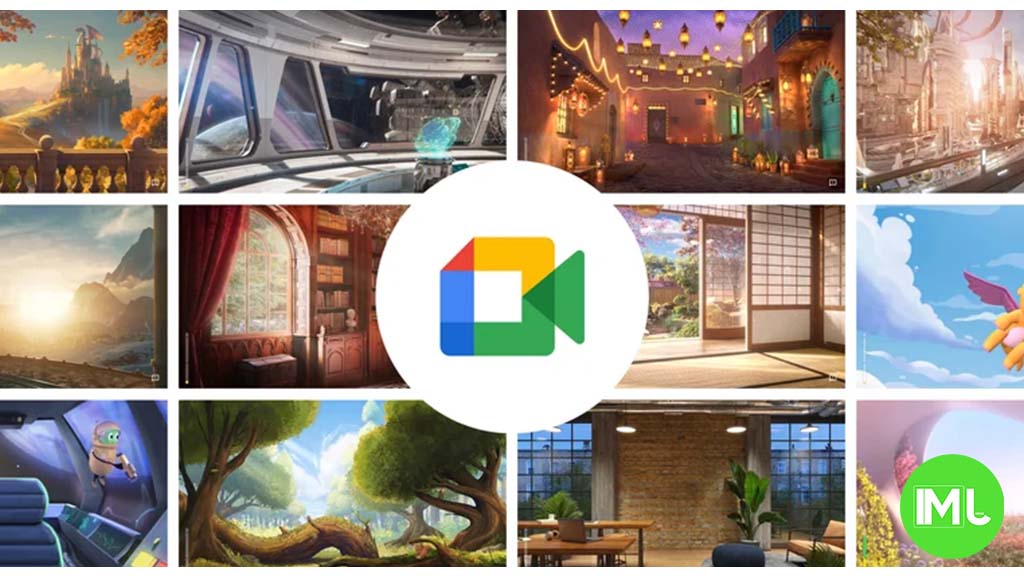
Google Meet is getting a big update to its look, thanks to the new Material 3 design. This change brings a cleaner and more modern style to the video calling app, making it easier and more enjoyable to use.
With Material 3, Google Meet now has rounder buttons, softer colors, and better spacing between elements. The main controls, like the microphone, camera, and end call buttons, are now larger and easier to tap. The icons and text are also clearer, which helps users find what they need quickly during a call.
Another improvement is the new “expressive” color system. This feature lets the app’s colors match your device’s wallpaper or theme, giving each user a unique and personalized experience. The changes also make Google Meet more accessible, as the new design is easier to read and use for everyone, including people with vision difficulties.
These updates are rolling out to both web and mobile versions of Google Meet. Google says the new look will help people feel more comfortable and focused during their meetings. Overall, the Material 3 update makes Google Meet not only look better but also work better for all its users.
Android
Easy ways to change Android Auto’s look with light and dark themes

Android Auto is a helpful tool that lets you use your phone’s apps safely while driving. It connects your phone to your car’s screen, making it easier to use maps, music, and calls. One of the features many people like is the ability to change how Android Auto looks by switching between light and dark themes.
How to switch between light and dark themes
Android Auto offers two main themes: light and dark. The light theme uses brighter colors, which can make the screen easier to see during the day. The dark theme uses darker colors, which can be more comfortable for your eyes at night or in low light.
To change the theme, follow these steps:
- Open the Android Auto app on your phone.
- Go to the settings menu.
- Find the “Theme” option.
- Choose between “Light,” “Dark,” or “Set by car” (this lets your car decide the theme based on the time of day or your car’s settings).
Why themes matter
Using the right theme can make driving safer and more comfortable. The light theme is good for bright days, while the dark theme helps reduce glare at night. Having these options means you can pick what works best for you, making Android Auto easier to use in any condition.
In short, Android Auto’s theme options are simple to use and help you drive more safely by making the screen easy to see, no matter the time of day.
Google Drive and Files by Google get fresh updates for easier use

Google is rolling out some helpful updates to two of its popular apps: Google Drive and Files by Google. These changes are designed to make managing your files and watching videos much smoother.
First, Google Drive is getting a new video player. Now, when you upload a video to Drive and open it, you’ll notice a fresh look that matches Google’s latest design style. The controls, like play and pause, are easier to use and look cleaner. This update makes it simpler to watch videos directly in Drive without needing to download them first.
Meanwhile, the Files by Google app is also getting a makeover. The app is adopting Google’s Material 3 design, which means it looks brighter and more modern. The buttons and menus are easier to see and use, making it simpler to find, move, and organize your files. There are also new color options and improved icons, so everything feels more user-friendly.
Both updates show Google’s commitment to making its apps more helpful and enjoyable to use. Whether you’re watching videos in Drive or sorting files on your phone, these changes aim to save you time and make things less complicated. If you use these apps, keep an eye out for these new features—they should arrive soon!
-

 Apps1 year ago
Apps1 year agoGboard Proofread feature will support selected text
-

 News1 year ago
News1 year agoSamsung USA crafting One UI 6.1.1
-

 Apps1 year ago
Apps1 year agoGoogle Contacts app testing new Besties Widget
-

 AI12 months ago
AI12 months agoGoogle Pixel 9 Pro may come with a complimentary one-year Gemini Advanced subscription
-

 Apps12 months ago
Apps12 months agoGoogle working on a new video editing feature for its Photo app
-

 Apps12 months ago
Apps12 months agoGoogle Maps lets you report traffic jams and accidents on Apple CarPlay, but not on Android Auto
-

 News1 year ago
News1 year agoBreaking: Samsung Galaxy S22 may get Galaxy AI features
-

 Apps1 year ago
Apps1 year agoGoogle Messages app will transform MMS chats into RCS










