Apps
AI-powered Video Enhancer coming to Google Photos

Google Photos will add an AI-powered Video enhancer feature. The app already provides a single-touch enhancement feature for Photos, which appears to be coming for videos too.
In Google Photos v6.81.0.628906483, AssembleDebug discovered an AI-powered Video Enhancer feature. Once the rollout takes place, the new toggle will appear beside the stabilization button in the Google Photos editor.
The feature description indicates: that tapping the button will “enhance your video with one tap.” With a single tap, Google Photos will automatically adjust the video’s brightness, color, contrast, and other aspects.
As the development is underway, developers may bring further enhancements to the feature. Judging from the feature’s current state, an imminent rollout is likely, probably around Google I/O 2024.
AndroidAuthority notes that the app will process the video locally on your device. This means, the longer the duration of the video, the longer the editing duration would be, besides varying by hardware capabilities.
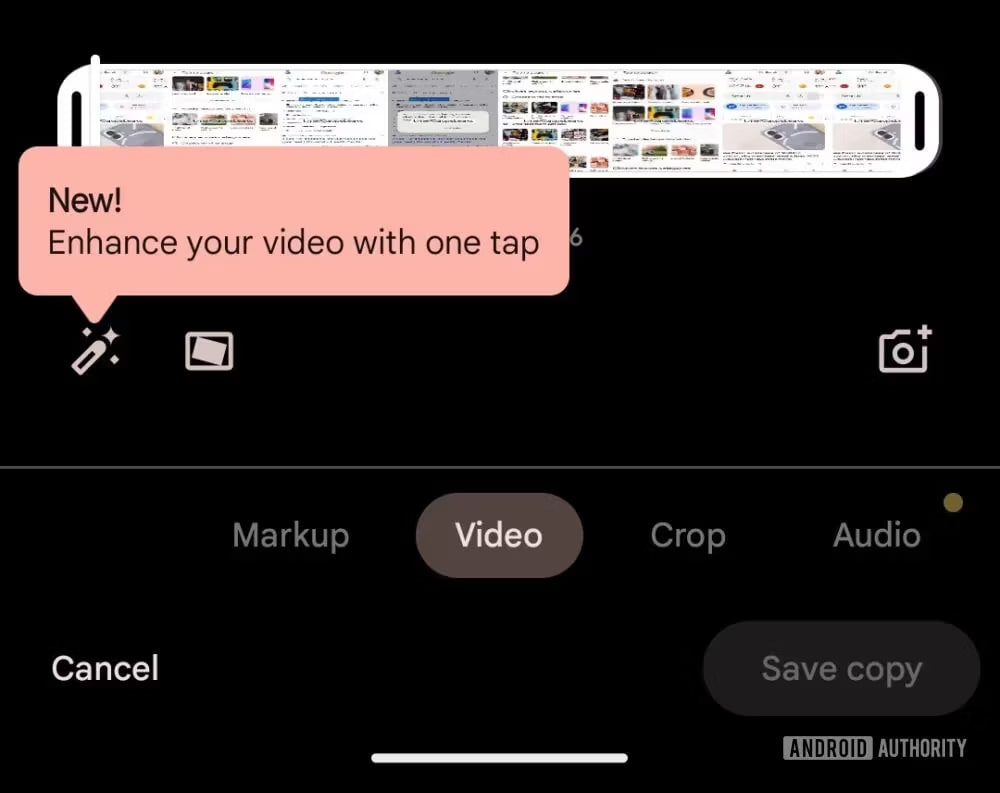
Image: Android Authority
Stay up-to-date on Google Pixel, Android & Tech Stuffs by following I M Judge on X/Twitter where you can also discover the latest news, polls, reviews, and new features for Google Apps, Pixel Phones, and the Android operating system.
Do you like this post? Kindly, let us know on X/Twitter: we love hearing your feedback! If you prefer using other social platforms besides X, do follow/join us on Facebook and Telegram.
Android
Older Android, Wear OS devices won’t support Google Wallet

Google Wallet has revised the minimum OS requirement for Android and Wear OS. The company mentioned that security updates won’t be provided, rendering tap-to-pay transactions insecure.
The revised document reveals that Google Wallet will require at least Android 9 or higher on smartphones and Wear OS 2.x or higher on smartwatches starting June 10, 2024.
This means users with Android Nougat devices (2016: 7.0, 7.1) and Oreo (2017: 8.0, 8.1) will be affected. Notably, the Android 9 Pie (as of October 2023) has a cumulative distribution of 86.4%.
To help keep Wallet features such as tap to pay transactions more secure, we must be able to send security updates to your device.
Google is continuously upgrading its Wallet platform with support for more bank cards. The company is also expanding the availability of the Wallet experience to more countries, with the latest entry marked in India.
Stay up-to-date on Google Pixel, Android & Tech Stuffs by following I M Judge on X/Twitter where you can also discover the latest news, polls, reviews, and new features for Google Apps, Pixel Phones, and the Android operating system.
Do you like this post? Kindly, let us know on X/Twitter: we love hearing your feedback! If you prefer using other social platforms besides X, do follow/join us on Facebook and Telegram.
Apps
Microsoft launching its own app store on Android, iOS

Microsoft will launch its mobile game store on Android and iOS in July 2024. The company confirmed that popular games like Candy Crush, Minecraft, and more will be available in the forthcoming app market.
Sarah Bond of Microsoft announced at the Bloomberg Technology Summit that its mobile game store is launching in July. The company has been working for a long to bring a dedicated Microsoft app store on both popular mobile OS.
However, the official revealed that the Xbox game store for mobile will not be coming as a native app. Microsoft will offer the store worldwide on “all devices” as it will “start on the web” to comply with Apple’s requirements.
Sarah Bond, @Microsoft’s Xbox president, announced at #BloombergTech that the company will launch its own mobile game store in July, creating an alternative to Apple and Google’s app stores pic.twitter.com/hj6eLtsGfl
— Bloomberg Live (@BloombergLive) May 9, 2024
The launch of Microsoft’s web-based Xbox game store will pave the way for other firms too. Google’s Play Store and Apple’s App Store are native app markets, which may surely face competition due to the arrival of dedicated stores.
Bond explained:
In July, we are going to be launching our mobile store experience. We’re going to start, actually, by bringing our own first-party portfolio to that. So you’re going to see games like Candy Crush show up in that experience, games like Minecraft. And then we’re going to extend that capability to partners so that they can take advantage of it and have a true cross-platform gaming-centric mobile experience.
We’re going to start on the web, and we’re doing that because that really allows us to have it be an experience that’s accessible across all devices, all countries, no matter what, independent of the policies of, you know, closed ecosystem stores. And then we’re going to extend from there.
Stay up-to-date on Google Pixel, Android & Tech Stuffs by following I M Judge on X/Twitter where you can also discover the latest news, polls, reviews, and new features for Google Apps, Pixel Phones, and the Android operating system.
Do you like this post? Kindly, let us know on X/Twitter: we love hearing your feedback! If you prefer using other social platforms besides X, do follow/join us on Facebook and Telegram.
Android
Google Files adds built-in PDF viewer

Google Files reportedly added a built-in PDF viewer. The support has been observed by some users, hinting at a server-side rollout. This will end the need to have a third-party documents viewer app or Google Drive to be installed on your Android device.
Android phones redirect to Google Drive whenever the user opens a PDF file format. In case the Drive app isn’t installed on the phone, a notification citing file is not supported appears. The addition of a built-in PDF viewer will provide easier and effortless access to PDF files.
In an exciting development, Android users got a PDF editor in the Google Files app. With this feature, the company is reducing the dependency on Drive PDF Viewer. The design consists of arrow buttons for easier scrolling and a floating action button for text annotation features.
Since it’s a server-side rollout, installing the latest app release wouldn’t make much impact. However, being on the latest release significantly increases the chances of bringing new features. You can also try force-stopping the app and clearing the cache followed by a reboot to get it.
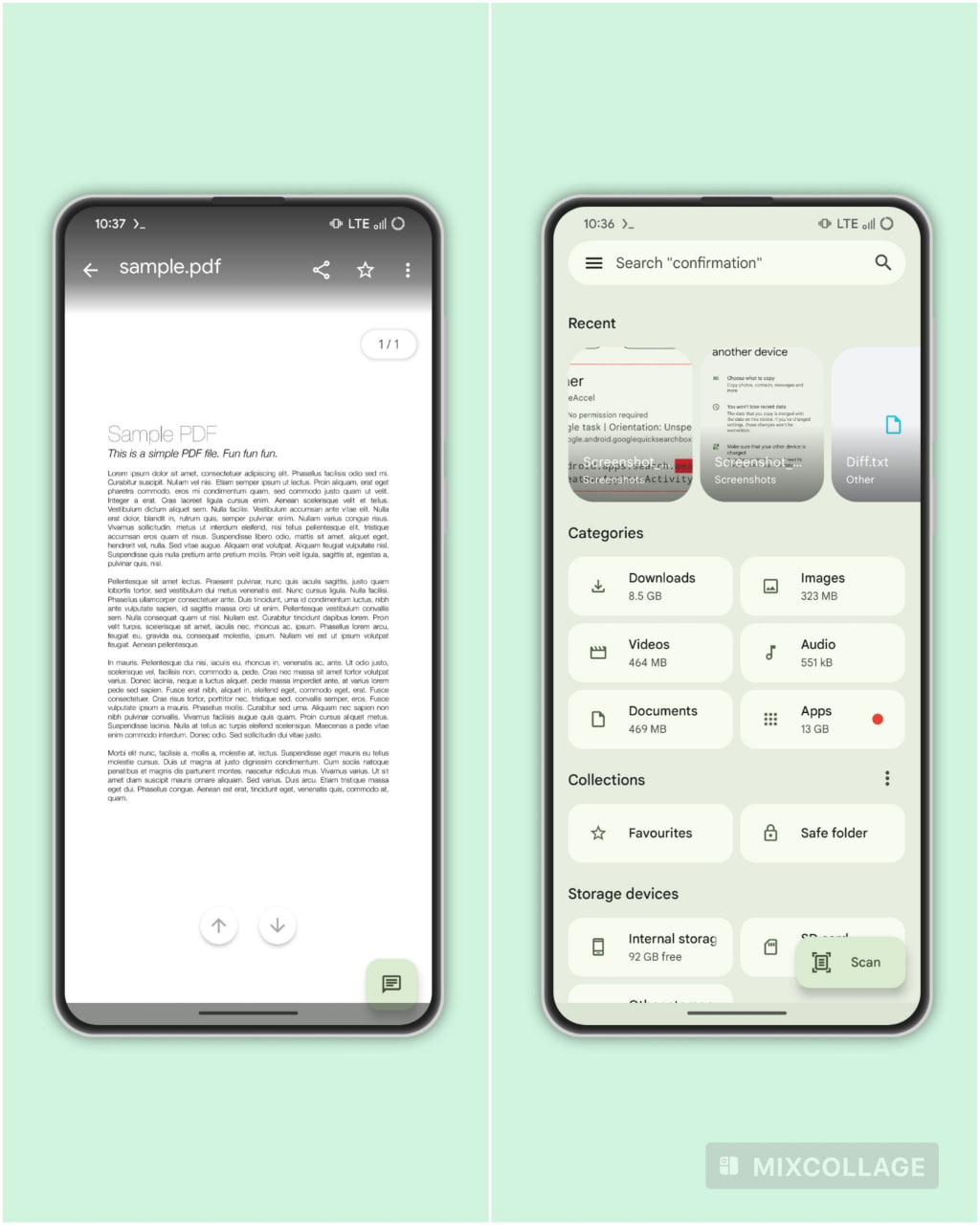
Stay up-to-date on Google Pixel, Android & Tech Stuffs by following I M Judge on X/Twitter where you can also discover the latest news, polls, reviews, and new features for Google Apps, Pixel Phones, and the Android operating system.
Do you like this post? Kindly, let us know on X/Twitter: we love hearing your feedback! If you prefer using other social platforms besides X, do follow/join us on Facebook and Telegram.
-

 News3 months ago
News3 months agoSamsung USA crafting One UI 6.1.1
-

 News2 months ago
News2 months agoSamsung Galaxy S23 Ultra with One UI 6.1 and all S24 AI features revealed
-

 News2 months ago
News2 months agoBreaking: Samsung Galaxy S22 may get Galaxy AI features
-

 News3 months ago
News3 months agoOne UI 6.1 Auracast (Bluetooth LE Audio) feature coming to many Samsung phones
-

 Apps3 months ago
Apps3 months agoSamsung Expert RAW gets March 2024 update
-

 News3 months ago
News3 months agoGoogle Pixel evolves as Europe’s third best selling flagship
-

 Watch3 months ago
Watch3 months agoNext Wear OS Samsung Watch will pack Galaxy AI features
-

 News3 months ago
News3 months agoSamsung faces heat as Huawei rises in growing foldable market


