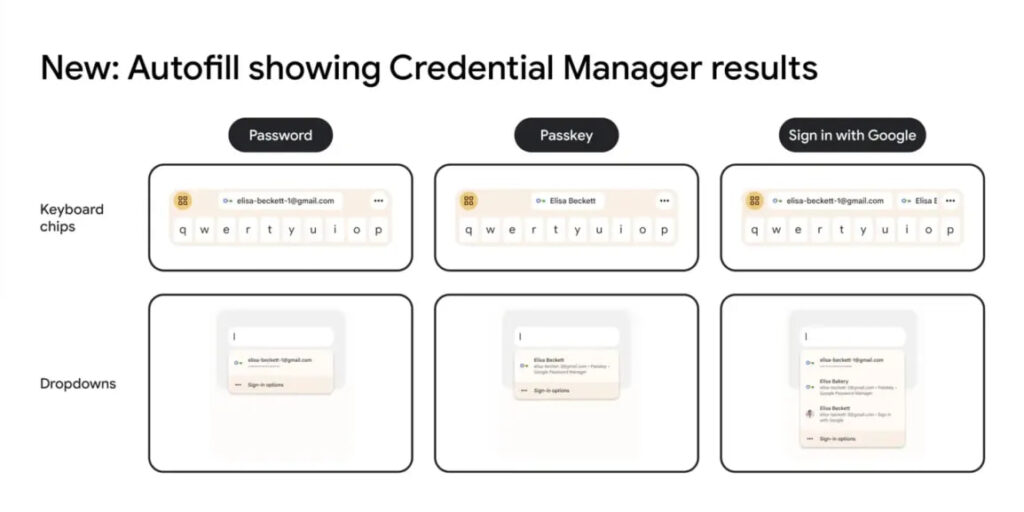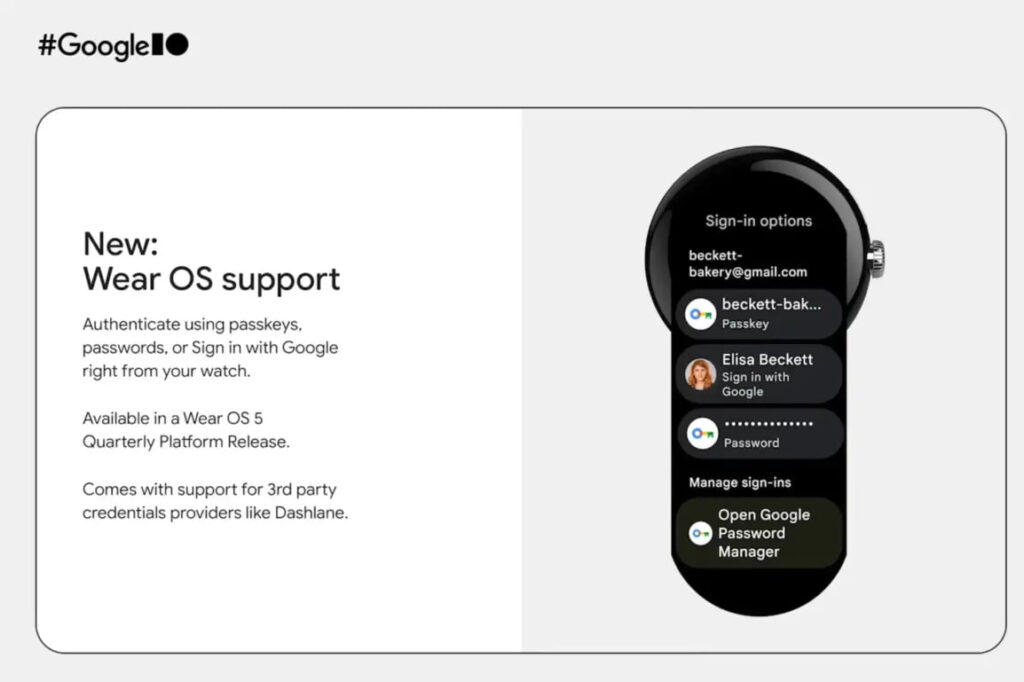Android
Google will soon widely rollout Android’s Find My Device network
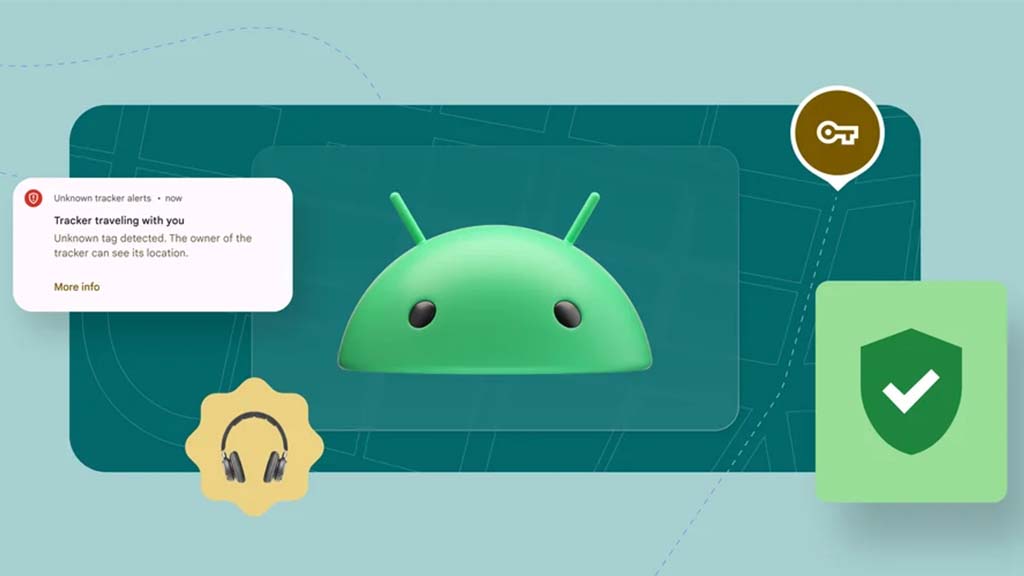
Android’s Find My Device network will be launched soon in the US and Canada. Ahead of the release, the company is alerting users on a wider scale, indicating that the broad availability is not too far from now on.
Last month, Google kicked off Android’s Find My Device network rollout in the US and Canada. Find My Device-compatible tags are slated to arrive later this year. The feature is currently usable to find out lost Android devices.
The “Your Android devices will soon join the Find My Device network” (from “Google’s Find My Device”) email (via 9to5Google) serves as a brief introduction to how “you’ll be able to locate your devices even if they’re offline.”
Thanks to the Find My Device network, users can find any compatible Fast Pair accessories. Besides compatible earbuds and headphones, the feature also supports trackers that you can attach to your wallet, keys, or bike.
While the settings aren’t yet live, you can check by going to Settings > Security & privacy > Device finders > Find My Device. You’ll get a notification on your device when this feature is turned on in 3 days, however, you can opt out from here as you await the on-device settings here.
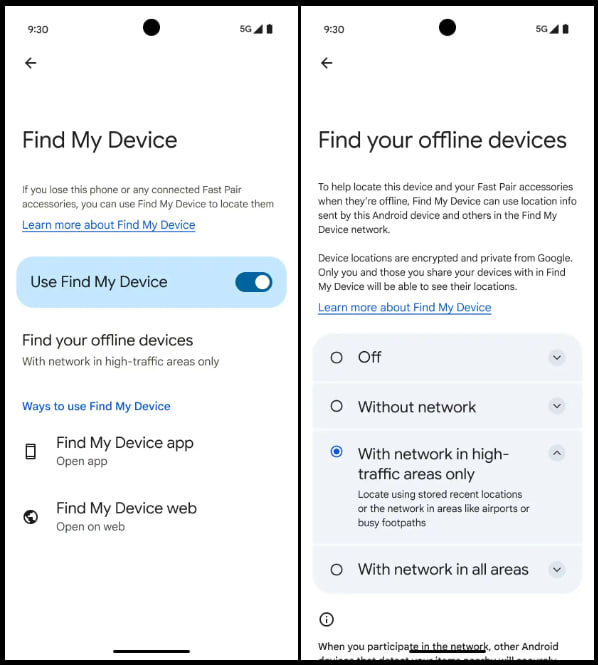
Image: 9to5Google
Stay up-to-date on Google Pixel, Android & Tech Stuffs by following I M Judge on X/Twitter where you can also discover the latest news, polls, reviews, and new features for Google Apps, Pixel Phones, and the Android operating system.
Do you like this post? Kindly, let us know on X/Twitter: we love hearing your feedback! If you prefer using other social platforms besides X, do follow/join us on Facebook and Telegram.
Android
Android 15 boosts battery ‘standby’ by 3 hours
Google has recently released the second Beta of Android 15 to Pixel devices. It has been revealed that select phones with Android 15 will offer up to 3 hours longer standby battery life. The company has worked on the doze mode to extend standby battery life.
Android 15 increases standby battery life by up to 3 hours on some devices. Wear OS 5 is slated to consume up to 20% less power than Wear OS 4. AndroidAuthority asked Google executives about the work they had done to improve the battery life on the latest operating system.
The company has improved the doze mode in Android 15. As a result, some general power-saving improvements will come to all Android devices in the future. The new OS increased the doze mode entry 50% faster than Android 14, resulting in an extended standby battery.
Being a core Android feature, all devices (non-Pixel too) will experience longer standby battery. Samsung has greatly optimized the chipset and OS in recent Galaxy flagships. The Galaxy S23 Ultra and S24 Ultra are champs of Android camp in terms of longer battery life.
Apple will have another headache, thanks to meaningful enhancements toward consumer satisfaction. iPhones were quite praised due to their longer battery life. While standby battery life doesn’t bring a notable change in daily use cases, it’s still a welcome upgrade.
- “For Android 15, we’ve sped up the time to doze (doze is when we go into a quiesce state) by 50%. So we get into doze 50% faster, and the result is on some devices we tested up to 3 hours longer standby power. And that’s sort of a general improvement in 15 that applies to all devices.” Dave Burke, VP of Engineering for the Android Platform.
Stay up-to-date on Google Pixel, Android & Tech Stuffs by following I M Judge on X/Twitter where you can also discover the latest news, polls, reviews, and new features for Google Apps, Pixel Phones, and the Android operating system.
Do you like this post? Kindly, let us know on X/Twitter: we love hearing your feedback! If you prefer using other social platforms besides X, do follow/join us on Facebook and Telegram.
Android
Android 15 makes Pixel Vibration clever w/ new Adaptive feature

A new Adaptive Vibration feature has debuted with Android 15 Beta 2. Thanks to Adaptive Vibration, Android 15 will allow Pixel phones to adjust the vibration strength as per the surroundings leveraging on the microphone and other sensors.
Pixel users who have installed Android 15 Beta 2 can access the Adaptive Vibration in Vibration and haptics settings inside the Sound and vibration menu. It’s a clever feature addition, which will intelligently adjust the vibration strength without manual actions.
The page says:
- Automatically adjusts your phone’s vibrations based on your environment.
- Your phone’s microphone and other sensors are used to determine sound levels and context. No data is ever recorded.
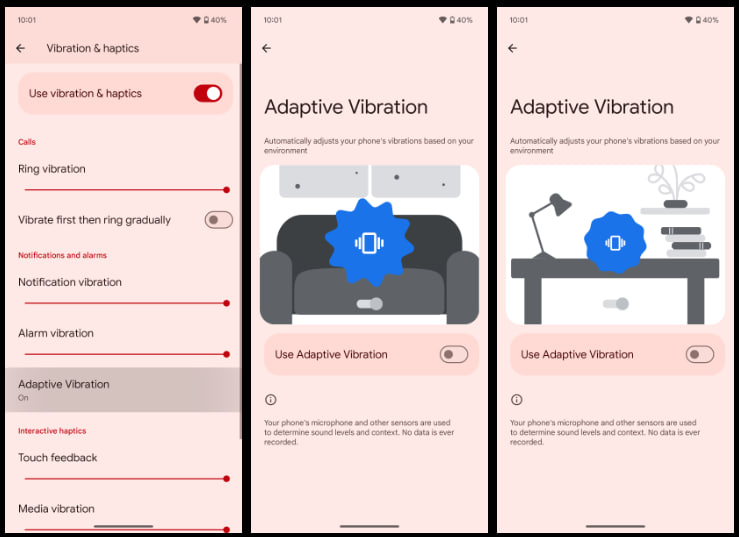
Image: 9to5Google
The OS will use your Pixel’s microphone to understand the surroundings and adjust the strength of vibration. If the mic notices noisy surroundings, the vibration would be extensive. And if you are in a silent of less noisy place, the intensity will be adjusted accordingly.
Thanks to this intelligent function, the Pixel phone’s ring and vibration will act similarly. You may have faced a situation where the vibration happened louder than it would have been. However, it happened because you have already set the intensity to a higher level.
Stay up-to-date on Google Pixel, Android & Tech Stuffs by following I M Judge on X/Twitter where you can also discover the latest news, polls, reviews, and new features for Google Apps, Pixel Phones, and the Android operating system.
Do you like this post? Kindly, let us know on X/Twitter: we love hearing your feedback! If you prefer using other social platforms besides X, do follow/join us on Facebook and Telegram.
Android
Passkeys to join Gboard in Android 15, Wear OS 5
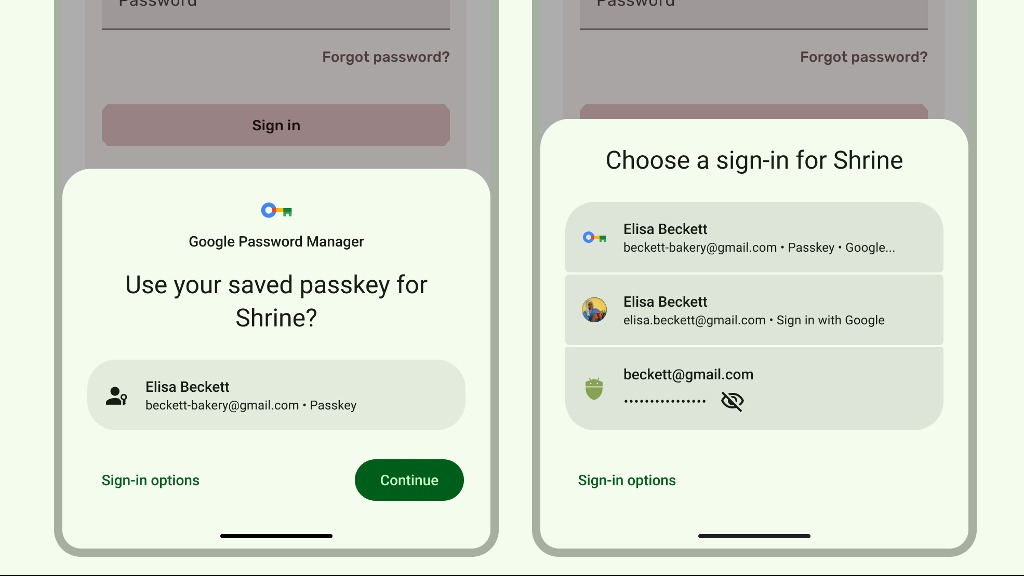
Google will further enhance Passkeys through Gboard in Android 15 and Wear OS 5. The company is preparing to integrate Android’s Passkeys feature into Gboard for an easier and effortless sign-in experience. At I/O 2024, Google revealed a sneak peek at what’s coming later this year.
Passkeys to join Gboard in Android 15, Wear OS 5
Passkeys to be available in a new single-tap sign-in experience through Gboard. The new user interface is taller than the previous one and puts all that information on one sheet. This redesign lessens the user prompts of two taps to just a single, enhancing the user experience.
In the current iteration, users have to first confirm the account (“Continue”) and then authenticate via fingerprint, face, or PIN. 9to5Google highlights that the new experience is released with new “new versions of Credential Manager on Android 15.”
Apart from the next version of Android, Wear OS 5 will also bring it to smartwatches. Following the upgrade, Autofill will show Credential Manager results in Gboard suggestions. It is said to be applicable when “clicking on a relevant input field during sign-in” as well.
Google will also bring Credential Manager to Wear OS 5 smartwatches. It will also enhance the UX by letting you log in to apps with passwords, and passkeys, or Sign in with Google.
Stay up-to-date on Google Pixel, Android & Tech Stuffs by following I M Judge on X/Twitter where you can also discover the latest news, polls, reviews, and new features for Google Apps, Pixel Phones, and the Android operating system.
Do you like this post? Kindly, let us know on X/Twitter: we love hearing your feedback! If you prefer using other social platforms besides X, do follow/join us on Facebook and Telegram.
-

 News3 months ago
News3 months agoSamsung USA crafting One UI 6.1.1
-

 News2 months ago
News2 months agoSamsung Galaxy S23 Ultra with One UI 6.1 and all S24 AI features revealed
-

 News2 months ago
News2 months agoBreaking: Samsung Galaxy S22 may get Galaxy AI features
-

 News3 months ago
News3 months agoOne UI 6.1 Auracast (Bluetooth LE Audio) feature coming to many Samsung phones
-

 Apps3 months ago
Apps3 months agoSamsung Expert RAW gets March 2024 update
-

 News3 months ago
News3 months agoGoogle Pixel evolves as Europe’s third best selling flagship
-

 Watch3 months ago
Watch3 months agoNext Wear OS Samsung Watch will pack Galaxy AI features
-

 News3 months ago
News3 months agoSamsung faces heat as Huawei rises in growing foldable market