Wear OS
Wear OS steals a smart feature from Apple’s watchOS
School Time feature available in Apple’s watchOS will soon be seen on Wear OS smartwatches. Google Pixel, Samsung Galaxy, and OnePlus smartwatches will benefit from this intelligent feature, thanks to the latest Google Play Services update.
Debuted as School Time, Wear OS getting a feature seen in Apple’s watchOS devices. The company is bringing this feature to Wear OS to help parents better manage and monitor their child’s smartwatch usage. Pay attention, it comes with Google Play Services (v24.18).
Google’s release notes describe the feature as follows:
“If you’re a parent, you’ll be able to set School Time to limit the apps your child can use and silence their device.”
Schooltime available on Apple Watch lets parents block apps and complications and turn on Do Not Disturb during scheduled time slots. However, Google hasn’t detailed the functionality and use cases of its School Time feature arriving on Wear OS.
To get it on your smartwatch, a system-level firmware update isn’t required. All you need to update your device’s Google Play Services app to the latest version. It usually gets installed in the background during 0 working hours, however, you can reboot your device to raise chances.
May 2024 Wear OS Update
Google has recently released a May 2024 security patch to the Pixel Watch and Pixel Watch 2. The firmware brings the latest security patch for enhanced security and privacy. However, the company is deploying new features through related plugin updates such as Play Services.
Stay up-to-date on Google Pixel, Android & Tech Stuffs by following I M Judge on X/Twitter where you can also discover the latest news, polls, reviews, and new features for Google Apps, Pixel Phones, and the Android operating system.
Do you like this post? Kindly, let us know on X/Twitter: we love hearing your feedback! If you prefer using other social platforms besides X, do follow/join us on Facebook and Telegram.
Android
Older Android, Wear OS devices won’t support Google Wallet

Google Wallet has revised the minimum OS requirement for Android and Wear OS. The company mentioned that security updates won’t be provided, rendering tap-to-pay transactions insecure.
The revised document reveals that Google Wallet will require at least Android 9 or higher on smartphones and Wear OS 2.x or higher on smartwatches starting June 10, 2024.
This means users with Android Nougat devices (2016: 7.0, 7.1) and Oreo (2017: 8.0, 8.1) will be affected. Notably, the Android 9 Pie (as of October 2023) has a cumulative distribution of 86.4%.
To help keep Wallet features such as tap to pay transactions more secure, we must be able to send security updates to your device.
Google is continuously upgrading its Wallet platform with support for more bank cards. The company is also expanding the availability of the Wallet experience to more countries, with the latest entry marked in India.
Stay up-to-date on Google Pixel, Android & Tech Stuffs by following I M Judge on X/Twitter where you can also discover the latest news, polls, reviews, and new features for Google Apps, Pixel Phones, and the Android operating system.
Do you like this post? Kindly, let us know on X/Twitter: we love hearing your feedback! If you prefer using other social platforms besides X, do follow/join us on Facebook and Telegram.
Wear OS
Shazam for Wear OS grabs big update with revamped design

Shazam for Wear OS gets a fresh new design with version 14.18 update. The new design also introduces improved song recognition without the phone app. It will also help you record songs offline and perform a match when the internet connects back.
In addition, identified songs “now instantly sync across your devices in real-time.” It requires your Google Account to be logged in, so ensure you open the Shazam app on your Android phone first if you are not using the Google Account option.
The update also changes the initial behavior of starting to listen upon launch. You will have to tap the icon to initiate while scrolling down on the main page shows the last Shazam. Once the recognition is performed, you see the name, artist, and background image.
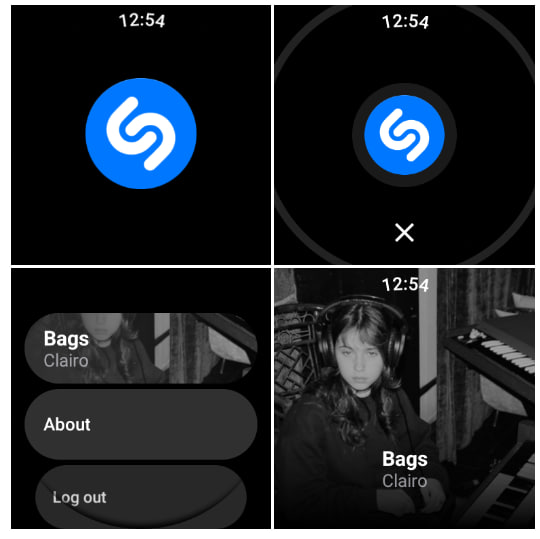
Image: 9to5Google
Shazam: Owned by Apple, Shazam helps you identify music playing around or in apps like TikTok, Instagram & YouTube. Using it, you can also discover live shows, song lyrics, videos & more even when you are not connected to the internet.
Stay up-to-date on Google Pixel, Android & Tech Stuffs by following I M Judge on X/Twitter where you can also discover the latest news, polls, reviews, and new features for Google Apps, Pixel Phones, and the Android operating system.
Do you like this post? Kindly, let us know on X/Twitter: we love hearing your feedback! If you prefer using other social platforms besides X, do follow/join us on Facebook and Telegram.
Wear OS
Wear OS 4 intros new Text-to-speech (TTS) engine
Wear OS 4 introduces a new text-to-speech (TTS) engine, which is faster, more performant, and reliable. Google says it has been “tuned to be performant and reliable on low-memory devices,” with 2 GB being the norm nowadays across the latest Pixel and Galaxy Watch.
The new text-to-speech engine on Wear OS uses decreased prosody ML models to bring faster synthesis to Wear OS devices. Use cases for Wear OS’s text-to-speech can range from accessibility services, coaching cues for exercise apps, navigation cues, and reading aloud incoming alerts.
Text-to-speech turns text into natural-sounding speech across over 50 languages powered by Google’s machine learning (ML) technology. Use cases for Wear OS’s text-to-speech can range from accessibility services, coaching cues for exercise apps, navigation cues, and reading aloud incoming alerts.
Stay up-to-date on Google Pixel, Android & Tech Stuffs by following I M Judge on X/Twitter where you can also discover the latest news, polls, reviews, and new features for Google Apps, Pixel Phones, and the Android operating system.
Do you like this post? Kindly, let us know on X/Twitter: we love hearing your feedback! If you prefer using other social platforms besides X, do follow/join us on Facebook and Telegram.
-

 News3 months ago
News3 months agoSamsung USA crafting One UI 6.1.1
-

 News2 months ago
News2 months agoSamsung Galaxy S23 Ultra with One UI 6.1 and all S24 AI features revealed
-

 News2 months ago
News2 months agoBreaking: Samsung Galaxy S22 may get Galaxy AI features
-

 News3 months ago
News3 months agoOne UI 6.1 Auracast (Bluetooth LE Audio) feature coming to many Samsung phones
-

 Apps3 months ago
Apps3 months agoSamsung Expert RAW gets March 2024 update
-

 News3 months ago
News3 months agoGoogle Pixel evolves as Europe’s third best selling flagship
-

 Watch3 months ago
Watch3 months agoNext Wear OS Samsung Watch will pack Galaxy AI features
-

 News3 months ago
News3 months agoSamsung faces heat as Huawei rises in growing foldable market




