Android
Samsung Android 15 One UI 7 Update Eligible Devices [List]

This month, Google released Android 15 Developer Preview 2 for Pixels. You can find out supported Pixel devices through this link, and Samsung-dedicated news site SammyFans has also compiled a list of Galaxy devices that will get Android 15-based One UI 7 update.
Google confirmed that Android 15 DP2 will be released in March, with Public Beta likely to start in April 2024. Around I/O 2024, Android phone makers including Xiaomi, OPPO, and OnePlus will also initial Public Beta for their flagships, which Samsung is unlikely to follow.
Follow us on X (Twitter) and Telegram
Meanwhile, SammyFans reports that Samsung will open its Beta Program — One UI 7 — for Galaxy devices later this year. The next Galaxy skin will be powered by Android 15 which will debut on many Samsung devices, starting with the Galaxy S24 series.

The report says that the S24 series may be the first to get One UI 7 Beta in August this year. The Korean company will also expand its Beta activity for some older lineups including but not limited to the Galaxy S23 series, Galaxy Z Flip 5 and Galaxy Z Fold 5.
Samsung Android 15 One UI 7 Update Eligible Devices [List]
Galaxy S Android 15 Update List
- Galaxy S21
- Galaxy S21+
- Galaxy S21 Ultra
- Galaxy S21 FE
- Galaxy S22
- Galaxy S22+
- Galaxy S22 Ultra
- Galaxy S23
- Galaxy S23+
- Galaxy S23 Ultra
- Galaxy S23 FE
- Galaxy S24
- Galaxy S24+
- Galaxy S24 Ultra
Galaxy Z Android 15 Update List
- Galaxy Z Flip 3
- Galaxy Z Flip 4
- Galaxy Z Flip 5
- Galaxy Z Fold 3
- Galaxy Z Fold 4
- Galaxy Z Fold 5
Galaxy Tab Android 15 Update List
- Galaxy Tab A9 / A9+
- Galaxy Tab Active 4 Pro
- Galaxy Tab S8 / S8+ / Tab S8 Ultra
- Galaxy Tab S9 / S9+ / S9 Ultra
- Galaxy Tab S9 FE / S9 FE+
Galaxy A/M/F Android 15 Update List
- Galaxy A05s / A15 / A25
- Galaxy A14 / A24 / A34 / A54
- Galaxy A33 / A53 / A73
- Galaxy M14 / F14
- Galaxy M34 / M54 / F54
If you don’t find your Galaxy device in the list mentioned above, don’t panic. As the year progresses, we will update the list according to the eligibility of devices. Do note that the list is compiled on previous rollouts, software guarantees, and experience.
Stay up-to-date on Google Pixel, Android & Tech Stuffs by following I M Judge on X/Twitter where you can also discover the latest news, polls, reviews, and new features for Google Apps, Pixel Phones, and the Android operating system.
Do you like this post? Kindly, let us know on X/Twitter: we love hearing your feedback! If you prefer using other social platforms besides X, do follow/join us on Facebook and Telegram.
Android
Google Files adds built-in PDF viewer

Google Files reportedly added a built-in PDF viewer. The support has been observed by some users, hinting at a server-side rollout. This will end the need to have a third-party documents viewer app or Google Drive to be installed on your Android device.
Android phones redirect to Google Drive whenever the user opens a PDF file format. In case the Drive app isn’t installed on the phone, a notification citing file is not supported appears. The addition of a built-in PDF viewer will provide easier and effortless access to PDF files.
In an exciting development, Android users got a PDF editor in the Google Files app. With this feature, the company is reducing the dependency on Drive PDF Viewer. The design consists of arrow buttons for easier scrolling and a floating action button for text annotation features.
Since it’s a server-side rollout, installing the latest app release wouldn’t make much impact. However, being on the latest release significantly increases the chances of bringing new features. You can also try force-stopping the app and clearing the cache followed by a reboot to get it.
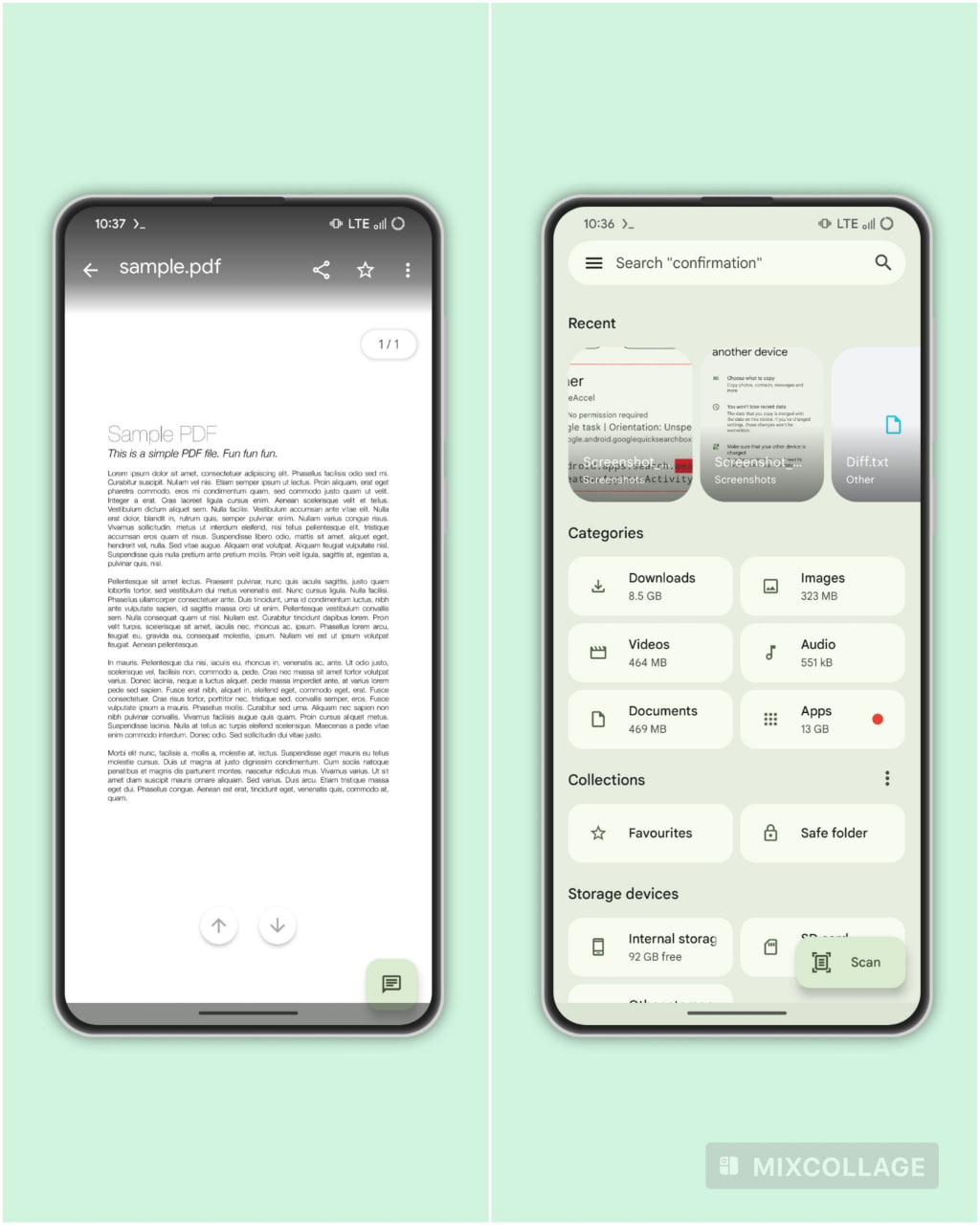
Stay up-to-date on Google Pixel, Android & Tech Stuffs by following I M Judge on X/Twitter where you can also discover the latest news, polls, reviews, and new features for Google Apps, Pixel Phones, and the Android operating system.
Do you like this post? Kindly, let us know on X/Twitter: we love hearing your feedback! If you prefer using other social platforms besides X, do follow/join us on Facebook and Telegram.
Android
Google will soon widely rollout Android’s Find My Device network
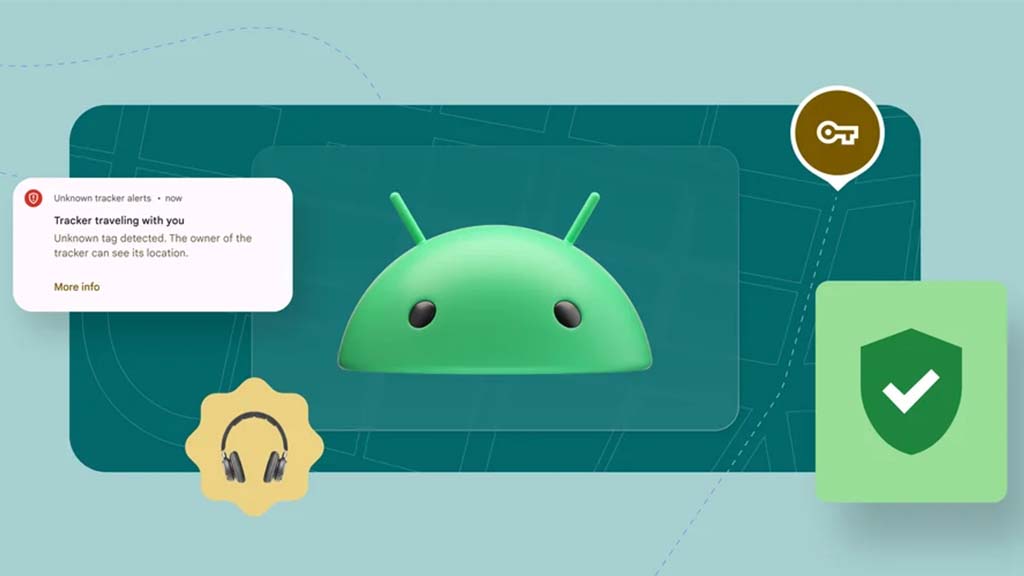
Android’s Find My Device network will be launched soon in the US and Canada. Ahead of the release, the company is alerting users on a wider scale, indicating that the broad availability is not too far from now on.
Last month, Google kicked off Android’s Find My Device network rollout in the US and Canada. Find My Device-compatible tags are slated to arrive later this year. The feature is currently usable to find out lost Android devices.
The “Your Android devices will soon join the Find My Device network” (from “Google’s Find My Device”) email (via 9to5Google) serves as a brief introduction to how “you’ll be able to locate your devices even if they’re offline.”
Thanks to the Find My Device network, users can find any compatible Fast Pair accessories. Besides compatible earbuds and headphones, the feature also supports trackers that you can attach to your wallet, keys, or bike.
While the settings aren’t yet live, you can check by going to Settings > Security & privacy > Device finders > Find My Device. You’ll get a notification on your device when this feature is turned on in 3 days, however, you can opt out from here as you await the on-device settings here.
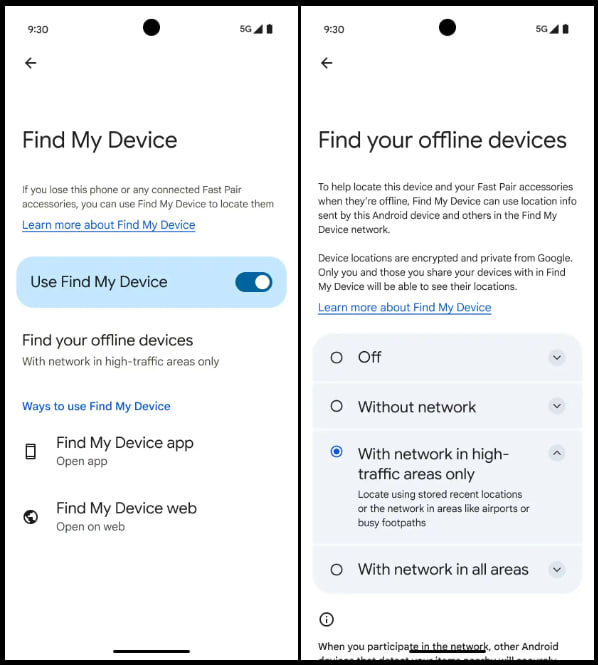
Image: 9to5Google
Stay up-to-date on Google Pixel, Android & Tech Stuffs by following I M Judge on X/Twitter where you can also discover the latest news, polls, reviews, and new features for Google Apps, Pixel Phones, and the Android operating system.
Do you like this post? Kindly, let us know on X/Twitter: we love hearing your feedback! If you prefer using other social platforms besides X, do follow/join us on Facebook and Telegram.
Android
New Android 15 Volume Panel can be yours for $6
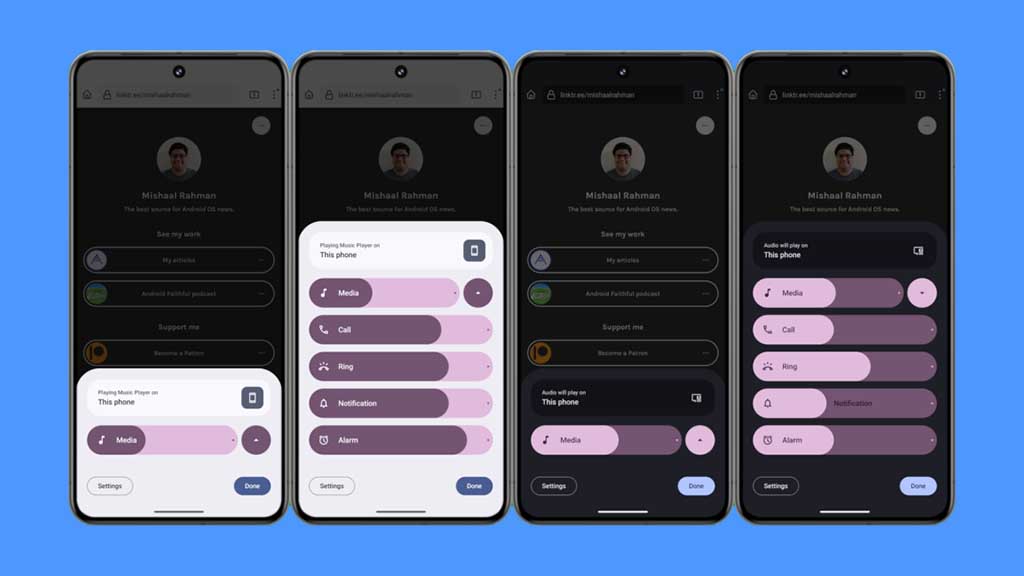
Google is testing a redesigned volume panel UI in Android 15. As the new OS is yet to go official, a third-party app has replicated the design and allows you to get it on any Android phone. This sounds pretty exciting but you have to purchase the app’s Pro version!
Android 15 could bring a major redesign to the Pixel volume panel user interface. The tweaked design could consist of much thicker, pill-shaped sliders all around, is collapsible, and has some playful animations for volume adjustments.
Android 15 will be available later this year for eligible phones. Besides a months-long wait, your phone’s eligibility depends on the vendor’s software support. However, the third-party app will immediately bring the brand-new volume panel to your device.
Precise Volume
Listed on the Play Store, Precise Volume has over a million installations. It’s available for free on the Store, while useful tweaks can be processed with its Pro version only. Besides the new volume control, the Pro subscription has so many tools for your smartphone.
Once installed from the Play Store, upgrade to its Pro version by paying a one-time $5.99 charge. It will unlock the app’s Volume Button Override feature, letting you access Android 15’s volume panel.
How to apply?
- Tap on the Settings tab, then scroll down and tap on Volume Button Override.
- Enable the toggle at the top of this page and grant “Display Over Other Apps” permission as well as enable the Accessibility service.
- Once done, you should now see Precise Volume’s volume slider pop up whenever you press a volume key.
- The replicated volume panel UI appears in its collapsed state first, but you can expand it by tapping the “^” arrow to the right of the media volume slider.
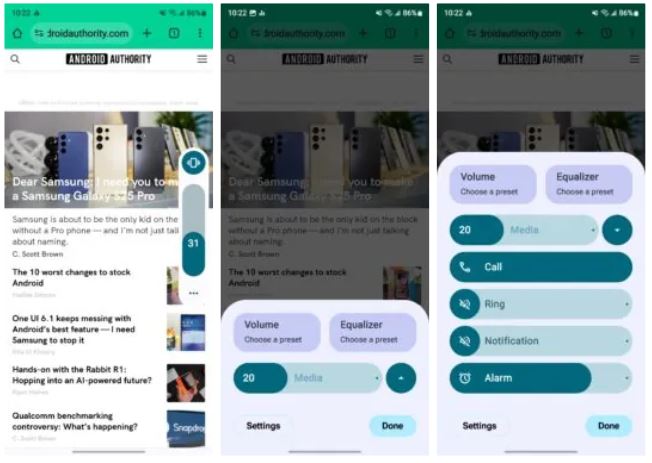
Stay up-to-date on Google Pixel, Android & Tech Stuffs by following I M Judge on X/Twitter where you can also discover the latest news, polls, reviews, and new features for Google Apps, Pixel Phones, and the Android operating system.
Do you like this post? Kindly, let us know on X/Twitter: we love hearing your feedback! If you prefer using other social platforms besides X, do follow/join us on Facebook and Telegram.
-

 News3 months ago
News3 months agoSamsung USA crafting One UI 6.1.1
-

 News2 months ago
News2 months agoSamsung Galaxy S23 Ultra with One UI 6.1 and all S24 AI features revealed
-

 News2 months ago
News2 months agoBreaking: Samsung Galaxy S22 may get Galaxy AI features
-

 News3 months ago
News3 months agoOne UI 6.1 Auracast (Bluetooth LE Audio) feature coming to many Samsung phones
-

 Apps2 months ago
Apps2 months agoSamsung Expert RAW gets March 2024 update
-

 News3 months ago
News3 months agoGoogle Pixel evolves as Europe’s third best selling flagship
-

 Watch3 months ago
Watch3 months agoNext Wear OS Samsung Watch will pack Galaxy AI features
-

 News3 months ago
News3 months agoSamsung faces heat as Huawei rises in growing foldable market


